Handleiding
Je bekijkt pagina 15 van 18
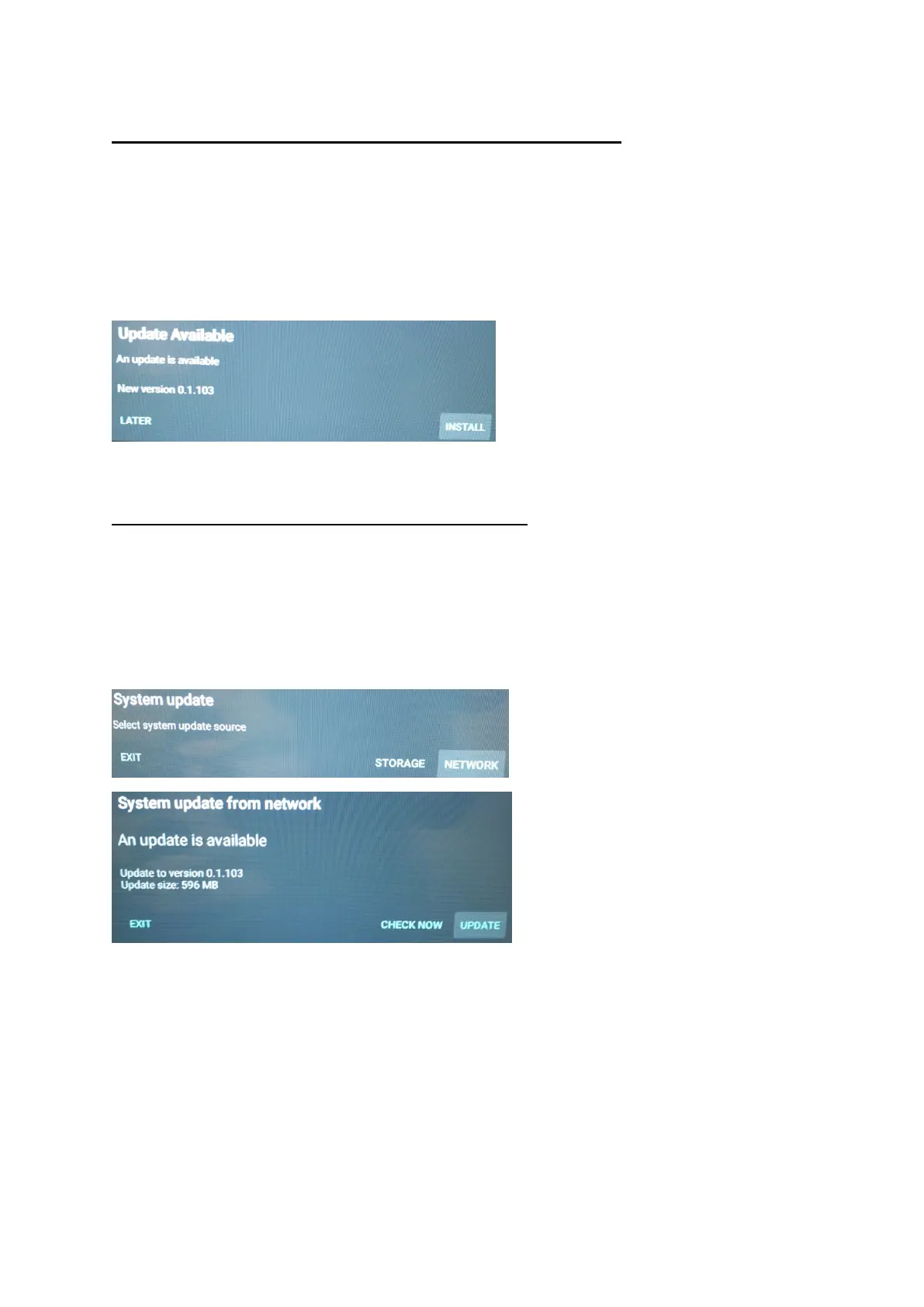
15
How to upgrade your TV with new Software
Note: The TV must be connected to the internet before you can update your TV as
described below. The updates described below will not delete any of your personal
settings.
Every now and again a new update will be sent out over the internet to your device. If an update is available a
prompt box as in the image below will show on your screen. Select install and the update will automatically be
installed to your TV.
Manual search for new Software update
To manually check to see if a Software is available for your TV.
1. Select the settings Icon on the Android launcher screen.
2. Scroll down and select About
3. Select System Update
4. Select NETWORK in the update menu box
5. If an update is available select UPDATE
Bekijk gratis de handleiding van Cello C43SFS4K, stel vragen en lees de antwoorden op veelvoorkomende problemen, of gebruik onze assistent om sneller informatie in de handleiding te vinden of uitleg te krijgen over specifieke functies.
Productinformatie
| Merk | Cello |
| Model | C43SFS4K |
| Categorie | Televisie |
| Taal | Nederlands |
| Grootte | 4602 MB |
Caratteristiche Prodotto
| Kleur van het product | Zwart |
| Jaarlijks energieverbruik | 98 kWu |
| Energie-efficiëntieklasse (oud) | A |
| Beeldschermdiagonaal | 43 " |
| Resolutie | 3840 x 2160 Pixels |







