Handleiding
Je bekijkt pagina 15 van 26
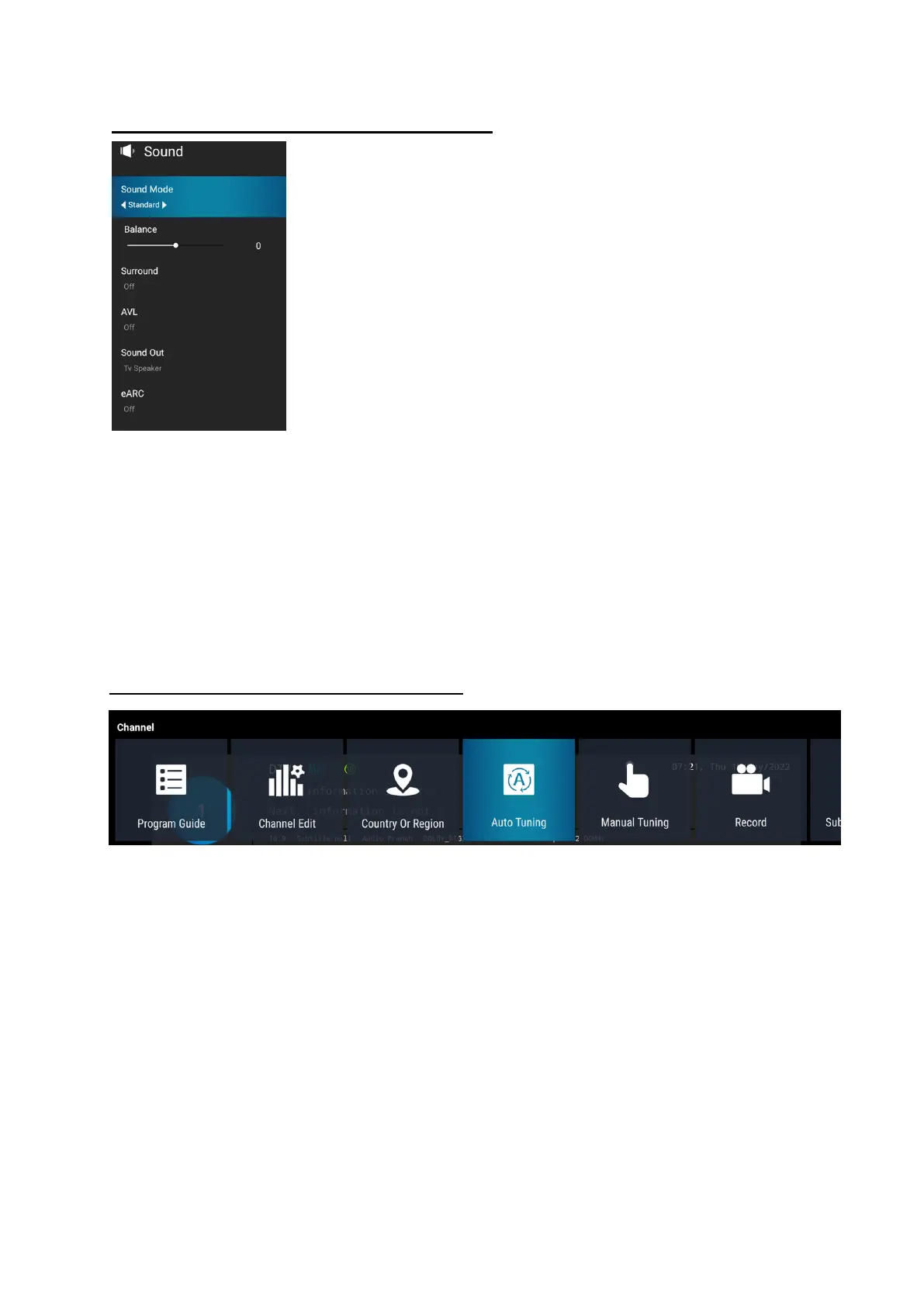
15
Sound Options in DVB-T mode (Television)
To navigate all menus, use the up/down/left right navigation keys on the remote control. Press
the EXIT key on the remote control to return to previous menu.
1. Press the menu key on the remote control to activate the main menu
2. Select Sound setup and activate with the OK key on the remote control
3. Sound Mode: Select from Standard/Music/Movie/User
4. Balance: Using the left/right navigation key select your preference of audio balance
5. AVL: This feature automatically adjusts the audio level when the TV is turned on
6. Sound Output:
Select the spdif mode from TV speaker/Spdif/ARC
7. eARC:
Turn ON/OFF the eARC.
Channel Setup (TV, DTV or Radio Mode)
To navigate all menus, use the up/down/left right navigation keys on the remote control. Press
the EXIT key on the remote control to return to previous menu.
1. Select the country you are residing in
Bekijk gratis de handleiding van Cello C4323RTS4K, stel vragen en lees de antwoorden op veelvoorkomende problemen, of gebruik onze assistent om sneller informatie in de handleiding te vinden of uitleg te krijgen over specifieke functies.
Productinformatie
| Merk | Cello |
| Model | C4323RTS4K |
| Categorie | Televisie |
| Taal | Nederlands |
| Grootte | 3627 MB |







