Handleiding
Je bekijkt pagina 8 van 26
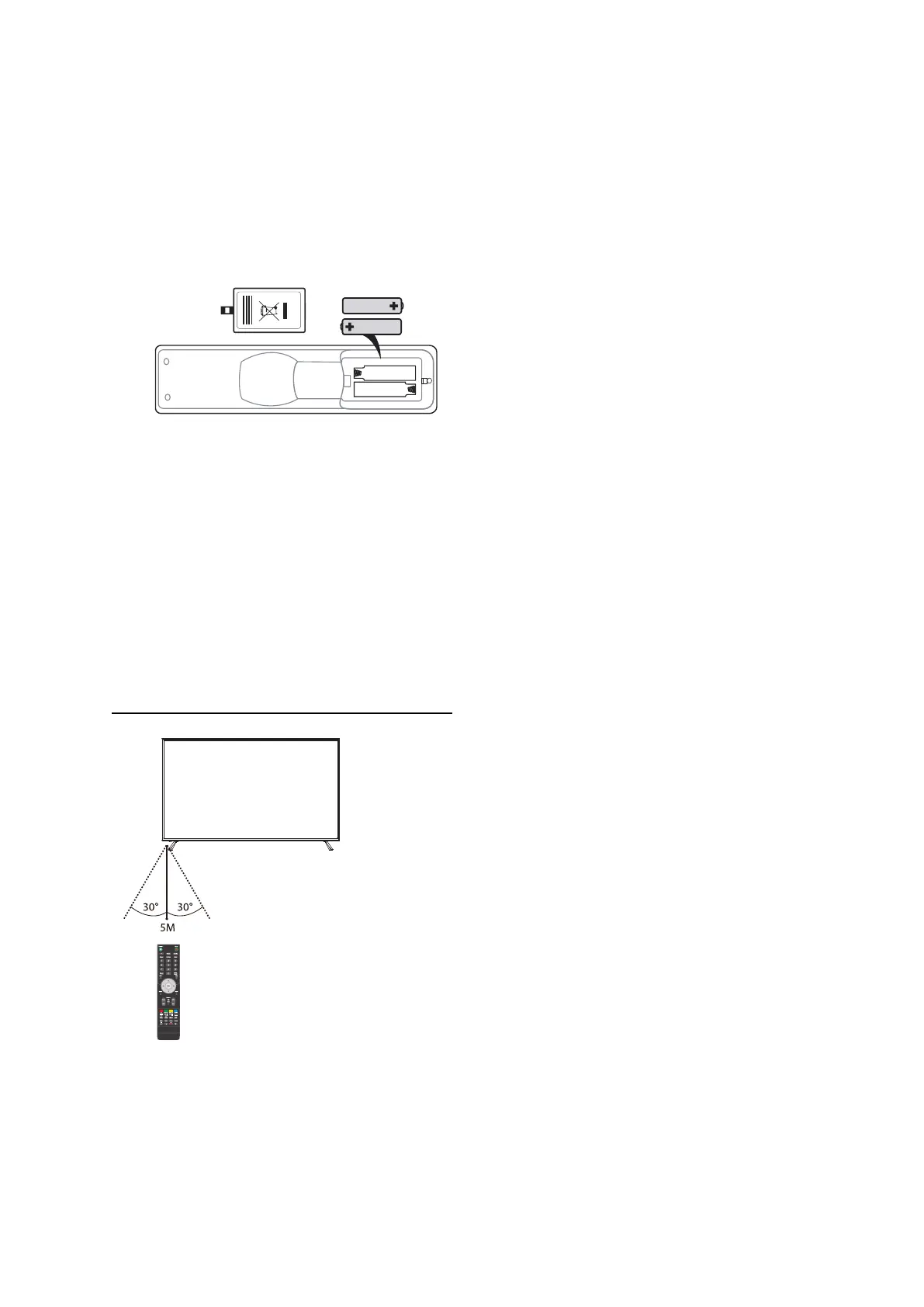
8
The Mouse cursor is turned on and off by pressing the Mouse key.
Installing Batteries into the Remote Control
Plug in the TV and wait for the TV to power on and show a picture on the screen before inserting the
batteries. This enables the wireless remote control to pair correctly with the TV.
1. Insert 2 x 1.5V AAA batteries making sure to match the (+) and (-) ends of the batteries with the
(+) and (-) ends shown in the batterie compartment.
2. Close the batterie compartment cover.
The Remote-Control Operation Range
5 Meters is the normal distance recommended between the Remote control and the TV IR sensor
and within 60° in front of the TV (See diagram). The operating distance may vary depending on the
brightness of the room.
Air Remote
Bekijk gratis de handleiding van Cello C32RTS, stel vragen en lees de antwoorden op veelvoorkomende problemen, of gebruik onze assistent om sneller informatie in de handleiding te vinden of uitleg te krijgen over specifieke functies.
Productinformatie
| Merk | Cello |
| Model | C32RTS |
| Categorie | Televisie |
| Taal | Nederlands |
| Grootte | 4411 MB |







