Handleiding
Je bekijkt pagina 31 van 44
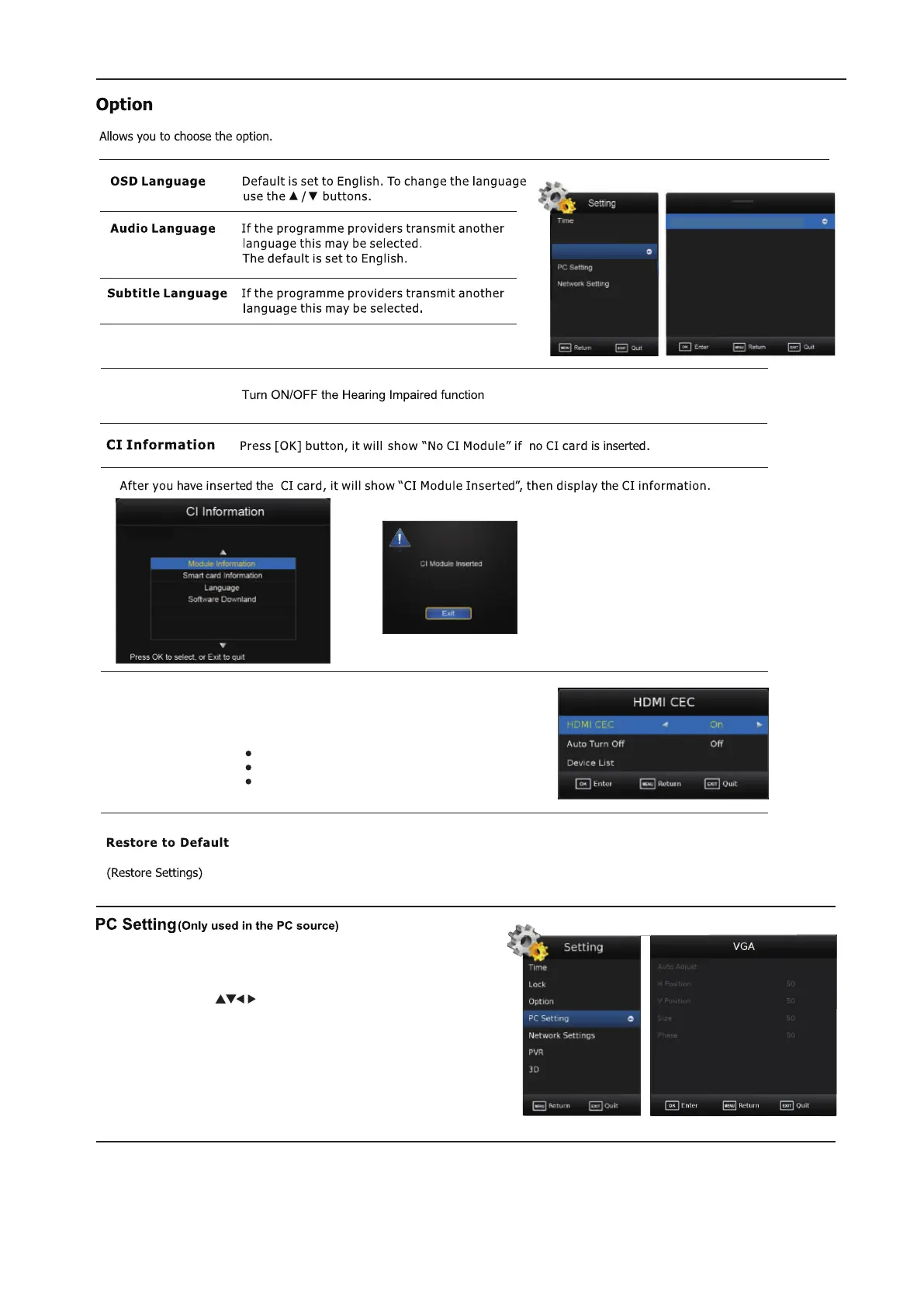
Setting Menu
PVR
Lock
OSD Language
Primary Audio Language
Secondary Audio Language
Primary Subtitle Language
Secondary Subtitle Language
Country
Hearing Impaired
CI Information
Option
English
English
English
English
English
UK
Off
Option
Country
display the selected country
HDMI C EC
“HDMI CEC” function setting
Hearing I mpaired
H DMI C E C “ HDMI CEC” function switch
A uto T urn O ff “Auto Turn Off” function switch
D evice L is t Press to display “Device List”
Press Menu and use button to PC Setting. You can adjust
the Horizontal Pos, Vertical Pos, Size, Phase of the picture, or
auto adjust by selecting "Auto Adjust"
29
Auto Adjust
H Position
V Position
Size
Phase
50
50
50
50
If you are unsure if your modified settings are correct and you want to
revert back to Factory settings then activate the Restore to default option.
This will not effect your currently tuned channels or set passwords.
Irdeto Access
IRDETO-MAIN
Bekijk gratis de handleiding van Cello C32227T2, stel vragen en lees de antwoorden op veelvoorkomende problemen, of gebruik onze assistent om sneller informatie in de handleiding te vinden of uitleg te krijgen over specifieke functies.
Productinformatie
| Merk | Cello |
| Model | C32227T2 |
| Categorie | Televisie |
| Taal | Nederlands |
| Grootte | 8150 MB |







