Handleiding
Je bekijkt pagina 3 van 43
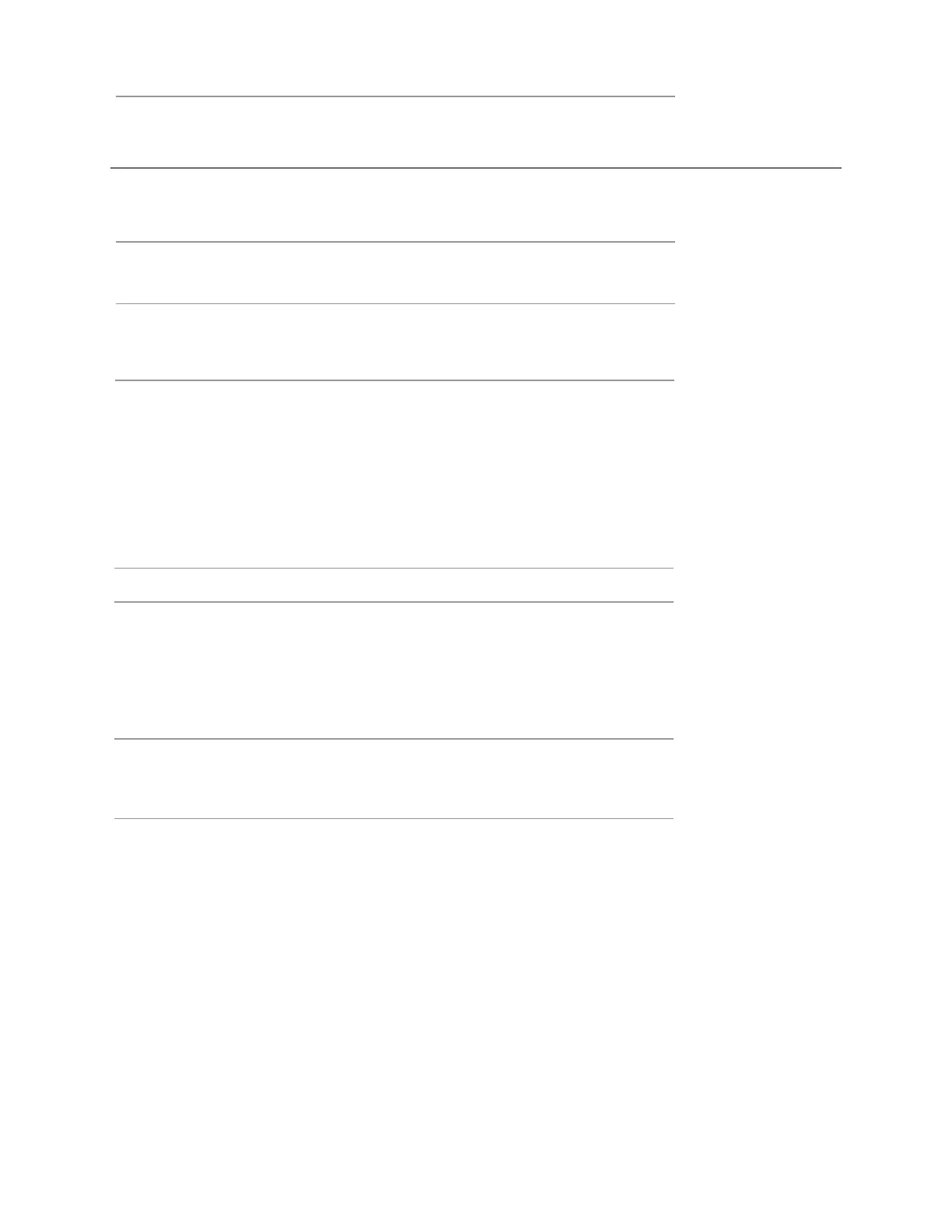
Contents
Unpacking the TV / Accessory’s
Installing / Removing the Base Stand
Front / Right Side View and Controls
Rear View and Sockets
OSD Menu
1
Installing Batteries in the Remote Control
. Picture Setting
2. Sound Setting
3. Channel Setting
4. Feature menu
Maintenance
1
2
3
4
14-20
31noitarepO cisaB
14-15
16
17-19
20-23
24
25
26
26
27
28
30
31
31
32
33
29-30
28-29
3
34-37
3-3
spiT dna stniH
sedoM yalpsiD
snoitacificepS
38-39sgninraW ytefaS
Remote Control
Making Video and Audio Connections
5-6
7
Remote Control Operation Range
7
8
Connecting an AV Device with an HDMI Cable
8
Connecting a Computer with a VGA Cable
9
Connecting an AV Device with a Component (YPbPr) cable
9
Connecting an AV Device with a SCART Cable
10
Connecting an AV Device with Composite Cable
Connecting a Digital Audio Receiver
10
11
Connecting Headphones
11
Turning the TV on for the First Time
12-13
5. Setup menu
EPG(Electronic Programme Guide)(DTV Mode)
Teletext(ATV Mode)
Digital Teletext(DTV Mode)
Connecting a USB Storage Device
Viewing Photos
Listening to Music
Watching Movies
Viewing Texts
Time Shift Function(DTV Mode)
Recording DTV Programme onto a USB Storage Device
Timer Porgramming
Play Recorded Programme
DVD Operation
Bekijk gratis de handleiding van Cello C32227DVB, stel vragen en lees de antwoorden op veelvoorkomende problemen, of gebruik onze assistent om sneller informatie in de handleiding te vinden of uitleg te krijgen over specifieke functies.
Productinformatie
| Merk | Cello |
| Model | C32227DVB |
| Categorie | Televisie |
| Taal | Nederlands |
| Grootte | 9657 MB |
Caratteristiche Prodotto
| Kleur van het product | Zwart |
| Energie-efficiëntieklasse (oud) | A |
| Gebruikershandleiding | Ja |
| Beeldschermdiagonaal | 32 " |
| Resolutie | 1366 x 768 Pixels |







