Handleiding
Je bekijkt pagina 19 van 43
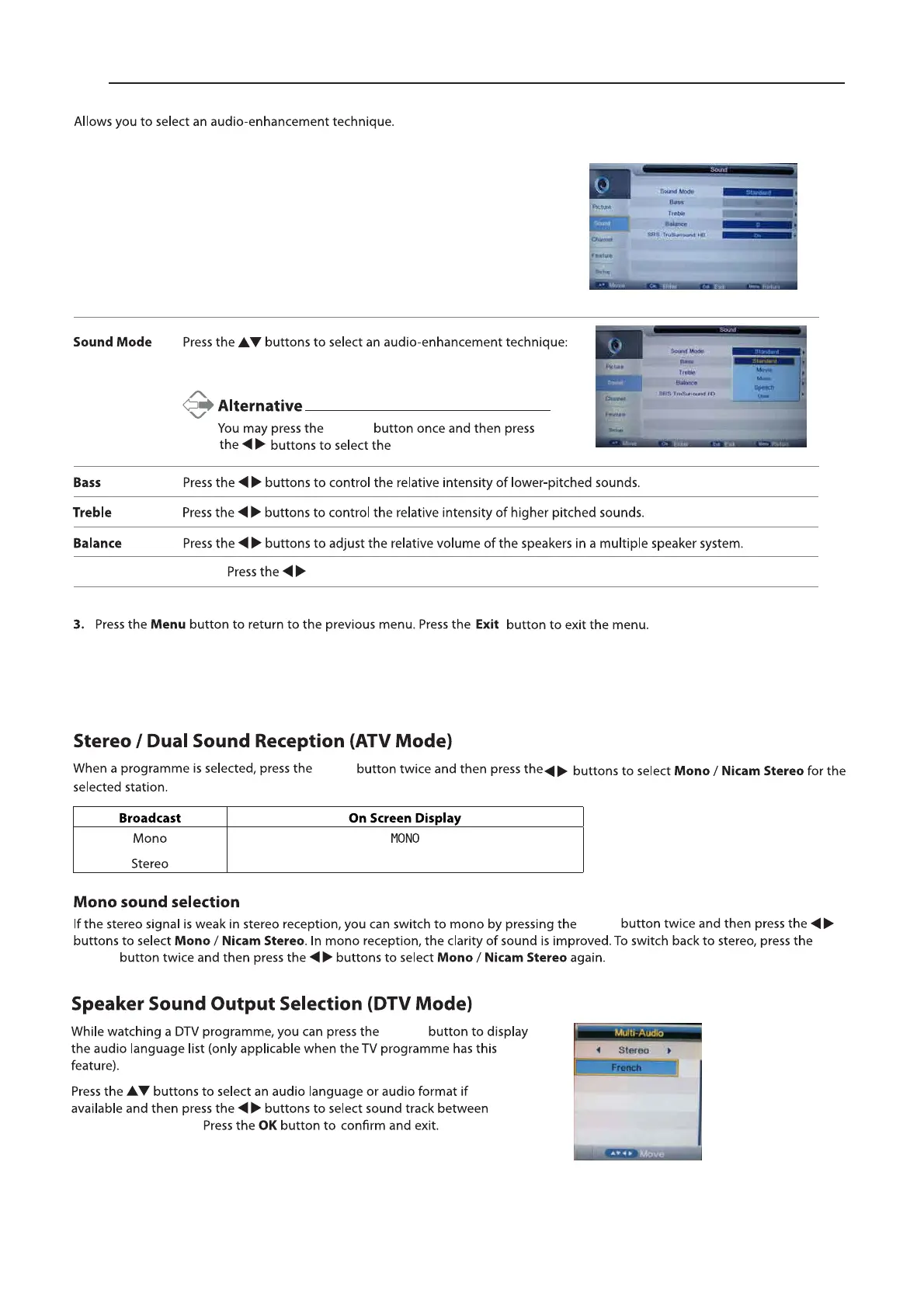
NICAM STEREO
Sound
Sound
Standard / Movie / Music / Speech / User and then press the OK
button to confirm.
()for user mode
()for user mode
Sound Setting
1. Press the Menu button and then press the ▲▼ buttons to select the
SOUND menu.
2. Press the OK or s ▲▼ buttons
and then p
►button and then press the to select
the following sound options ress the OK button.
Sound
sound mode.
Left, Right and Stereo.
6RXQG
6RXQG
6567UX6XUURXQG+'
WRVHOHFW6567UX6XUURXQG+'212))
63',)
63',)
63',)6HOHFWWKHVSGLIPRGHIRUWKH79IURPRII3&0DQG$XWR
18
Bekijk gratis de handleiding van Cello C32224DVB, stel vragen en lees de antwoorden op veelvoorkomende problemen, of gebruik onze assistent om sneller informatie in de handleiding te vinden of uitleg te krijgen over specifieke functies.
Productinformatie
| Merk | Cello |
| Model | C32224DVB |
| Categorie | Televisie |
| Taal | Nederlands |
| Grootte | 9452 MB |
Caratteristiche Prodotto
| Kleur van het product | Zwart |
| Breedte verpakking | 810 mm |
| Diepte verpakking | 150 mm |
| Hoogte verpakking | 550 mm |
| Energie-efficiëntieklasse (oud) | A |







