Handleiding
Je bekijkt pagina 15 van 43
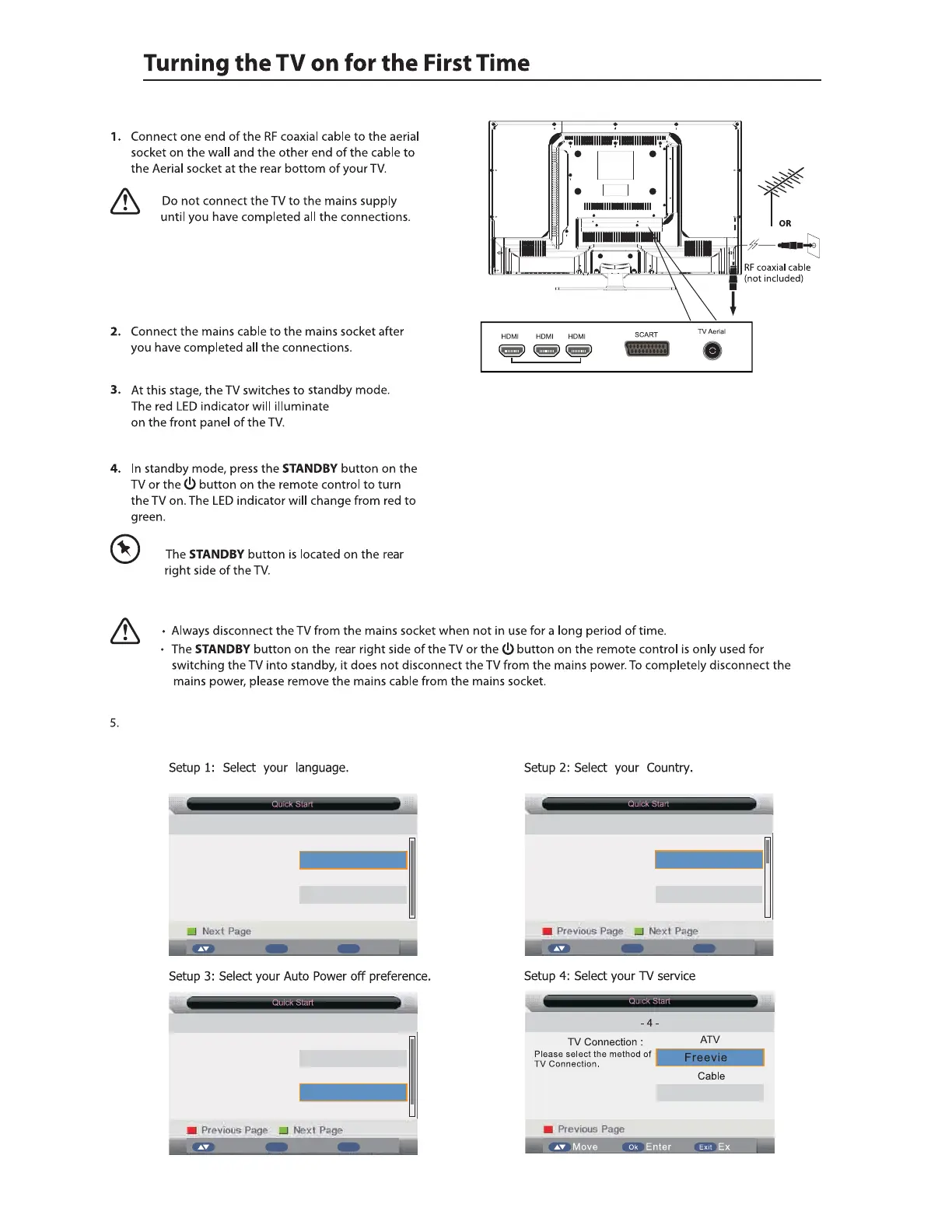
5. If this is the first time you are turning on the TV and there are no programs in the TV memory, the Quick Startmenu
will appear on the screen. There are 4 setups as follow:
:egaugnal
- 1 -
Ok
Enter
Exit
ExitMove
:yrtnuoC
- 2 -
Ok
Enter
Exit
ExitMove
:ffO rewoP otuA
- 3 -
The TV will automatically
switch off after the selected
time has elapsed.
This setting can also be
changed in the main menu.
Ok
Enter
Exit
Exit
Move
Deutsch
English
Francais
Italiano
Espanol
Never
1 Hour
2 Hours
4 Hours
~
Germany
UK
France
Italy
Spain
123
1
Bekijk gratis de handleiding van Cello C29225DVB, stel vragen en lees de antwoorden op veelvoorkomende problemen, of gebruik onze assistent om sneller informatie in de handleiding te vinden of uitleg te krijgen over specifieke functies.
Productinformatie
| Merk | Cello |
| Model | C29225DVB |
| Categorie | Televisie |
| Taal | Nederlands |
| Grootte | 9427 MB |
Caratteristiche Prodotto
| Kleur van het product | Zwart |
| Breedte verpakking | 740 mm |
| Diepte verpakking | 115 mm |
| Hoogte verpakking | 515 mm |
| Energie-efficiëntieklasse (oud) | A |







