Handleiding
Je bekijkt pagina 28 van 42
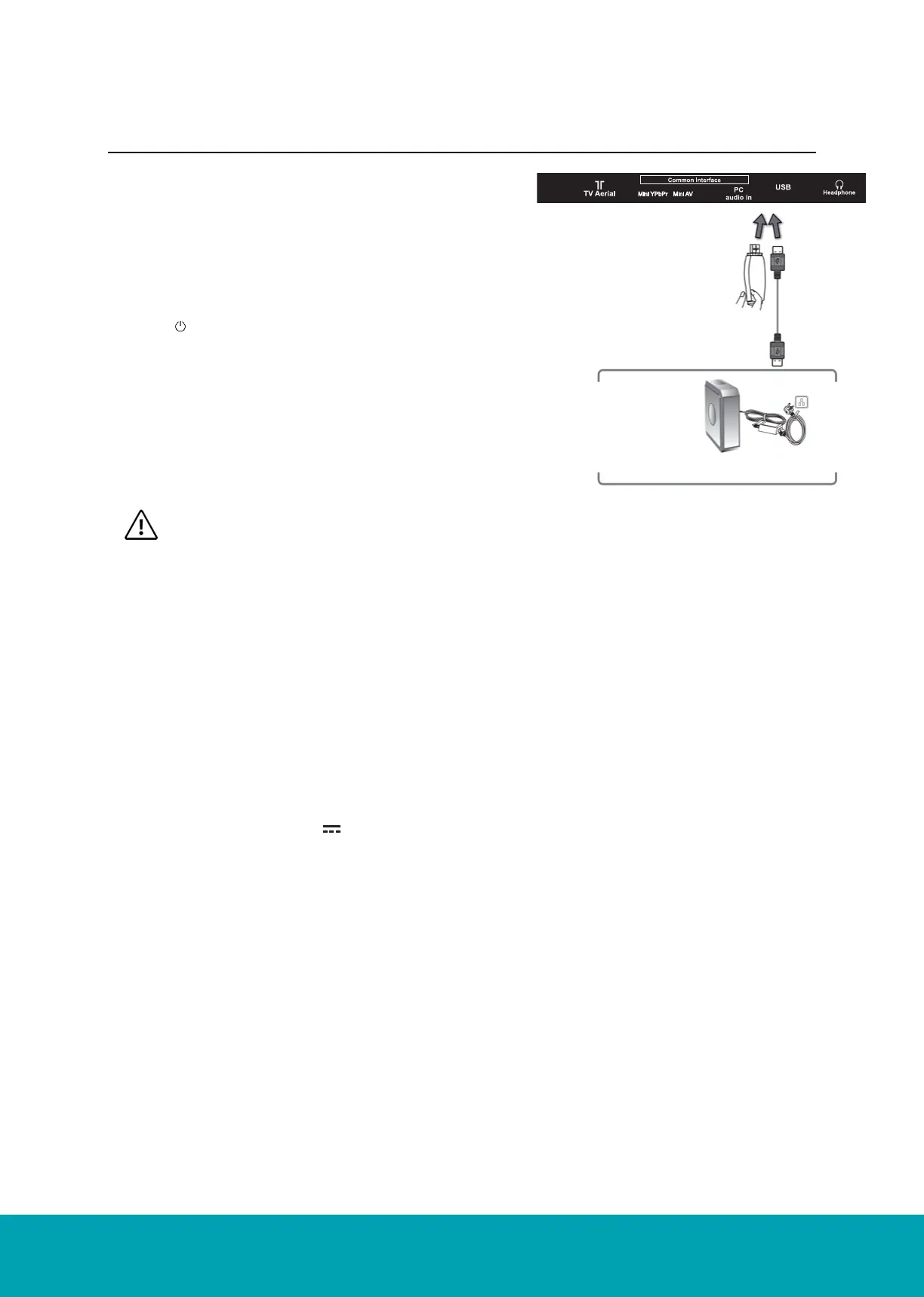
C2424F Instruction Book
26
1. Switch off the TV before connecting any USB
storage device.
2. Connect your USB storage device to the USB port of your TV.
3. Plug the connected devices into the mains socket
4. Press the STANDBY button on of the TV
or the button on the remote control to turn on your TV.
5. Press the SOURCE button on the TV or the
SOURCE button on the remote control to display the
Source List. Use the ▲▼ buttons to select Media and
then press the OK button to confirm.
25
�����������������
Connecting a USB Storage Device
25
�����������������
• If a hard disk is used, make sure its mains adapter is connected to the mains supply.
• If a USB hub is used, make sure its mains adapter is connected to the mains supply as
the total current consumption may exceed 500mA.
• The maximum supported storage space of the hard disk is 1 TB.
• The file system only supports HiSpeed FS, FAT16, FAT32, NTFS formats (NTFS Com
pressed files are not supported).
• If you want to store the video streaming of a DTV programme, the transfer rate of the
USB storage device must not be less than 5MB/s, otherwise the picture and sound of
the programme will be affected and a warning statement will be shown on the screen. If
this happens, please upgrade your USB storage device.
• The TV screen will be blank temporarily as it will take time to start up and stabilise the
connected hard disk. This is normal and the starting time may vary depending on the
brand and the memory size of the connected hard disk.
• Disconnect the USB storage device if it is not in use.
• USB output: DC 5V 500mA
USB Cable
(not included)
USB
USB Hub
Portable
hard disk
Adapter
Bekijk gratis de handleiding van Cello C2424F, stel vragen en lees de antwoorden op veelvoorkomende problemen, of gebruik onze assistent om sneller informatie in de handleiding te vinden of uitleg te krijgen over specifieke functies.
Productinformatie
| Merk | Cello |
| Model | C2424F |
| Categorie | Televisie |
| Taal | Nederlands |
| Grootte | 2961 MB |







