Handleiding
Je bekijkt pagina 18 van 42
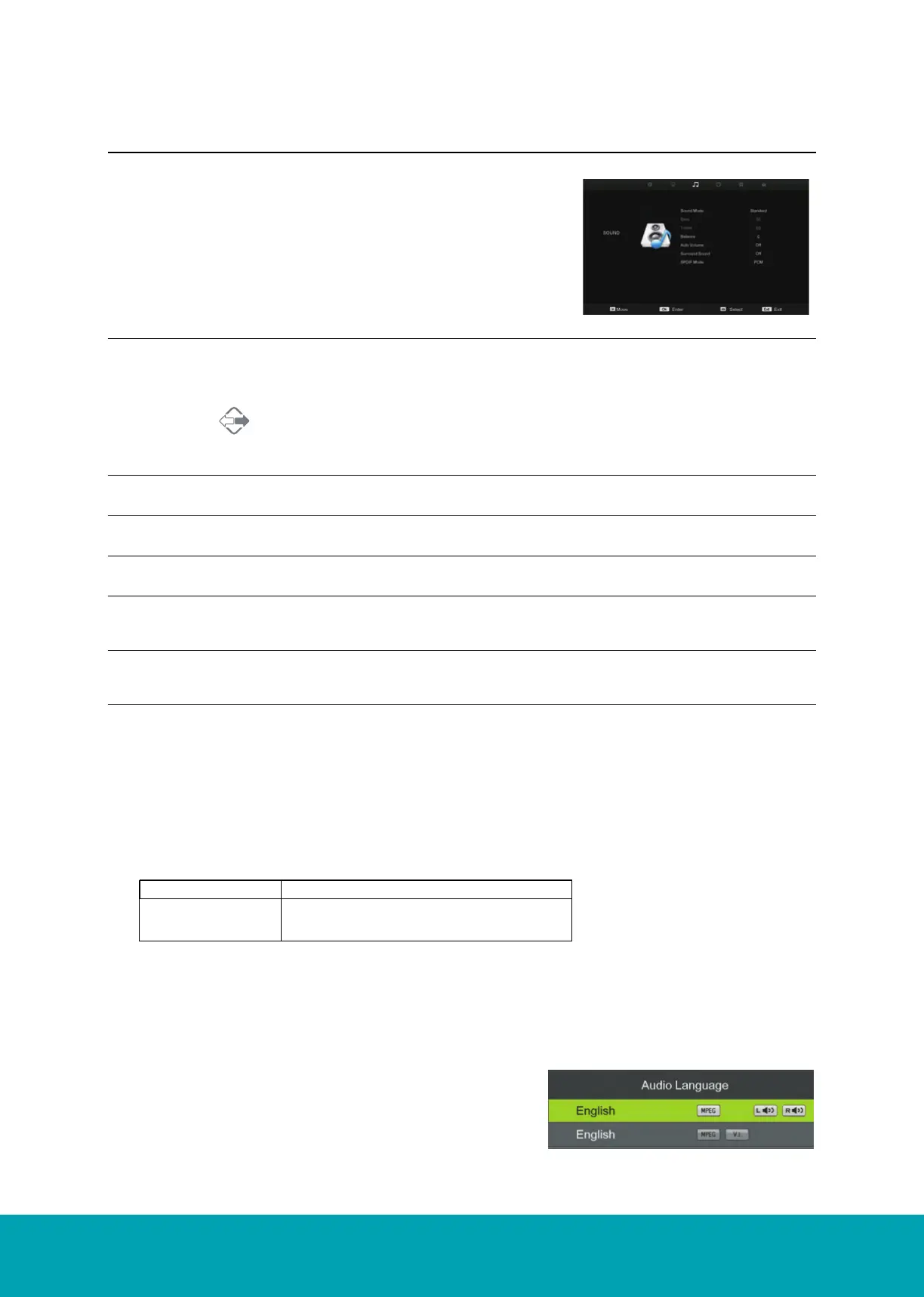
C2424F Instruction Book
16
15
Sports MENU
SPDIF Mode
Auto Volume This feature automatically adjusts the audio level when the TV is turned on. This Function is activated by selecting “ON”
Surround Sound Turn on/off the surround sound function by selecting “On” or “Off”.
15
Sports MENU
SPDIF Mode
Auto Volume This feature automatically adjusts the audio level when the TV is turned on. This Function is activated by selecting “ON”
Surround Sound Turn on/off the surround sound function by selecting “On” or “Off”.
Sound Setting
Allows you to select an audio-enhancement technique.
1. Press the Menu button and then press the ◄► buttons to select
the SOUND menu.
2. Press the OK or ▼ buttons and then press the ▲▼ buttons to
select the following sound options and then press the OK button.
Sound Mode Press ▲▼ buttons to select an audio-enhancement technique:
Standard / Movie / Music / Sports / User and then press the MENU button to confirm.
20
Mute
LOCK
Radio
/
13
Mute
You may press the Sound button once and then press ◄►
buttons to select the sound mode.
Alternative
Bass
Treble
Balance
Auto
Volume
Surround
Sound
SPDIF
Mode
Press the ◄►
buttons to control the relative intensity of lower-pitched sounds. (for user mode)
Press the ◄► buttons to control the relative intensity of higher-pitched sounds. (for user mode)
Press the ◄► buttons to control the relative volume of speakers in a multiple speaker system.
This feature automatically adjusts the audio level when the TV is turned on. This function is
acitivated by selecting “ON”
Turn on/off the surrond sound function by selecting “On” or “Off”
Select the spdif mode for the TV from off, PCM and Auto.
3. Press the Menu button to return to the previous menu. Press the Exit button to exit the menu.
When a programme is selected, press the Sound button twice and then press the ◄► buttons to select Mono/
Nicam Stereo for the selected station.
If the stereo signal is weak in the stereo reception, you can switch to mono by pressing the Sound button twice and then
press the ◄►
buttons to select Mono/Nicam Stereo. In mono reception, the clarity of sound is improved. To switch
back to stereo, press the Sound button twice and then press the ◄► buttons to select Mono/Nicam Stereo again.
While watching a DTV programme, you can press the Sound button to
display the audio language list (only applicable when the TV programme
has its feature).
Press the
▲▼ buttons to select an audio language or audio format if
available and then press the ◄► buttons to select sound track between
Left, Right and Stereo. Press the OK button to confirm and exit.
Volume Adjustment
Mono Sound Selection
Speaker Sound Output Selection (DTV Mode)
Broadcast
Mono
Stereo
On Screen Display
MONO
NICAM STEREO
Bekijk gratis de handleiding van Cello C2424F, stel vragen en lees de antwoorden op veelvoorkomende problemen, of gebruik onze assistent om sneller informatie in de handleiding te vinden of uitleg te krijgen over specifieke functies.
Productinformatie
| Merk | Cello |
| Model | C2424F |
| Categorie | Televisie |
| Taal | Nederlands |
| Grootte | 2961 MB |







