Handleiding
Je bekijkt pagina 15 van 42
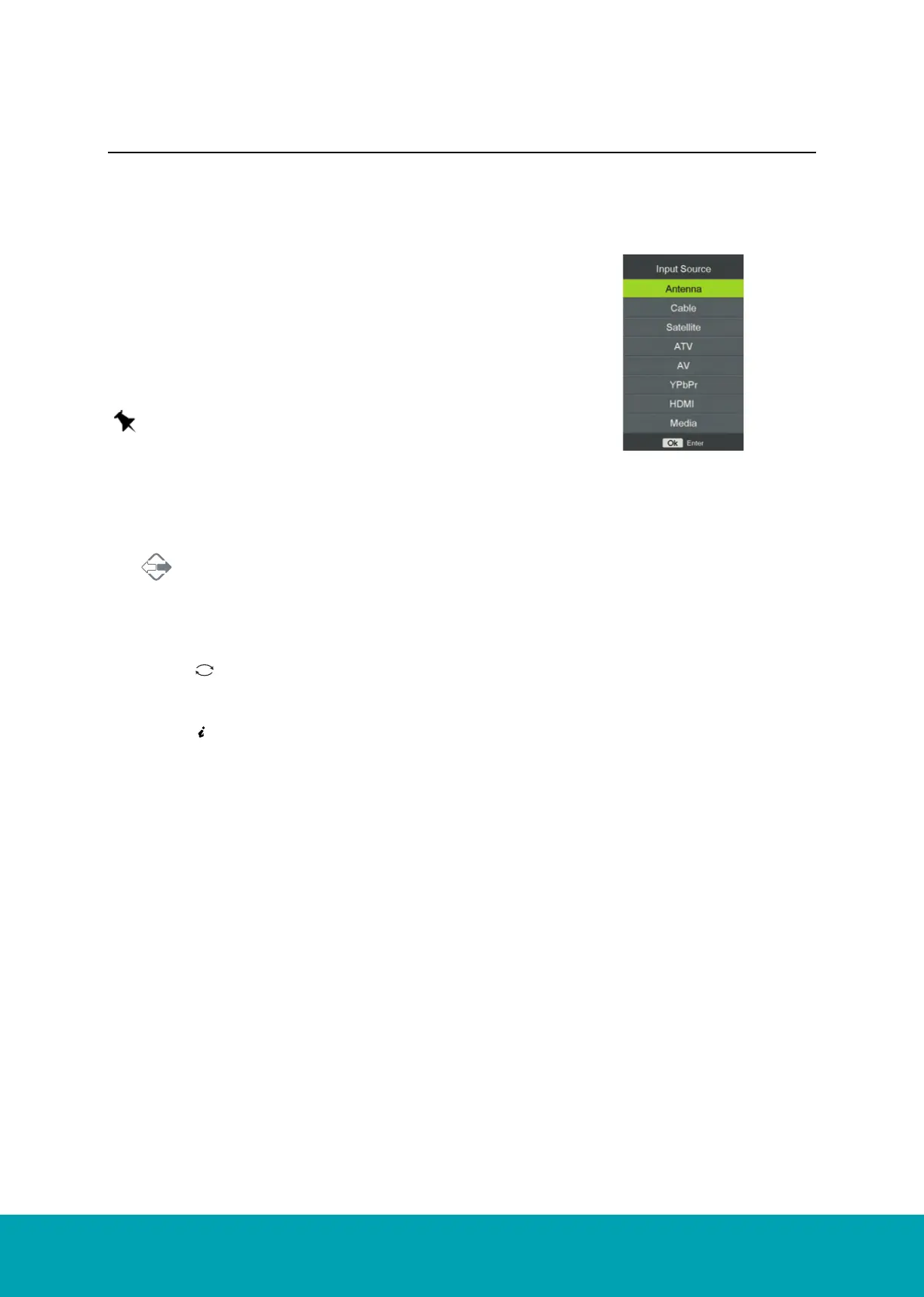
C2424F Instruction Book
13
• Press the Info button to view the current information.
• Press the VOL +/- button on the TV or on the remote control to adjust the volume.
• If you wish to switch the sound off, press the Mute button. Press the Mute button again or the VOL+ or - button to
resume audio listening.
20
Mute
LOCK
Radio
/
13
Mute
1. Press the Source button on the TV or the Source button on the
remote control to display the input source list.
2. Press the ▲▼ buttons to select the input source that you want.
3. Press OK button to confirm your selection. If you do not press
the OK button to confirm, the TV will automatically confirm the
selected input source within 4 seconds.
Selecting the Input Source
Channel Section
Display Channel Information
Volume Adjustment
In DTV mode, press the Radio button to switch to TV/digital radio
channels directly.
• Press the CH+/- buttons on the TV or on the remote control repeatedly or the 0-9 buttons on the remote control to
select the channel.
• If a blocked channel is selected, the password screen will be displayed. Press the 0-9 buttons to enter the pass-
word, the channel will then be unlocked (refer to page 20 for details on LOCK)
• Press the button to return to the previously viewed channel.
20
Mute
LOCK
Radio
/
13
Mute
Press the OK button to enter the Channel List. Then use the ▲▼ buttons to highlight and select the channel.
Press the OK button to view the selected channel.
Alternative
20
Mute
LOCK
Radio
/
13
Mute
20
Mute
LOCK
Radio
/
13
Mute
Bekijk gratis de handleiding van Cello C2424F, stel vragen en lees de antwoorden op veelvoorkomende problemen, of gebruik onze assistent om sneller informatie in de handleiding te vinden of uitleg te krijgen over specifieke functies.
Productinformatie
| Merk | Cello |
| Model | C2424F |
| Categorie | Televisie |
| Taal | Nederlands |
| Grootte | 2961 MB |







