Handleiding
Je bekijkt pagina 6 van 46
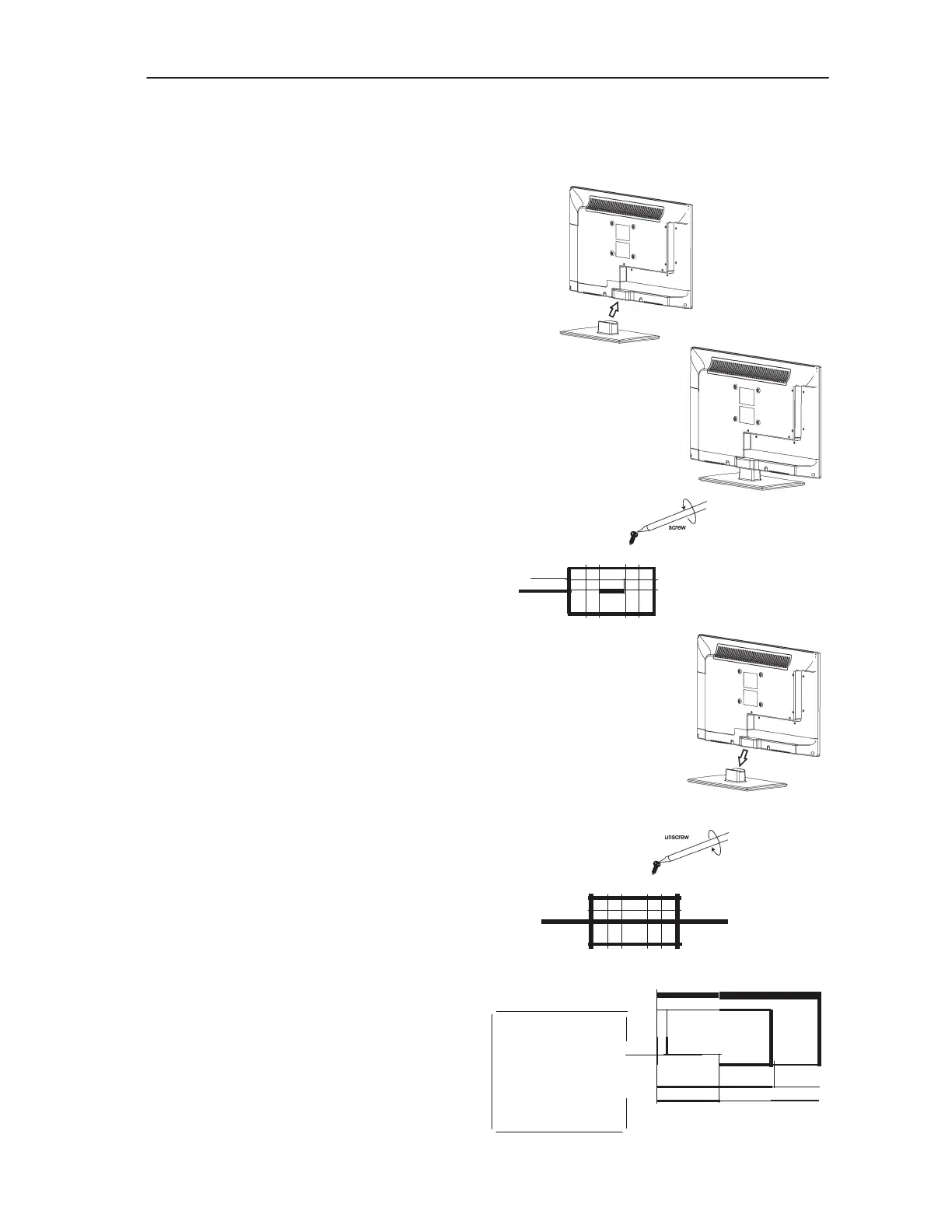
4
®
Installing / Removing the Base Stand
The LED display is very fragile, and must be protected at all times when installing and removing the base stand. Be
sure that no hard or sharp object,or anything that could scratch or damage the LED display, comes into contact with
it. DO NOT exert pressure on the front of the TV at any time because the screen could crack.
1.
Disconnect all cables connected to the TV.
2.
Lay the TV down on a flat surface with the back side
facing up. Please make sure to place a soft cushioned
material (such as a pillow or thick piece of foam) beneath
the screen.
3.
To install the base stand first make sure you position
the front of the base stand facing towards the front of
the TV and then use the 2 supplied screws to fix the base
stand to the TV.
The screw holes will only align if the front of
the base stand is facing towards the front of the TV
& Remove the stand base before wall mounting the TV.
4.
To remove the stand assembly, lay the TV down on a flat
surface with the back side facing up. Please make sure
to place a soft cushioned material (such as a pillow or
thick piece of foam) beneath the screen.Remove the 2
screws that secure the stand base to the TV. Remove
the stand base by sliding it out.
Keep all the screws
in
a safe place, should
you want to attach the stand base at a later date.
This unit is VESA-Compl iant and designed to be wall
mounting kit. Mount this unit according to the instruc-
tions of the wall bracket (not supplied)
ITT!llllr--
mounted with a VESA-Compl iant 100mmx100mm
T
1
'
11
-
-
-
=
l
'
,
11
0
0
---------
1 111
I
100mm
rv
.
0
,00mm
Four mounting holes
(Screw size M4 x 8)
o·
D.
---
®
Bekijk gratis de handleiding van Cello C20230DVB-LED, stel vragen en lees de antwoorden op veelvoorkomende problemen, of gebruik onze assistent om sneller informatie in de handleiding te vinden of uitleg te krijgen over specifieke functies.
Productinformatie
| Merk | Cello |
| Model | C20230DVB-LED |
| Categorie | Televisie |
| Taal | Nederlands |
| Grootte | 9350 MB |







