Handleiding
Je bekijkt pagina 31 van 46
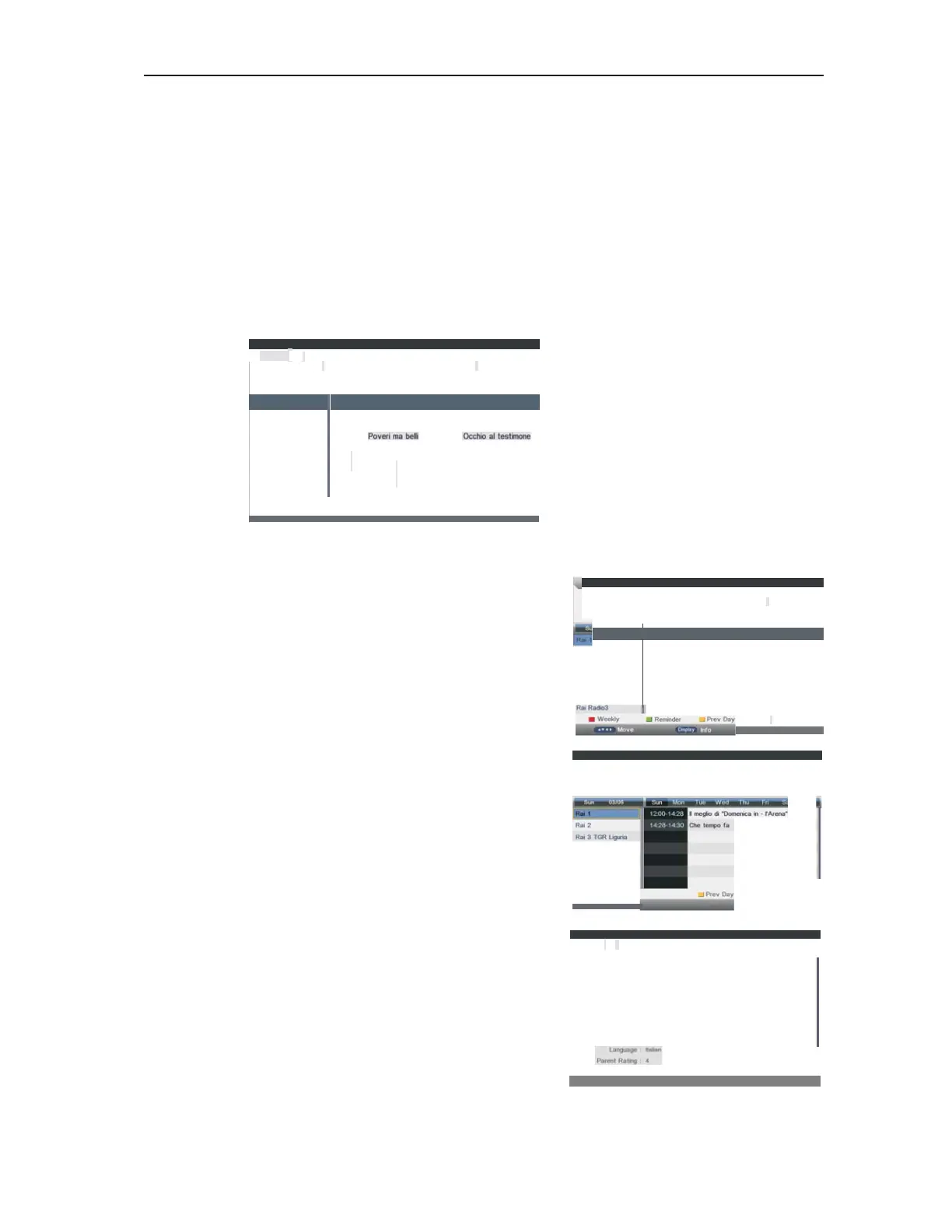
27
0001 r 1
Ollot,2012 12;00.03ioe12012 14;29 1 megAo di
Masuno GilottiA:egi3 di Giovanni Caecamo
011oenon 1a02_s2
n
.
rAu,oa
a
Weekly
Prev D3y
•
Nexl Day
r
,
IWOll'2P,'2 1i101211
.....
EPG (Electronic Programme Guide) (DTV Mode)
This system has an Electronic Programme Guide (EPG) to help you navigate through all the possible viewing options.
The EPG supplies information such as programme listings, start and end times for all available services. In addition, detailed
information about the programme is often available in the EPG (the availability and amount of programme information will vary,
depending on the particular broadcaster).
This function can be used only when the EPG information is broadcast by broadcasting companies.
The EPG displays the programme details for the next 7 days.
Switch On / Off EPG
1.
Press the EPG button to switch on EPG.
2.
Press the EPG button or the Exit button again to switch off EPG and return to normal TV viewing.
RIii I
No Evoot .-.ro
Ral 2
Morie
al
miercal
.
O
1
"
-
Oniadl
ncl'alliill
sodet
ConcC4'
t
O
P
-
Rg, 3 TGR L9J"tg
Rsl New9
N;WS LU- No E;venl ktfo
Roi Radio1
Ra1 Radlo2
GR- 1
aegue CX>t.,ENCA SPORT
YJSICAL
IL
a.
I
WSICAL
BOX
A.a l Fladlo3
ZAZA. ARTE, WSICA. Sl'ETTACOI.O G..
-
There are 3 modes of EPG menu
:
Daily mode: shows the information of the programs to be broadcasted
in
daily mode.
RED (Weekly)
GREEN (Reminder)
YELLOW (Prev Day)
BLUE (Next Day)
Change to weekly mode.
Update the program information of the current 7 channels in the channel
list to the previous day and the start time keeps the same.
Update the program information of the current 7 channels in the channel
list to the next day and the start time keeps the same.
Weekly mode: shows the information of the programs to be broadcasted
in
weekly mode.
RED (Daily) Change to Daily mode.
YELLOW (Prev Day)
If
the
cursor
lies
on
the
right
event
list,
update
the
right
event
list
to
display the event information of the previous day and move the cursor
IKll'Oli'2Dl2 lil03.I•
ID
10V20-12
ov;:,o12
1<1
2a
1meg1oc1'1>Dn11Hwc:a
.,
r._._.
Conmcll M.15UIID Gitit1Rll9-I ii GIDY.1rn C:;HJCllllU
BLUE (Next Day)
to the same place in the updated page.
If the cursor lies on the right event list, update the right event list to
display the event information of the next day and move the cursor to
the same place in the updated page.
Extended mode: shows the detailed information of each program
031
12
1ZCIO-IIJJIO&l;:(112
14'2!-
I
meg1o
it
'1>DmlHa:::;i
11
r.1.1"-
·
Extended detailed programme information can
be displayed by pressing the info button on the
remote control.
...,.NIii!
lift
ii alt:,y-,W CAtt*INI
GMti:.AAQil, <-r.vllllllll
C.-
OllOll?Otl t2:00.0JIIJ&l10t2 1,1'2a I
OJJO&n012
11112
d
"'1loMatlcll 'n
.
rAIC!lf'g•
cardutm l.bsuna Gieltflep.l d
Glo"';arn
a.cr.amo
...
No EvMI lnra
Marte Iii mercato
1"-
Omicid
11111'1111•
aociett ecnc.to p...
R.i
3 TOR l.9ftl
Pov..-,
mD
tMiia
()Qct.o •I l"tmo,io
RIII Ne...,.. l'EW.S
W-
No event t,fo
··-
Ra1 Rado1
GfL
Nglllfl DOMEIICA SPORT
YJSICAI. &.. G..
t.&JSICAL. BOX
ZAZA ARTE. MUSCA. SPETTACOl.0
0..
-
•
He
i
d
DII
R
.
a
.
l
.
..
.
.
.
.
.
..
.
,
•
..
·
·
·
·
-
•"'tr
a
Nuct O.y
Bekijk gratis de handleiding van Cello C20230DVB-LED, stel vragen en lees de antwoorden op veelvoorkomende problemen, of gebruik onze assistent om sneller informatie in de handleiding te vinden of uitleg te krijgen over specifieke functies.
Productinformatie
| Merk | Cello |
| Model | C20230DVB-LED |
| Categorie | Televisie |
| Taal | Nederlands |
| Grootte | 9350 MB |







