Handleiding
Je bekijkt pagina 14 van 46
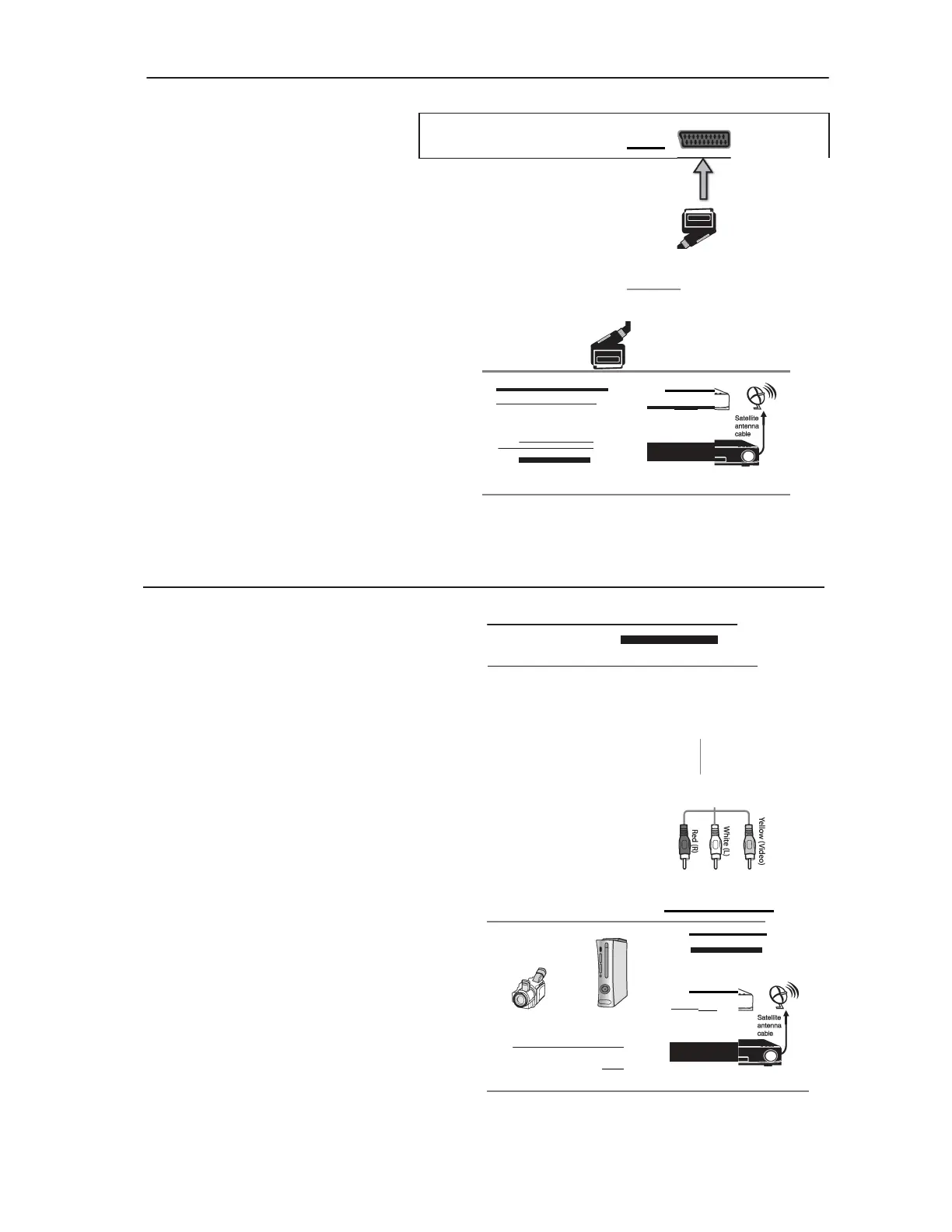
12
Connecting an AV Device with a SCART Cable
1.
Use a SCART cable to connect the TV's SCART input
socket to an external AV device's SCART output
socket.
2.
Plug the connected devices into the mains socket
3.
Press the standby buttonon the TV or the (!) button
on the remote control to turn on your TV.
4. The TV will change the input source to SCART
automatically once the AV device is switched on.
SCARTCable
(not included)
I
u
c::::::::=i
VCR
_
)
DVD Player
/
Recorder
Satellite Receiver
Connecting an AV Device with Composite Cable
1.
Use an AV cable to connect the TV's Mini AV
input sockets to an external AV device's
composite audio/video sockets. (Video = yellow,
Rear View ofTV
HOMI USB TV Aerial
Common Interface
Audio Left = white, and Audio Right = red)
I=]
•
MiniYPbPr
MiniAV
2.
Plug the connected devices into the mains socket
3.
Press the STANDBY buttonon the TV or the (!)
button on the remote control
0 0
t
4.
Press
the
SOURCE
button on the TV or the
SOURCE
button on the remote control to display the Source List.
Use the
JJ.'I/ff
buttons to select AV and then press the OK
button to confirm.
Mini AV cable
(not included)
I (@ r@I I
I
DVD Player / Recorder
Video Camera Game Console
1
°
I
VCR Satellite Receiver
CTESP
Set-top Box
SFPP?
Set-top Box
Power
t!J
Headphone out
@
PCAudioin VGA
(iJ
m:
-
:
-
:
-:
-
:
-m
SCART
Digital Audio
out
G)
Bekijk gratis de handleiding van Cello C20230DVB-LED, stel vragen en lees de antwoorden op veelvoorkomende problemen, of gebruik onze assistent om sneller informatie in de handleiding te vinden of uitleg te krijgen over specifieke functies.
Productinformatie
| Merk | Cello |
| Model | C20230DVB-LED |
| Categorie | Televisie |
| Taal | Nederlands |
| Grootte | 9350 MB |







