Handleiding
Je bekijkt pagina 34 van 42
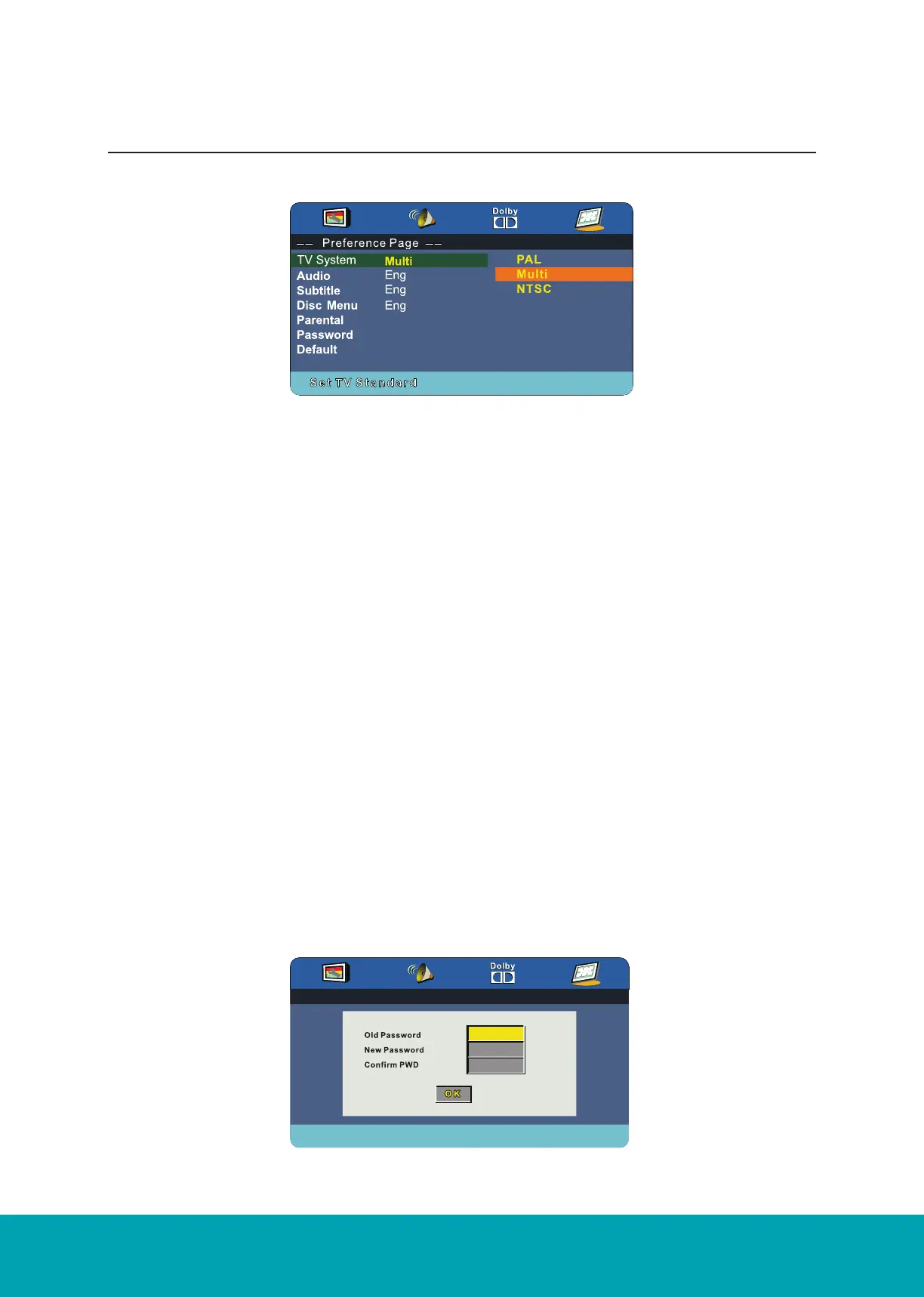
C1924F Instruction Book
32
You must press STOP twice to enter the Preference settings.
TV Type
• PAL This is selected when the player is connected to a PAL System TV.
• Multi The player will set the TV system according to the disc in the tray.
• NTSC This is selected when the player is connected to a NTSC System TV.
Audio
If a language listed below is recorded on the disc, you can play the sound in that language.
If not, the language recorded will be used.
Subtitle
If a language listed below is recorded on the disc, you can set the subtitle to be displayed in that lan-
guage. If not, the language recorded will be used.
Disc Menu
If a language listed below is recorded on the disc, you can set the Menu to be displayed in that language.
If not, the language recorded will be used.
Parental
When playing disc with parental lock function, you may select an Age Contol Grade according to grade
of disc andyour own preference. For example, if PG is sected, DVD Video disarated higher than the PG
gade cannot be played.
• KID SAF
• G
• PG
• PG 13
Password
The user can change the password that is required when the user wants to change the Age Contol Guade
in the Parental Lock function.
Note: Default password is 123456.
Default
The user can load the original factory setting by choosing Reset and press OK button.
32
Preference Setup
32
• PGR
• R
• NC 17
• ADULT
Bekijk gratis de handleiding van Cello C1924F, stel vragen en lees de antwoorden op veelvoorkomende problemen, of gebruik onze assistent om sneller informatie in de handleiding te vinden of uitleg te krijgen over specifieke functies.
Productinformatie
| Merk | Cello |
| Model | C1924F |
| Categorie | Televisie |
| Taal | Nederlands |
| Grootte | 4665 MB |







