Handleiding
Je bekijkt pagina 31 van 39
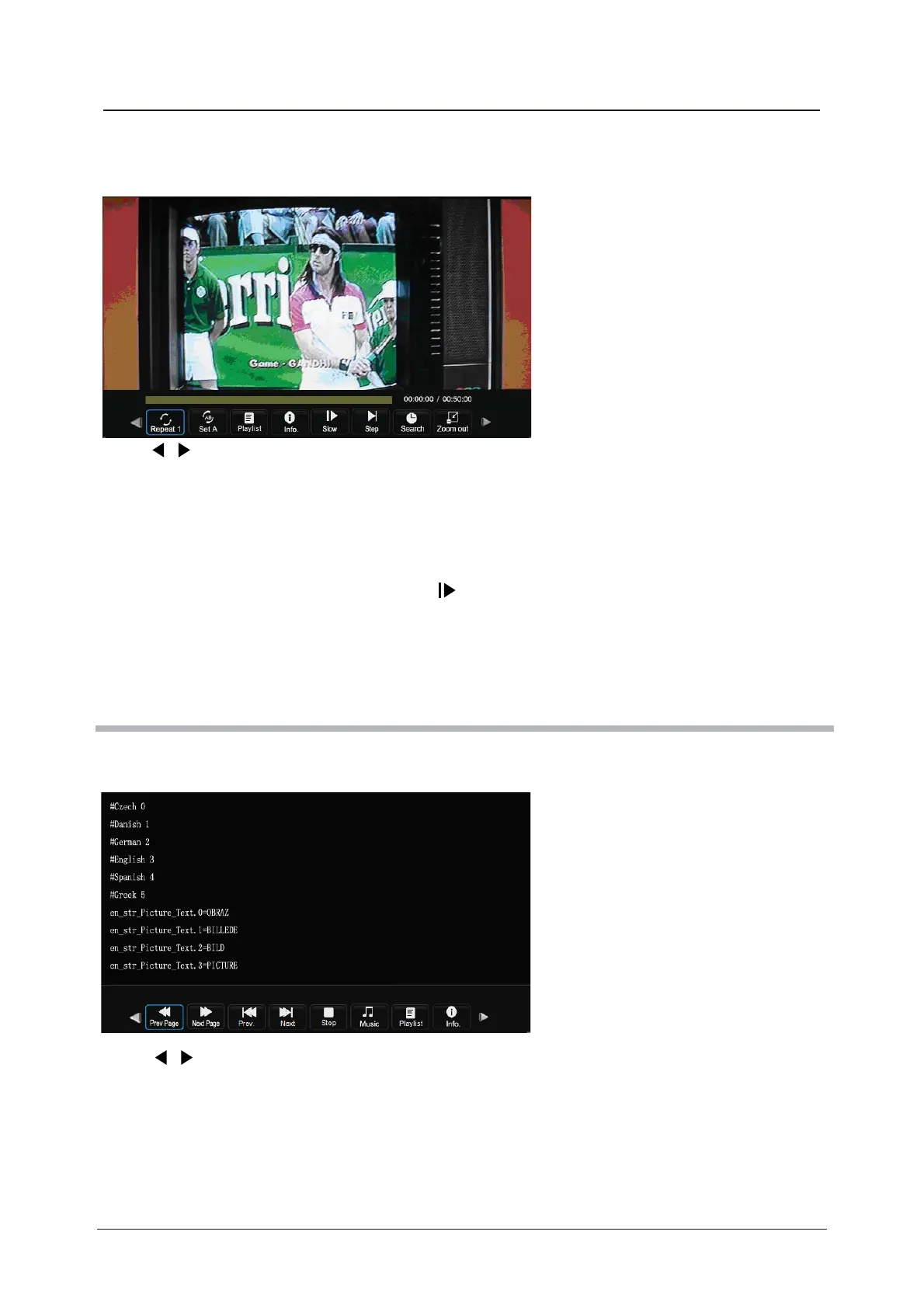
Multimedia Operation (continued)
30
3. Movie
4. Text
Press / buttons to select the option on the menu, and press OK button to activate.
Repeat: Select the repeat mode from Repeat All, Repeat 1, Repeat None.
Set A-B: Select and play the preferable part of the file by setting A and B at the beginning and end.
Press OK button to cancel.
Playlist: Display the playlist on the screen.
Info: Display the information of the movie file.
Slow: Play the movies at slow speed, press button to cancel and resume at normal speed.
Step: Step quickly through the movie by using this option
Search: Program the movie form the time you set.
Zoom In/Out: Zoom In/Out of the movie screen.
Aspect Ratio: Select the aspect ratio of the on screen display.
Move View: View the film in Zoom out mode.
Press / buttons to select the option on the menu, and press the OK button to activate.
Prev/Next page: Turn to previous/next page of the text.
Prev./Next: Turn to previous/next file.
Stop: Stop auto turning pages.
Music: Play/pause the background music of your choice.
Playlist: Display the playlist on the screen.
Info: Display the information of the text file.
Watch a film
View text files
Bekijk gratis de handleiding van Cello C19100DVB, stel vragen en lees de antwoorden op veelvoorkomende problemen, of gebruik onze assistent om sneller informatie in de handleiding te vinden of uitleg te krijgen over specifieke functies.
Productinformatie
| Merk | Cello |
| Model | C19100DVB |
| Categorie | Televisie |
| Taal | Nederlands |
| Grootte | 6799 MB |







