Handleiding
Je bekijkt pagina 22 van 42
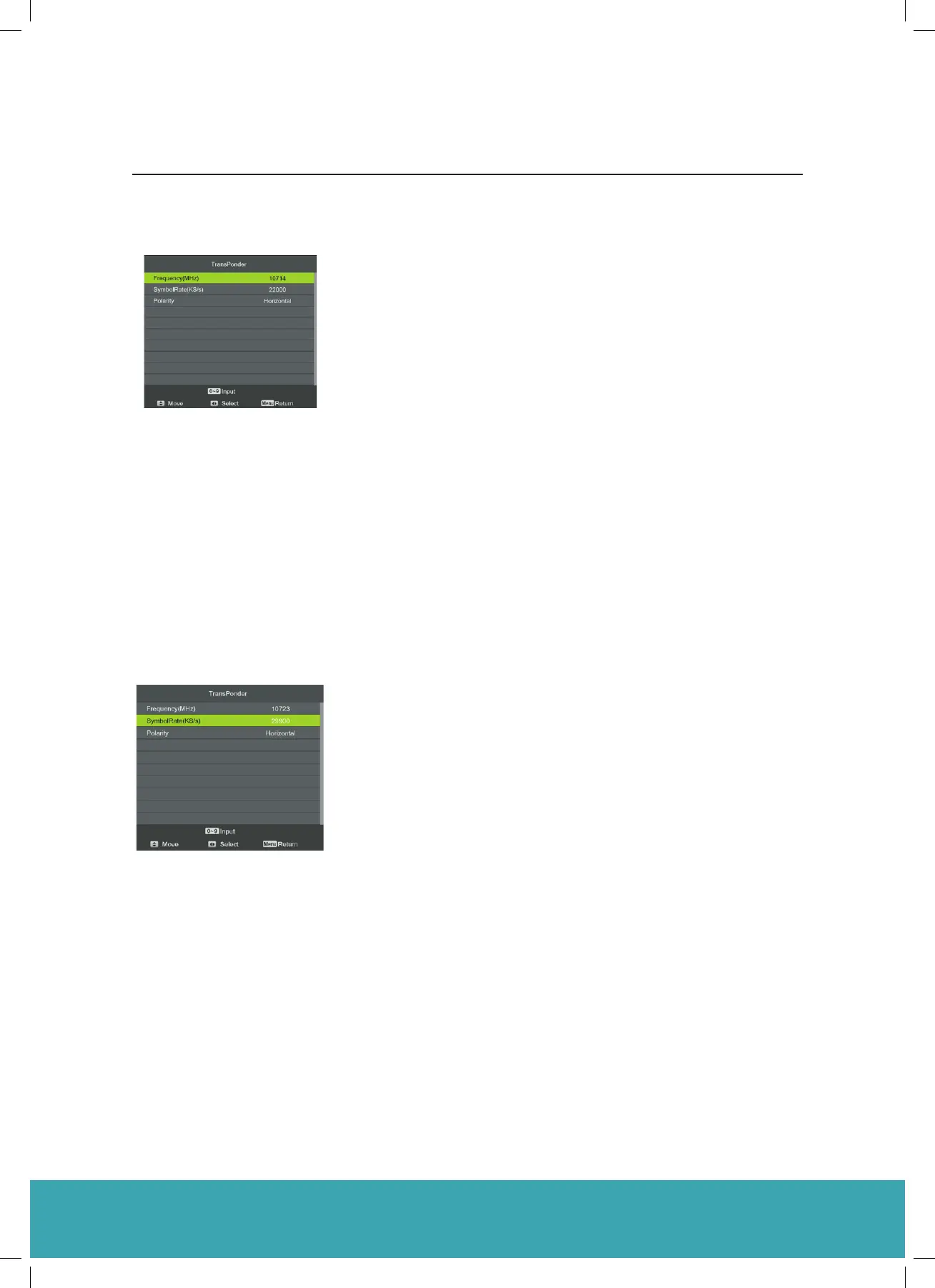
DTV
19
Channel Setting (TV, DTV or Radio Mode)
Edit Transponder Menu
Press OK button to edit the Transponder Motor: Control of multi-satellite polar (Require the
user device support DiSEqC 1.2 or DiSEqC 1.3
protocol), left and right buttons to select DiSEqC
1.2 / DiSEqC 1.3 / None.
DiSEqC 1.2: DiSEqC 1.2 Protocol selection
DiSEqC 1.3: DiSEqC 1.3 Protocol selection
For Motor definite “DiSEqC 1.2”, operating instruc-
tions:
Press RED button to enter “Set Limit” menu.
Press OK button to enter Set Position menu.
Band: Band selection, press LEFT/RIGHT button to
select.
Press RED button to delete a Satellite.
Press Yellow button to Add a New Satellite.
Frequency: Set the downlink frequency.
Symbol (ks/s): Set the Symbol Rate.
Polarity: Set the polarity (horizontal or vertical).
Delete Transponder
Press the RED button to delete the Transponder.
Add Transponder
Press the Yellow button to delete the Transponder.
Frequency: Set the downlink frequency.
Symbol (ks/s): Set the Symbol Rate.
Polarity: Set the polarity (horizontal or vertical).
DTV
19
C1624FS Instruction Book
20
Bekijk gratis de handleiding van Cello C1624F, stel vragen en lees de antwoorden op veelvoorkomende problemen, of gebruik onze assistent om sneller informatie in de handleiding te vinden of uitleg te krijgen over specifieke functies.
Productinformatie
| Merk | Cello |
| Model | C1624F |
| Categorie | Televisie |
| Taal | Nederlands |
| Grootte | 4861 MB |







