Handleiding
Je bekijkt pagina 16 van 28
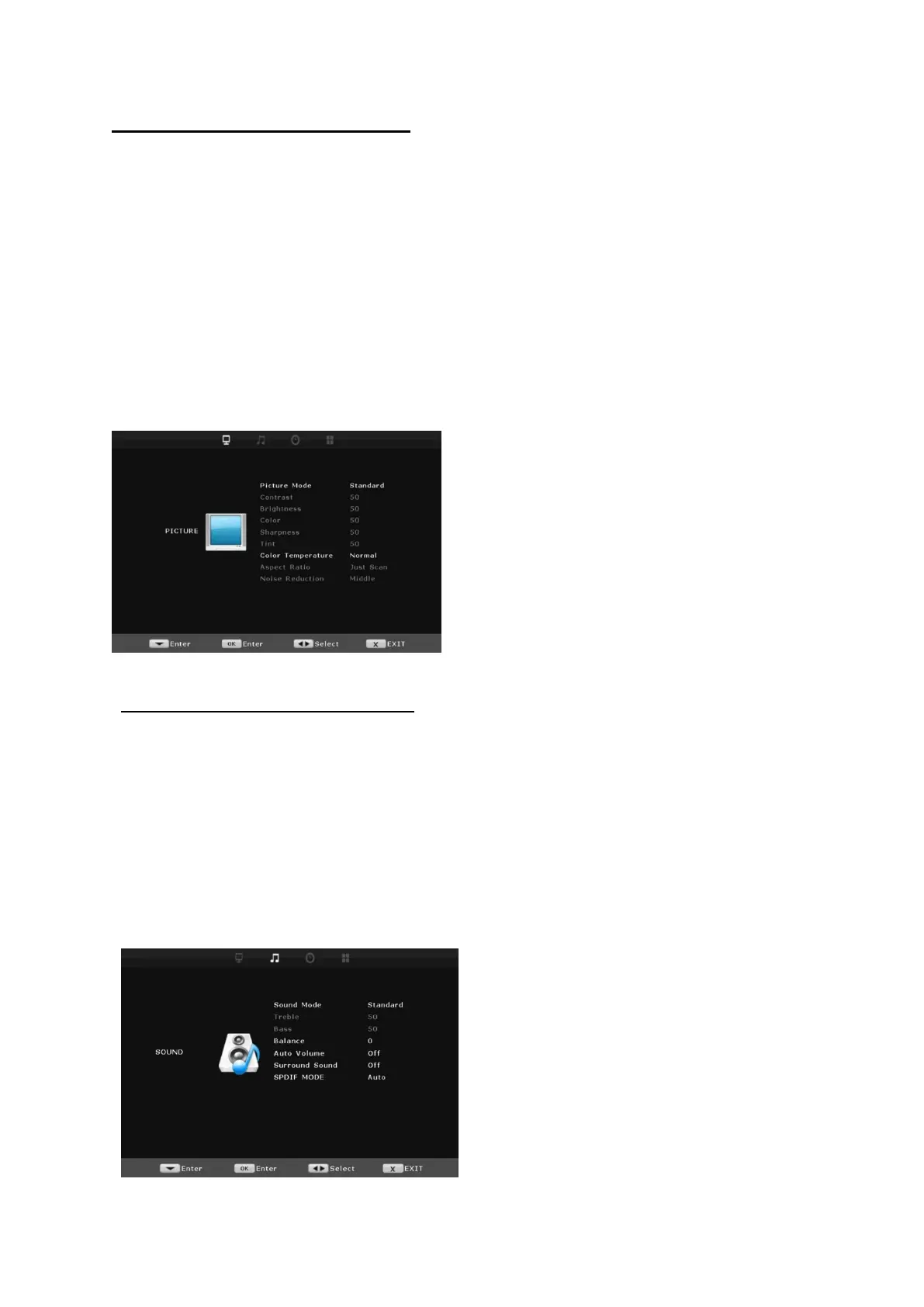
Picture options in TV mode (Television)
To navigate all menus, use the up/down/left/right navigation keys on the remote control. Press
the Cog symbol (source/menu) key on the remote control to return to previous menu.
1. Press the Cog symbol (source/menu) key on the remote control twice to access the main
user menu.
2. Picture options are the first options available in the menu. Press the OK key to enter the
Picture menu options.
3. Picture Mode: Select from Standard/Dynamic/Mild/User
4. Colour Temperature: Select from Normal, Cool (Increases blue tint), Warm (Increases red tint)
5. Aspect Ratio: Select from 4:3/16:9/Zoom1/Zoom2/Just scan/Point to Point
Sound options in TV mode (Television)
1. Press the Cog symbol (source/menu) key on the remote control twice to access the main user
menu.
2. Press the right navigation key to access the Sound menu
3. Sound Mode: Select from Standard/Music/Movie/Sports/User
4. Balance: Using the left/right navigation key select your preference of audio balance
5. Auto Volume: This feature automatically adjusts the audio level when the TV is turned on
6. Surround sound ON/OFF
7. SPDIF select from AUTO/PCM (AUTO is the default setting)
14
Bekijk gratis de handleiding van Cello 50FVP, stel vragen en lees de antwoorden op veelvoorkomende problemen, of gebruik onze assistent om sneller informatie in de handleiding te vinden of uitleg te krijgen over specifieke functies.
Productinformatie
| Merk | Cello |
| Model | 50FVP |
| Categorie | Televisie |
| Taal | Nederlands |
| Grootte | 5564 MB |







