Cecotec ReadyWarm 3000 Horizon handleiding
Handleiding
Je bekijkt pagina 39 van 84
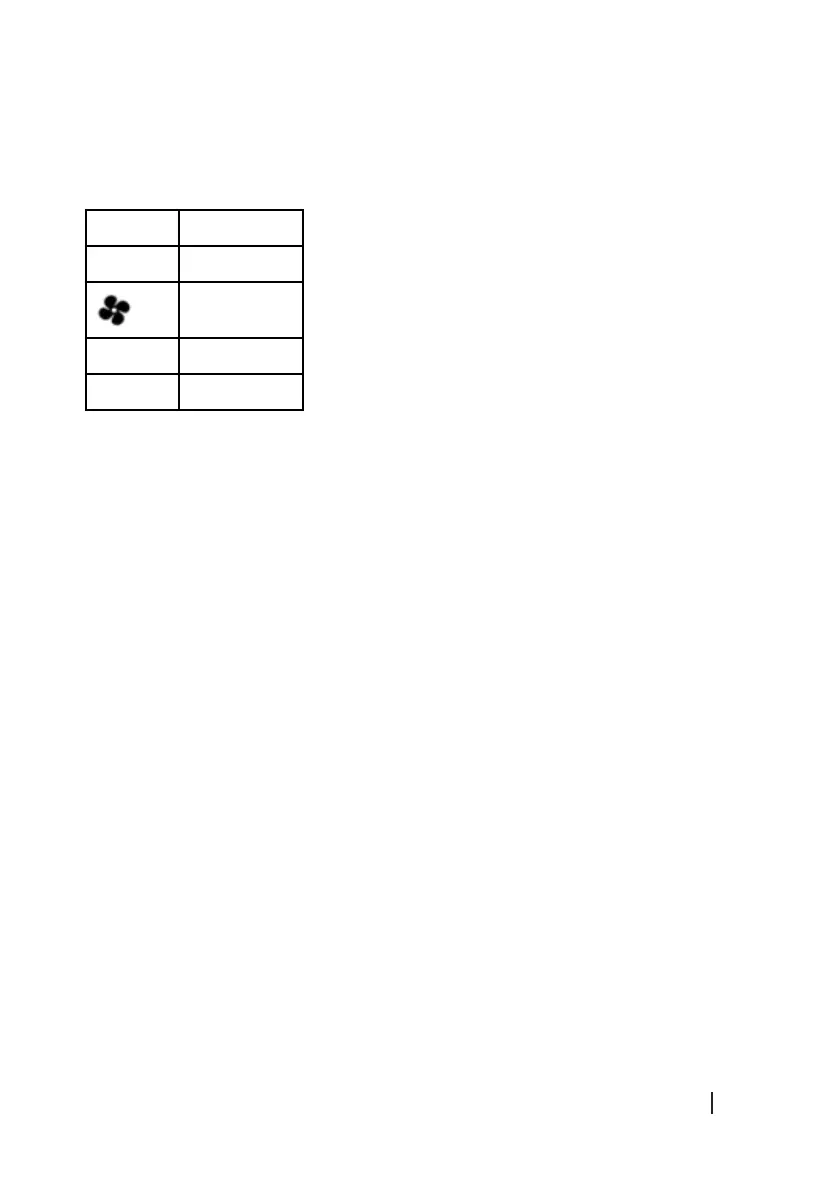
READYWARM 3000 HORIZON WHITE
39
ENGLISH
Mode knob
The fan heater is equipped with a knob to switch on the appliance and select the operating
mode. To do this, simply turn the knob clockwise. The following modes are available:
Symbol Description
0 O
Fan
I Warm air
II Hot air
Thermostat knob
When the heating mode is activated:
- Turn the thermostat knob clockwise to the max. setting.
- Select the desired temperature. The thermostat will then automatically maintain a
constant temperature in the room. For this purpose, the appliance switches on when
the room temperature is below the set temperature and switches o when the room
temperature is above the set temperature.
- The indicator light will remain on when the heating mode is activated.
4. CLEANING AND MAINTENANCE
Warning: before cleaning the appliance, switch it o and disconnect it from the mains. Do not
immerse the power cord or plug in water or any other liquid.
- It will be easier to clean the appliance if you clean it immediately after use.
- Do not use abrasive cleaning agents, scouring pads, acetone, alcohol, etc. to clean the
appliance.
- Clean the outside of the appliance with a damp cloth. Do not immerse the appliance in
water or wash it under running water.
5. TECHNICAL SPECIFICATIONS
Product reference: EU01_100564
Product: ReadyWarm 3000 Horizon White
Voltage: 230 - 240 V
Bekijk gratis de handleiding van Cecotec ReadyWarm 3000 Horizon, stel vragen en lees de antwoorden op veelvoorkomende problemen, of gebruik onze assistent om sneller informatie in de handleiding te vinden of uitleg te krijgen over specifieke functies.
Productinformatie
| Merk | Cecotec |
| Model | ReadyWarm 3000 Horizon |
| Categorie | Niet gecategoriseerd |
| Taal | Nederlands |
| Grootte | 7950 MB |







