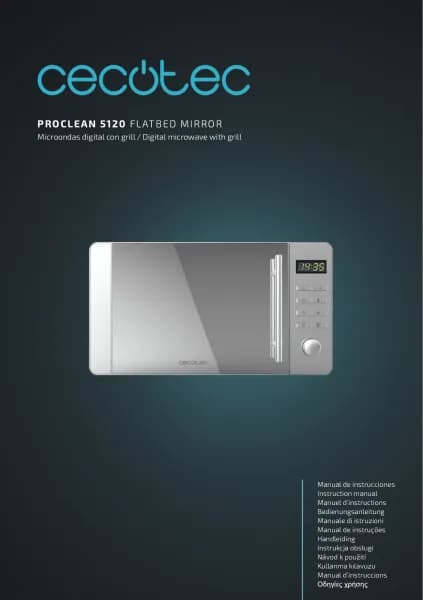Handleiding
Je bekijkt pagina 60 van 176

PROCLEAN 5010 FLATBED INOX
60
ENGLISH
Example: it is currently 12:30 and you want the microwave to start automatically at
maximum power for 9 minutes and 30 seconds at 14:20.
Steps Display
1
When the microwave is connected to the mains, the “:” symbol will
ash.
:
1.1 Press the Clock button. 00:00
1.2 Set the hour value using the Time/Weight knob. 12:00
1.3 Press the Clock button again to conrm the hour setting. 12:00
1.4 Set the minutes by using the Time/Weight knob. 12:30
1.5
Press the Clock button again or wait 5 seconds without performing
any operation for the setting to be conrmed. Once the setting is
conrmed, the minutes will stop ashing.
12:30
2 Select the desired option and cooking time.
2.1 Select the desired power by pressing the corresponding button. 100 P
2.2 Turn the Time/Weight knob to adjust the cooking time. 9:30
3 Press the Delay start button once to display the current time.
3.1 Set the hour value using the Time/Weight knob.
3.2 Press the Delay start button again to conrm the hour value.
3.3 Set the minutes by using the Time/Weight knob. 14:20
4
Press the Delay start button to conrm the setting. At this point, the
Delay start function will be activated. The microwave will start at
14:20.
5
You can check the start time of the Delay start function by pressing the
corresponding button.
3.10 Multi-stage cooking
Some recipes require cooking in several stages. You can schedule this process as follows:
Example: you want to cook the food at maximum power for 3 minutes and, after this time,
you want the microwave to operate at low power for 9 minutes. You will need to set up these
two sequences.
Bekijk gratis de handleiding van Cecotec Proclean 5010 Flatbed Inox, stel vragen en lees de antwoorden op veelvoorkomende problemen, of gebruik onze assistent om sneller informatie in de handleiding te vinden of uitleg te krijgen over specifieke functies.
Productinformatie
| Merk | Cecotec |
| Model | Proclean 5010 Flatbed Inox |
| Categorie | Magnetron |
| Taal | Nederlands |
| Grootte | 16719 MB |