Handleiding
Je bekijkt pagina 59 van 158
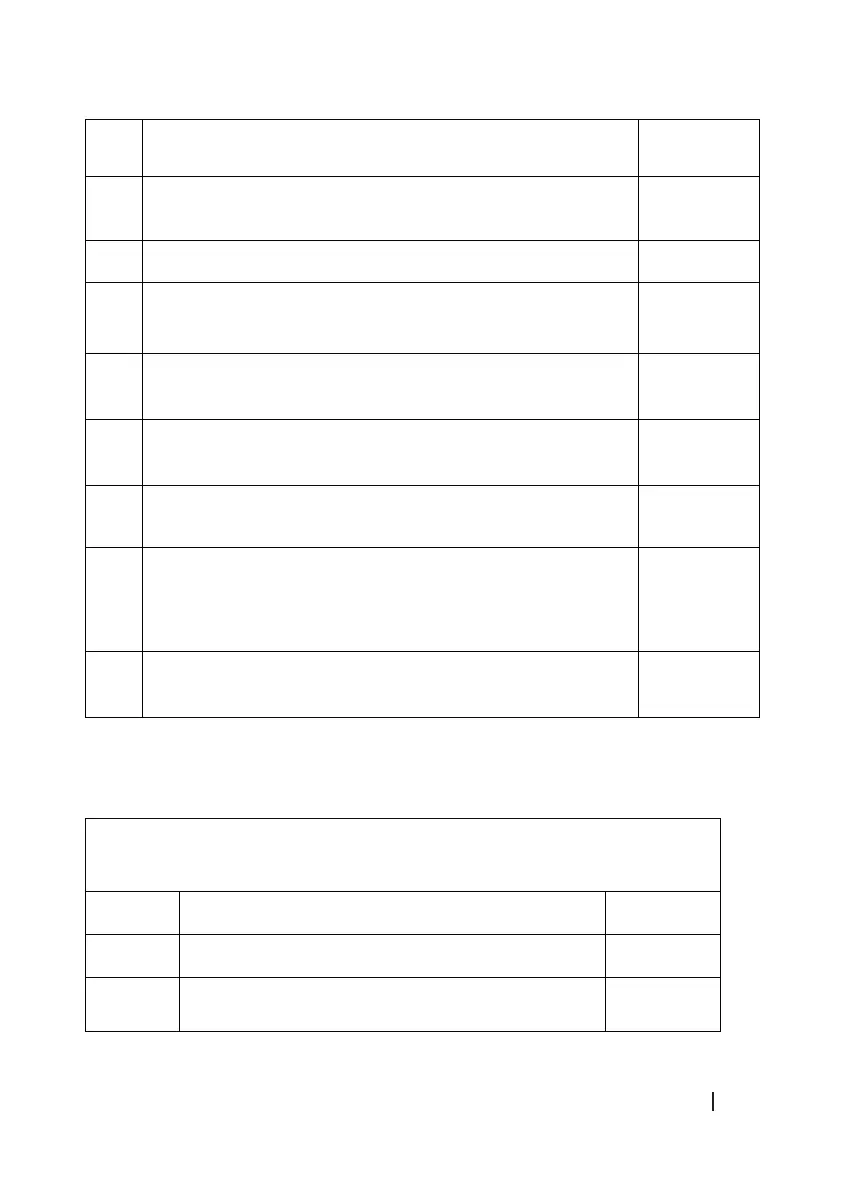
PROCLEAN 5110 RETRO BLUE / GREEN / YELLOW / BEIGE / RED 59
ENGLISH
1.4 Set the minutes by turning the Self-cooking/Time-Weight selector. 12:30
1.5
Press the Presetting/Clock button again or wait 5 seconds, and the
numbers will be xed.
12:30
2 Setting the menu and cooking time.
2,1
Select the desired microwave power by pressing the power button
consecutively.
100 P
2.2
Turn the Self-cooking/Time-Weight selector to set the cooking
time.
9:30
2.3
Press and hold the Presetting/Clock button for 3 seconds to return
to the current clock.
3 Set the time you expect to start. Repeat the steps of 1.2, 1.3, 1.4. 14:20
4
Press the Presetting/Clock button to conrm the delayed menu.
The programme is activated. The menu will start at 14:20.
5
You can check the preset start time by pressing the Pre-setting/
Clock button.
Multi-sequence cooking
For best cooking results, some recipes require a dierent cooking mode and time. You can
programme your personalised menu as follows:
Example: You want to microwave food with 100P for 3 minutes and then 20P for 9
minutes. It is the conguration of 2 sequences.
Steps Symbol
1 100P microwave for 3min
1.1
Select the desired microwave power by pressing the
power button consecutively.
100 P
Bekijk gratis de handleiding van Cecotec ProClean 3110 Retro, stel vragen en lees de antwoorden op veelvoorkomende problemen, of gebruik onze assistent om sneller informatie in de handleiding te vinden of uitleg te krijgen over specifieke functies.
Productinformatie
| Merk | Cecotec |
| Model | ProClean 3110 Retro |
| Categorie | Oven |
| Taal | Nederlands |
| Grootte | 13973 MB |
Caratteristiche Prodotto
| Apparaatplaatsing | Aanrecht |
| Inhoud (binnenkant) | 20 l |
| Soort bediening | Draaiknop |
| Magnetronvermogen | 700 W |
| Vermogen grill | 700 W |







