Cecotec EnergySilence LampAero 670 handleiding
Handleiding
Je bekijkt pagina 46 van 100
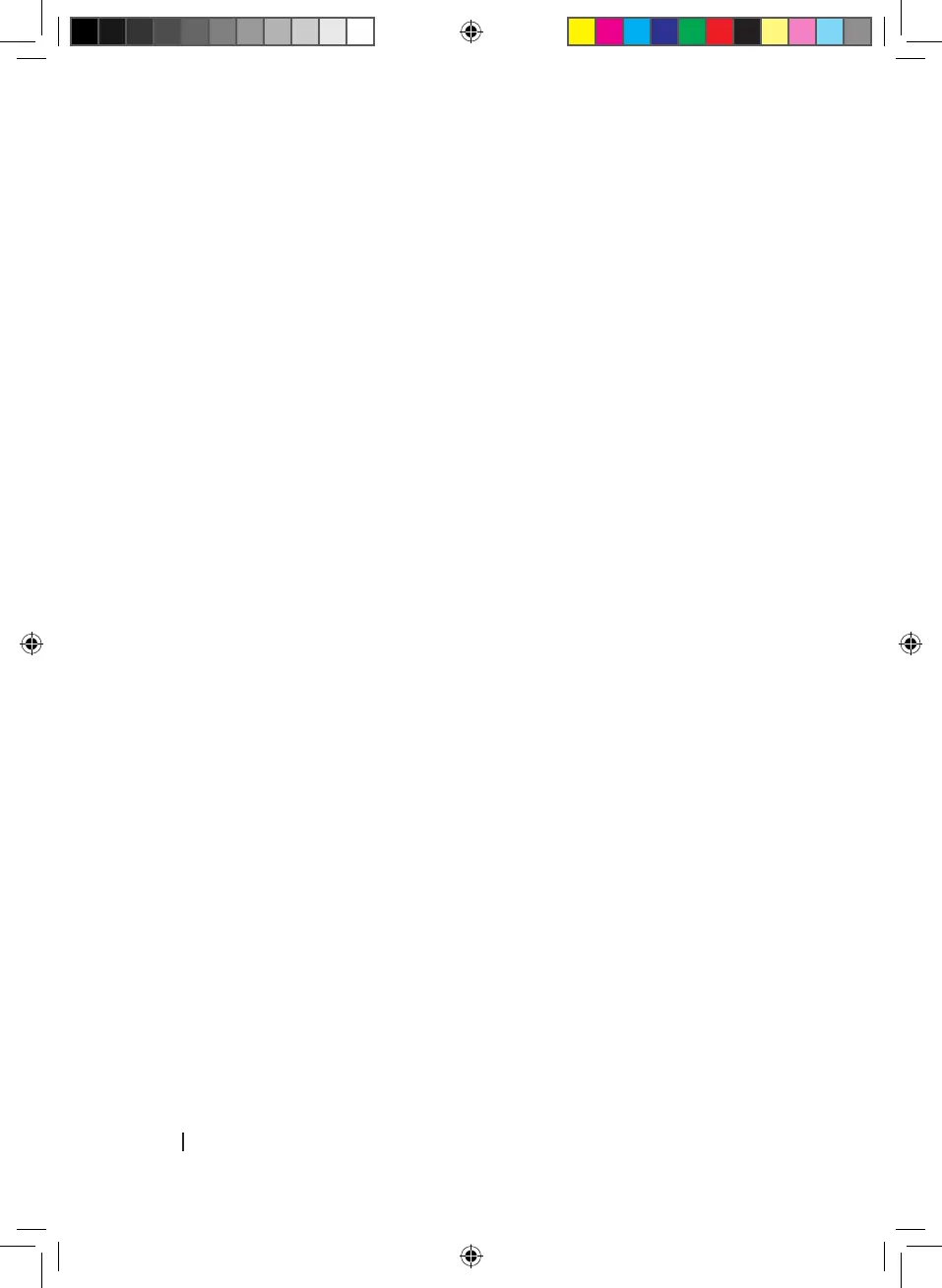
ENERGYSILENCE LAMPAERO 600/670/690 FLOWLIGHT
46
ENGLISH
Warning: to avoid electric shock, all electrical operations should only be carried out after
disconnecting the power by removing the fuses or turning o the circuit breaker.
WARNING
To avoid personal injury and damage, make sure that the place to hang the blades leaves a
clearance of 2.3 metres from the oor and 76 centimetres from any wall or obstacle. Ensure
that the hanging bracket is securely fastened to the building structure and can support the
full weight of the fan. Do not attach the mounting bracket directly to ceilings with a thickness
of less than 10 mm to avoid the risk of the screw loosening. In addition, make sure that when
drilling the holes, there are no gas pipes, vents, gas, or other wiring that could cause damage.
The fan is fully assembled, you only need to install the hanging bracket and then attach the
fan body to it.
1. Mark the correct position where you want to install your fan.
2. Adjust, mark, and drill the holes of the hanging bracket. Fig. 1A or Fig. 1B.
3. Secure the mounting bracket using screws with expansion plugs or screws and washers
suitable for the chosen ceiling type. Fig 6. Fig. 7
4. Check the correct installation of the hanging bracket before hanging the fan. The bracket
must bear the full weight of the fan.
5. For models 08545 and 08650 (Fig. 8A) slightly tighten the screws numbered 1 and remove
the screws numbered 2 and keep them until step 9.
6. For model 08651: Fig. (8B) Slightly screw in the four screws (1).
7. Open the junction box and make the wiring connections as shown in the gure. (Line and
neutral) Fig. 5. Make sure that the connections are secure and close the junction box.
8. For model 08650: Fig. 9A. Align the holes in the mounting bracket with the holes in the fan
body (2) and use the two screws that were left lightly tightened before to join both parts.
Then, tighten these screws securely.
9. For model 08645: Fig. 9B. Insert the fan body so that it matches the hanging bracket (1) and
screw two opposing screws to the fan body (2).
10. For model 08651; Fig. 9C. Insert the fan body through the four pre-tightened screws and
then slide the fan body so that it hangs on the hanging bracket. Tighten the four screws
securely.
11. For models 08545 and 08650: Insert the screws left aside in step 5 into the remaining
holes in the fan body and tighten them securely.
12. Before starting the fan and switching on the power, check that the fan is rmly fastened.
13. Installation is complete.
08645_08650_08651_EnergySilence LampAero 600_670_690_FlowLight_IM_AP_01240213.indd 4608645_08650_08651_EnergySilence LampAero 600_670_690_FlowLight_IM_AP_01240213.indd 46 16/2/24 13:0916/2/24 13:09
Bekijk gratis de handleiding van Cecotec EnergySilence LampAero 670, stel vragen en lees de antwoorden op veelvoorkomende problemen, of gebruik onze assistent om sneller informatie in de handleiding te vinden of uitleg te krijgen over specifieke functies.
Productinformatie
| Merk | Cecotec |
| Model | EnergySilence LampAero 670 |
| Categorie | Ventilator |
| Taal | Nederlands |
| Grootte | 11908 MB |







