Handleiding
Je bekijkt pagina 57 van 144
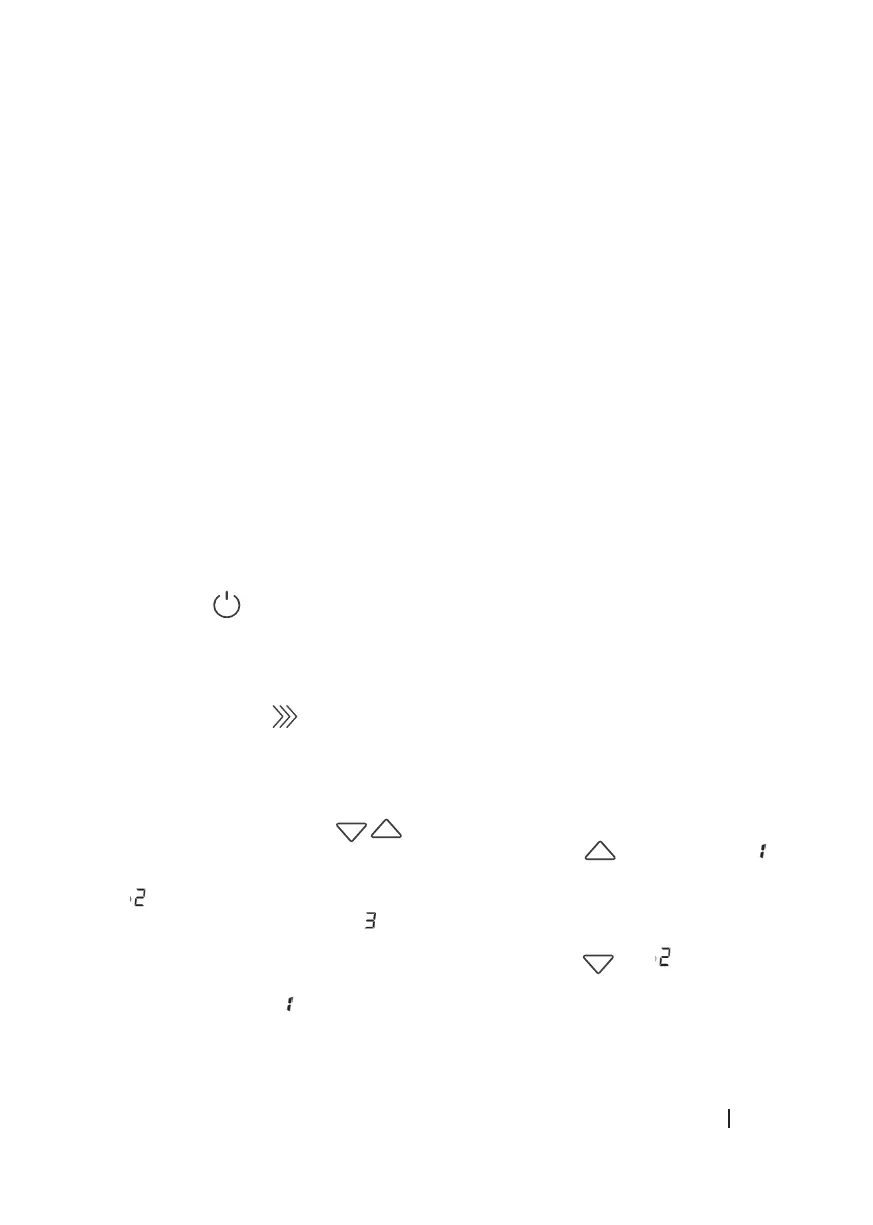
BOLERO FLUX CCT 448000 BLACK/ WHITE/ GLASS BLACK/ GLASS WHITE/ GLASS GREY A++
57
ENGLISH
6) Installation is complete.
4. OPERATION
Control panel
Fig. 9
1. Gesture control
2. Power icon
3. Boost function icon
4. Increase icon
5. Display
6. Decrease icon
7. Delay function icon
8. Light on/o icon
9. Gesture control
Icons operation
NOTE: when the extractor hood is switched on, the power icon indicator light lights up in red.
1. Power icon
Press the power icon, the kitchen hood will beep, and all icons will light up, indicating that the
extractor hood is in standby mode.
Press the icon again, the kitchen hood will beep and then switch o.
2. Boost function icon
In standby mode, press the Boost icon, the kitchen hood will beep. Number 4 will appear on
the display, indicating that the maximum ventilation (booster function) function has been
activated. After 5 minutes, it will automatically return to high speed.
3. Increase and decrease icons
- When the appliance is in standby mode, press the increase icon , a beep will sound.
will appear on the display. The appliance shall operate at low speed. Press the icon again,
will appear on the display, indicating that the hood is operating at medium speed. If
you press the icon a third time, will appear on the display, indicating that the hood is
operating at the highest speed.
- To reduce the extraction power to the medium level, press the icon, will reappear
on the display.
- Press the icon again, will appear on the display, indicating that the hood is operating at
the lowest speed.
Bekijk gratis de handleiding van Cecotec Bolero Flux CCT 448000, stel vragen en lees de antwoorden op veelvoorkomende problemen, of gebruik onze assistent om sneller informatie in de handleiding te vinden of uitleg te krijgen over specifieke functies.
Productinformatie
| Merk | Cecotec |
| Model | Bolero Flux CCT 448000 |
| Categorie | Afzuigkap |
| Taal | Nederlands |
| Grootte | 14023 MB |







