Cecotec Bolero DressCode 7200 Inverter handleiding
Handleiding
Je bekijkt pagina 38 van 127
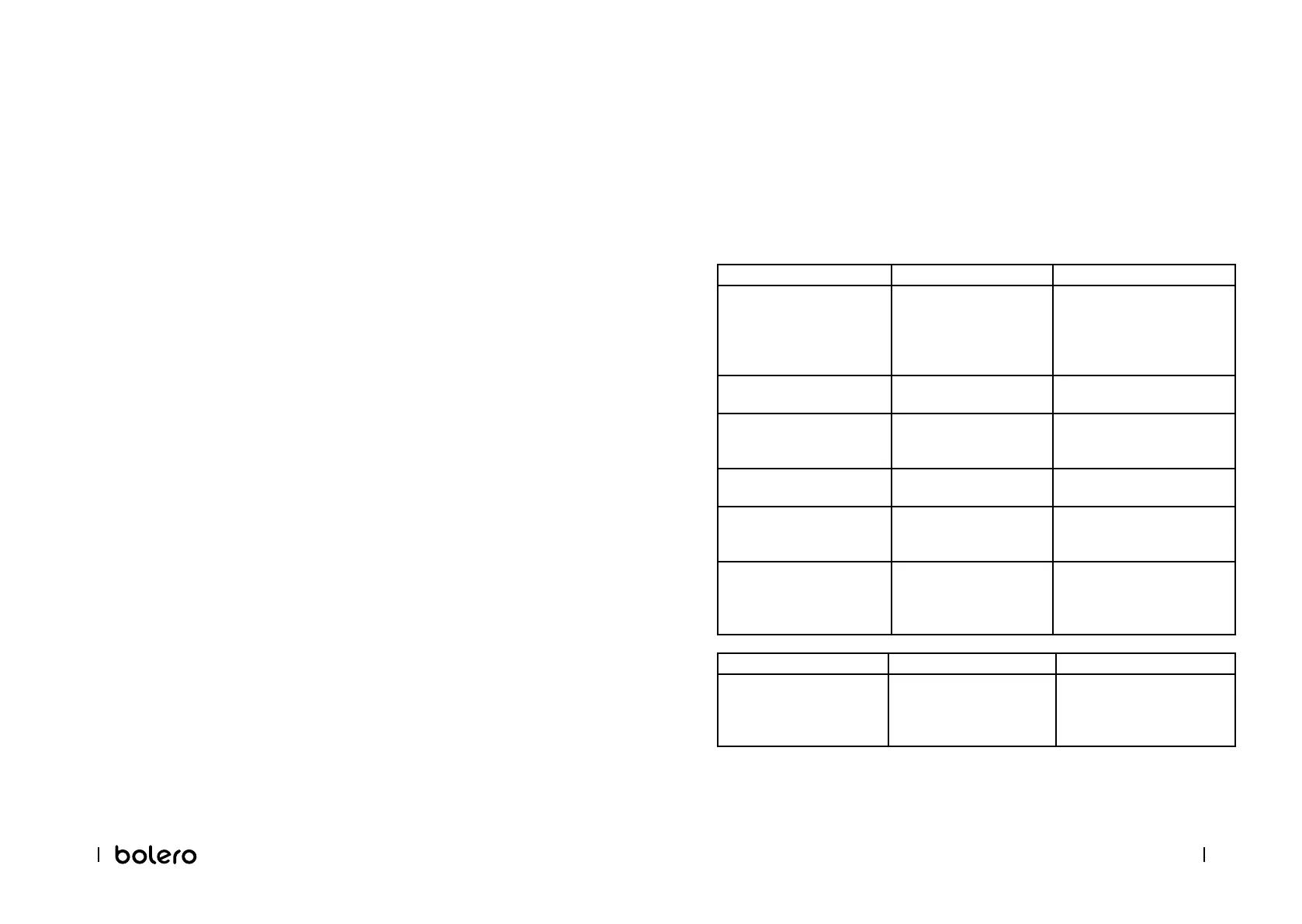
7574
BOLERO DRESSCODE 7200 / 7200 STEEL / 8200 / 8200 STEEL
ENGLISH ENGLISH
Washing the filter in the washing machine
Fig. 28.
1. Screw off the inlet hose from the backside of the machine.
2. Pull out the filter with long nose pliers and reinstall it back after being washed.
3. Use the brush to clean the filter.
4. Reconnect the inlet hose.
Note
If the brush is not clean, pull out the filter and wash it separately. Then, reconnect it and turn
on the tap.
Cleaning the detergent dispenser
1. Press down the arrow on the softener cover inside the dispenser drawer.
2. Lift the clip up and take out the softener cover and wash all grooves with water.
3. Replace the softener cover and push the drawer into position.
4. Pull out the dispenser drawer by pressing the A. Fig. 29.
5. Clean the dispenser drawer under running water. Fig. 30.
6. Clean inside the recess with an old toothbrush. Fig 31.
7. Insert the dispenser drawer. Fig. 32.
Warning
Do not use alcohol, solvents or chemical products to clean the washing machine.
Cleaning the drain pump filter
Warning
- Be careful with the hot water!
- Allow detergent solution to cool down.
- Unplug the machine to avoid electrical shock before washing.
- The drain pump filter can filter the yarns and small foreign matters from the washing.
- Clean the filter periodically to ensure proper operation of the washing machine.
7. Open the lower cover cap. Fig. 33.
8. Rotate 90 °C and pull out the emergency drain hose and take off the hose cap. Fig. 34.
9. When it is fully emptied, reset the drain hose. Fig. 35.
10. Open the filter by turning it counterclockwise. Fig. 36.
11. Remove dust, dirt and other substances or objects. Fig. 37.
12. Close the lower cover cap. Fig. 38.
Warning
- Make sure that the valve cap and emergency drain hose are reinstalled properly, cap plates
should be inserted aligned to the hole plates.
*Some machines don have emergency drain hose, so step 2 and step 3 can be skipped.
- Rotate the lower cover cap directly for water to run into the basin.
- When the appliance is in use and depending on the programme selected there can be hot
water in the pump. Never remove the pump cover during a wash cycle, always wait until
the appliance has finished the cycle and is empty.
- When replacing the cover, ensure it is securely re-tightened.
6. TROUBLESHOOTING
Problem Cause Solution
The washing machine does
not start up
The door is not closed
properly
Restart after the door is
closed.
Check if there are clothes
stuck.
The door does not open The safety lock system is
activated
Unplug it and restart the
product.
Water leakage Bad connection between
pipes and water supply
hose or drainpipe.
Check and fasten water pipes
and hose.
Clean up outlet hose.
Detergent residues in the
box
Detergent is dampened or
agglomerated
Clean and wipe the detergent
box
Indicator or display does not
light
The power PC board is
disconnected, or harness
has connection problem
Check if the power is shut
down and the power plug is
connected correctly.
Abnormal noise Check if the fixing bolts have
been removed.
Make sure the appliance is
installed on a solid, level floor.
Errors
Error Cause Solution
E30 Door is not closed properly Restart after the door is
closed.
Check if there are clothes
stuck.
Bekijk gratis de handleiding van Cecotec Bolero DressCode 7200 Inverter, stel vragen en lees de antwoorden op veelvoorkomende problemen, of gebruik onze assistent om sneller informatie in de handleiding te vinden of uitleg te krijgen over specifieke functies.
Productinformatie
| Merk | Cecotec |
| Model | Bolero DressCode 7200 Inverter |
| Categorie | Wasmachine |
| Taal | Nederlands |
| Grootte | 10328 MB |







