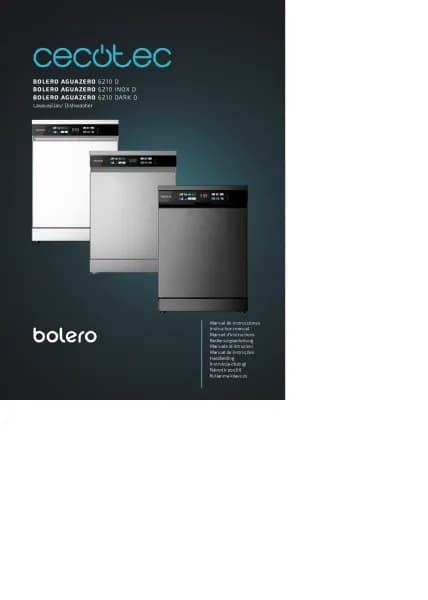Cecotec Bolero Aguazero 6700 B handleiding
Handleiding
Je bekijkt pagina 37 van 119

Bolero Aguazero 6700 B
Bolero Aguazero 6700 Inox B
Bolero Aguazero 6700 Dark B
Bolero Aguazero 6700 B
Bolero Aguazero 6700 Inox B
Bolero Aguazero 6700 Dark B
7372
ENGLISH ENGLISH
Intensive+ function icon
This optional function is used to adjust the temperature and time to achieve an optimal
wash.
Dual Zone icon (dual wash)
This function allows the dishwasher to operate without being fully loaded. With the Dual
Zone function you can save both water and energy while using the bottom and upper
baskets. Special cleaning for selected areas (upper basket area or bottom basket area).
The water pressure will be adjusted in both baskets.
Long Storage icon
This function eectively eliminates odours and prevents the appearance of damp and
mould on stored tableware for at least 72 hours. With the dishwasher switched on in
standby mode, press the icon to activate and deactivate this function.
During this process, the fan will be activated intermittently after the end of the washing
programme, up to a maximum of 72 hours.
NOTE: the sound of the fan is not a fault but is due to normal operation.
Half load icon
This optional function can be used when the dishwasher is not fully loaded, thus saving
water.
Turbo Dry+ icon
This function helps to achieve a better drying of the dishes after the washing cycle is
nished.
Press this icon for about 3 seconds to activate or deactivate the hot air drying function
after any washing programme is running.
O2 Dry2 function (automatic door opening)
All programmes of this dishwasher have an automatic door opening function for optimal
drying.
When a washing programme has nished running, the door will automatically open
slightly to let the steam out, making the tableware dry faster; after a certain time, the door
will close (not lock).
In the Eco 50 °C programme, the automatic drying function starts by opening the door
shortly after the end of the washing programme, then the door will close (not lock) at the
end of the operation.
NOTE: this function is automatic and cannot be deactivated.
3. Press the Turbo Dry+ icon to change the rinse aid dispenser settings. You can adjust the
desired level (between d0 and d8) by gradually pressing that icon.
4. Once the necessary settings have been made, press the Power icon to switch o the
dishwasher and save the settings.
Tips:
- If you use hard water and notice limescale build-up on the tableware, set the level to high.
- If the rinse aid dispenser is set too low, stains may appear on the tableware. In addition,
drying will be poor.
- If the rinse aid dispenser is set too high, too much foam will be produced, resulting in poor
dishwashing performance.
Relling the rinse aid
- The frequency of relling the rinse aid dispenser depends on the adjusted settings and the
frequency of washing.
- When the dishwasher needs more rinse aid, the corresponding indicator light will ash,
unless the rinse aid dispenser is set to level d0.
Control panel. (Fig. 29)
1. Power icon
- Press this icon to switch on the dishwasher.
- Also, use it to switch o the appliance after the washing programme has nished.
2. Start/pause icon
- Press this icon to run the programme you have selected.
- Also, press it to pause the dishwasher while it is in operation. Pressing it again resumes
the paused operation.
- Press and hold it for 3 seconds to cancel the running programme and drain the water.
3. Special functions icons
- Press icon of the function you want to use.
- You can choose the following additional functions:
Delay start function icon
Press this icon to set the Delay start function. Each time you press this icon, the time of
this function will increase by one hour. The time setting range is 1-24 hours. If you select a
higher setting, the function will be disabled.
When the function is activated, you can cancel it before the dishwasher starts by opening
the door and pressing and holding the Delay start icon. The value shown on the control
panel display is the programme end time.
Bekijk gratis de handleiding van Cecotec Bolero Aguazero 6700 B, stel vragen en lees de antwoorden op veelvoorkomende problemen, of gebruik onze assistent om sneller informatie in de handleiding te vinden of uitleg te krijgen over specifieke functies.
Productinformatie
| Merk | Cecotec |
| Model | Bolero Aguazero 6700 B |
| Categorie | Vaatwasser |
| Taal | Nederlands |
| Grootte | 15287 MB |