Cecotec Bolero Aguazero 1150 handleiding
Handleiding
Je bekijkt pagina 67 van 252
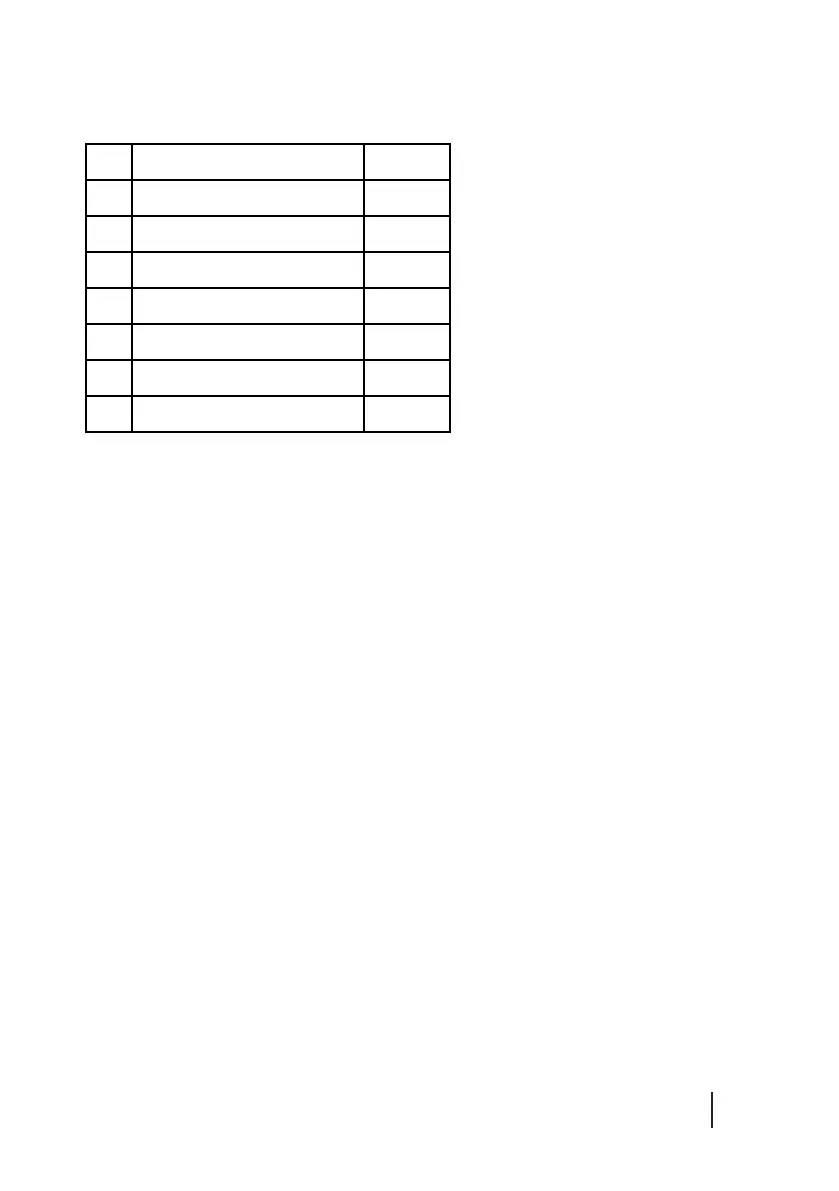
BOLERO AGUAZERO 1100
BOLERO AGUAZERO 1150 DARK
67
ENGLISH
Fig. 8 key:
No. Item Quantity
1. Fork 2
2. Serving fork 1
3. Dessert spoon 2
4. Coee spoon 2
5. Gravy ladle 1
6. Knife 2
7. Soup spoon 2
Dishwasher-safe tableware
- Ceramic tableware
- Glassware
- Stainless-steel tableware
NOTE: before putting any crockery or kitchen utensils in the dishwasher, check that they are
dishwasher safe.
Tableware not dishwasher safe
- Silver and aluminium items and enamelled items.
- Bamboo and wooden items.
- Plastic items.
- Items made of synthetic bres.
- Cast iron items.
- Silver and aluminium items tend to discolour after washing, and enamelled items may
fade.
- Bamboo and wooden items may warp and crack in the wash.
- Plastic items which are not heatproof.
- Do not put items made of synthetic bres, e.g. cleaning cloths, into the dishwasher.
- Cast iron can rust.
Starting a washing programme
After loading the dishwasher, follow these steps to start the desired programme.
1. Make sure the appliance is properly connected to the mains.
2. Make sure that the dishwasher has a water supply or that the water tank is full.
3. Add detergent.
4. Close the door and press the Power icon to switch on the appliance.
Bekijk gratis de handleiding van Cecotec Bolero Aguazero 1150, stel vragen en lees de antwoorden op veelvoorkomende problemen, of gebruik onze assistent om sneller informatie in de handleiding te vinden of uitleg te krijgen over specifieke functies.
Productinformatie
| Merk | Cecotec |
| Model | Bolero Aguazero 1150 |
| Categorie | Vaatwasser |
| Taal | Nederlands |
| Grootte | 25047 MB |

