Handleiding
Je bekijkt pagina 15 van 26
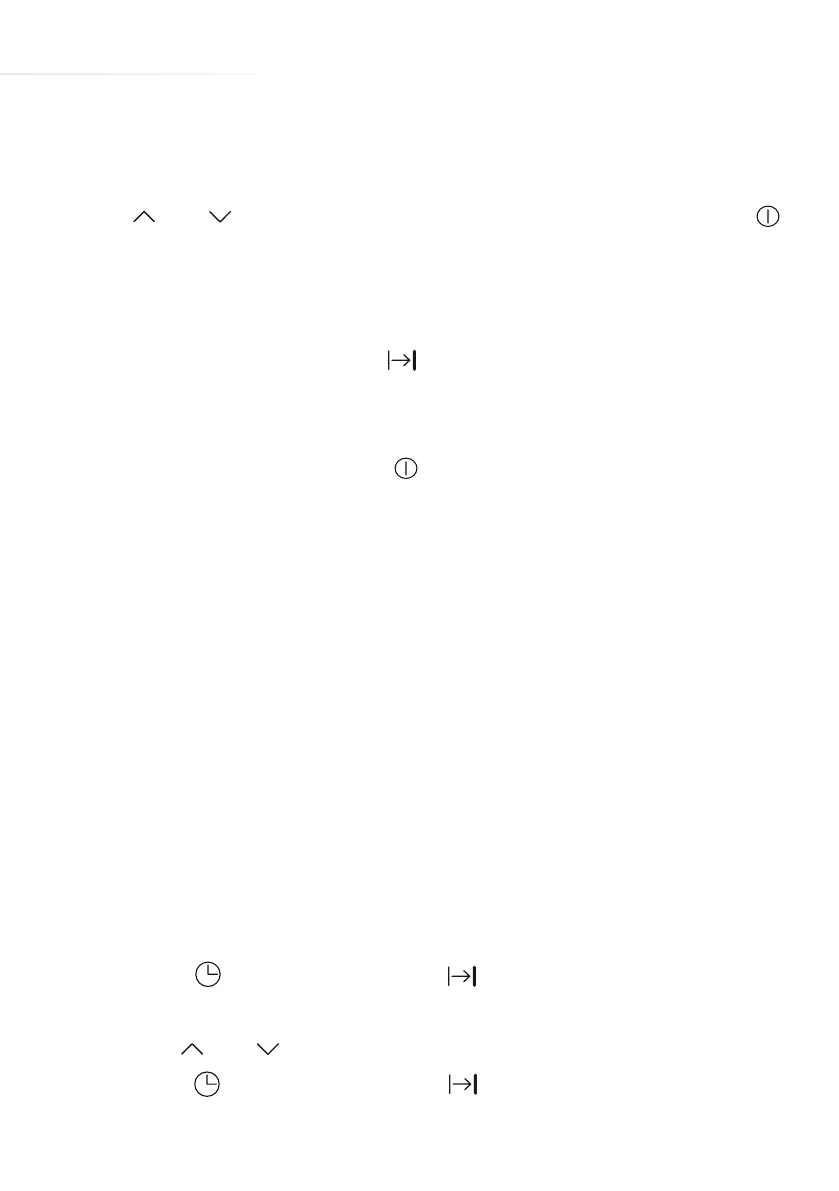
15
touch the OK sensor to confirm the setting. or alternatively wait 5
seconds and the duration will automatically set
• To clear the duration setting, either cycle down the minutes using
the and sensors until the display shows 0:00 or touch the
sensor and you will return to standby mode and you can begin the
function again.
During the cooking process the indicator will be illuminated.
Once the duration time has elapsed you will hear beeping and the
display will flash 0:00. Touch the sensor to mute the beeping and
return to standby mode. If no sensor is pressed, the beeping will stop
after 60 seconds but the display will continue to flash.
Automatic cooking
This function allows for a delay to be set for cooking and an automatic
end time. For example, if you set the cooking duration to 1 hour, and
the end time to 15:00, then the oven will activate the function at 14:00.
Note: : Automatic cooking is not available on any functions using the
microwave.
To switch on automatic cooking:
• First select a heating function and the temperature required.
• Press the sensor twice and the indicator will flash on the
display.
• Use the and sensors to adjust the duration as needed.
• Press the sensor again and the indicator will flash on the
Bekijk gratis de handleiding van CDA VK905, stel vragen en lees de antwoorden op veelvoorkomende problemen, of gebruik onze assistent om sneller informatie in de handleiding te vinden of uitleg te krijgen over specifieke functies.
Productinformatie
| Merk | CDA |
| Model | VK905 |
| Categorie | Oven |
| Taal | Nederlands |
| Grootte | 1596 MB |