Handleiding
Je bekijkt pagina 12 van 26
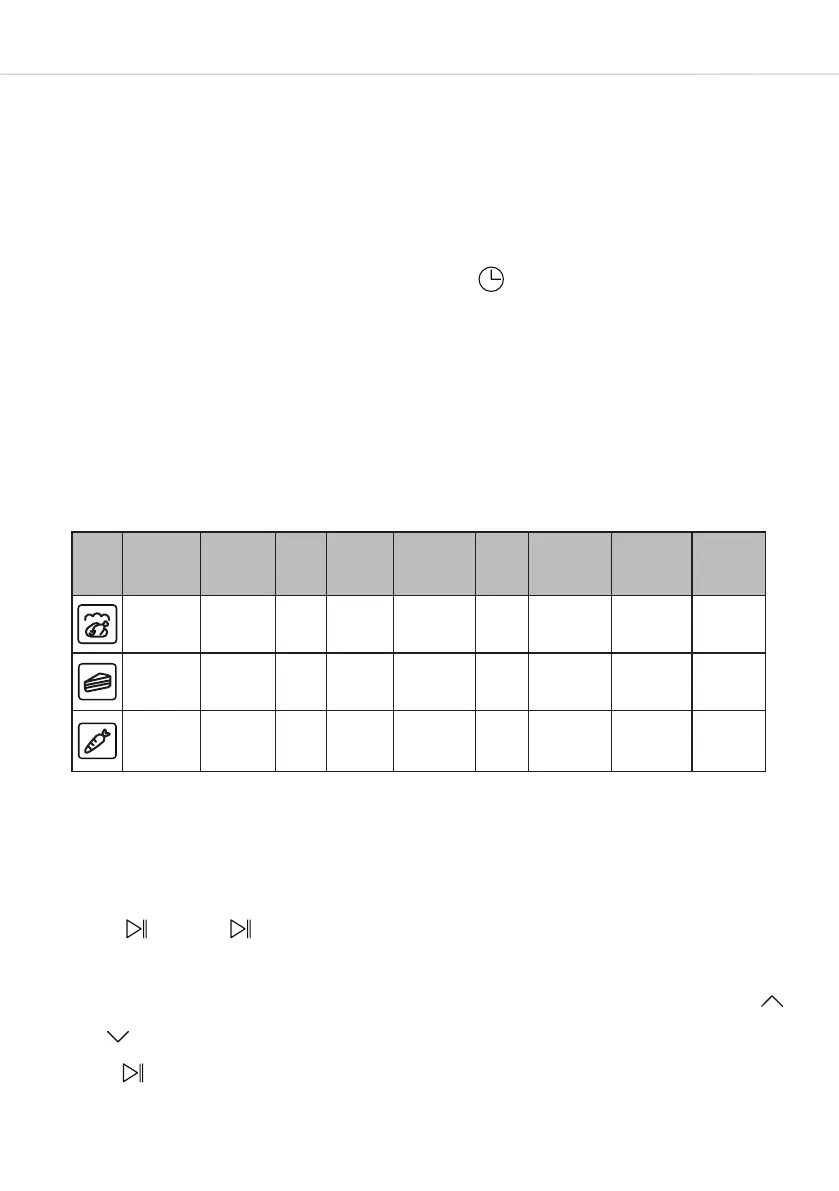
12
Note: Opening the appliance door will also temporarily pause the
function. Closing the door will resume the function automatically.
Stopping a function
Simply press and hold the on/o sensor for approximately 1
second.
Auxilliary functions
This appliance features a number of preset functions which create the
ideal cooking environment (time, temperature etc.) for certain dishes.
Below is a table of these functions and their adjustable settings.
Auxilliary function settings
It is possible to alter the settings of the auxiliary functions to suit your
preferences. To do this simply select the function you require and
press . Press again and the function will pause, whilst paused
you can alter any applicable settings such as temperature, duration or
microwave power by pressing the appropriate sensor and using the
and sensors. When you are ready to resume the function simply
press .
Icon Food type Function Power
Preset
tempera-
ture (˚C)
Microwave
power (W)
Preset
time
(min)
Adjustable
tempera-
ture range
(˚C)
Adjustable
microwave
power
range
Minute
minder
Meat
Fan,
Grill &
Microwave
900W 200 900W2 01 80 - 220
400W -
900W
NO
Cake
Fan, Rear
Element &
Microwave
900W 160 900W2 51 50 - 180
600W -
900W
NO
Vegetables Microwave 800W/ 800W 3/
800W -
900W
NO
Bekijk gratis de handleiding van CDA VK905, stel vragen en lees de antwoorden op veelvoorkomende problemen, of gebruik onze assistent om sneller informatie in de handleiding te vinden of uitleg te krijgen over specifieke functies.
Productinformatie
| Merk | CDA |
| Model | VK905 |
| Categorie | Oven |
| Taal | Nederlands |
| Grootte | 1596 MB |