Casablanca 99025 handleiding
Handleiding
Je bekijkt pagina 4 van 10
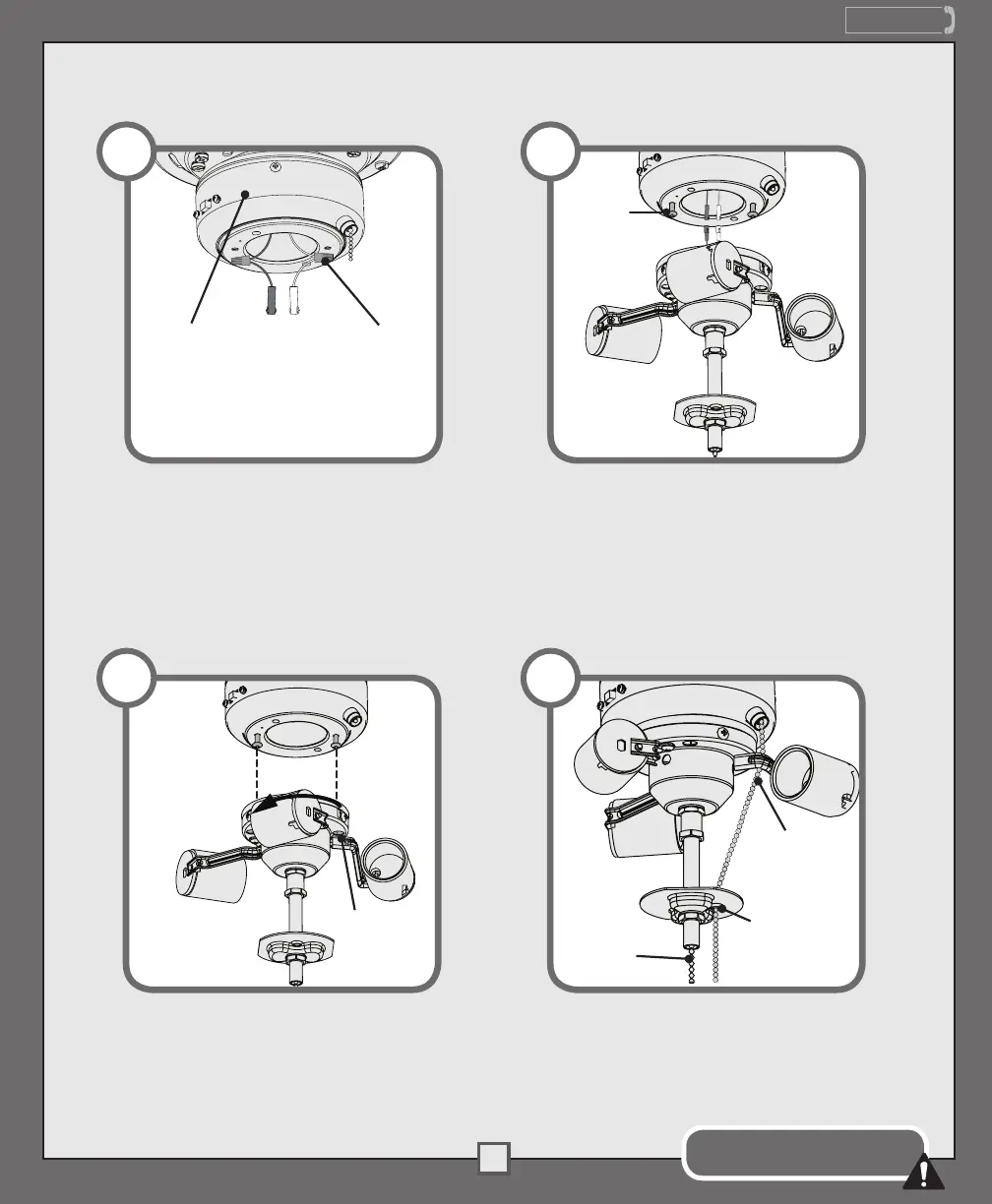
MA039-01 • 04/29/15
1.888.830.1326
4
Lift the light kit up to meet the lower
switch housing. Attach the light kit to
the switch housing using the keyhole
slots to engage the light kit screws.
Rotate clockwise. Tighten screws securely
through the access holes.
If necessary, attach the extension chain
provided to the fan pull chain coming
from the switch housing. Then feed the
end of the extension chain through the
grommeted hole in the light kit.
Screw the two light kit screws halfway into
the switch housing. Using the single pin
connectors, connect the black or blue wire
from the fan to the black wire from the
light kit. Connect the white wire from the
fan to the white wire from the light kit.
TYPE-A ASSEMBLY INSTRUCTIONS
Do not allow the light kit to hang
only by the wire connections!
If your fan does not have pin connectors on
the wires coming from the switch housing,
install the wiring harness provided. Using
the provided wire connectors connect the
white wire from the fan to the white wire
from the wire harness and connect the
black or blue wire from the fan to the black
wire from the wire harness.
Wire
Connector
Switch
Housing
Light Kit
Screw
1 2
3
Grommeted
Hole
Light Pull
Chain
Access
Hole
Fan Pull
Chain
4
Bekijk gratis de handleiding van Casablanca 99025, stel vragen en lees de antwoorden op veelvoorkomende problemen, of gebruik onze assistent om sneller informatie in de handleiding te vinden of uitleg te krijgen over specifieke functies.
Productinformatie
| Merk | Casablanca |
| Model | 99025 |
| Categorie | Niet gecategoriseerd |
| Taal | Nederlands |
| Grootte | 1753 MB |