Cartoni Lifto 25 handleiding
Handleiding
Je bekijkt pagina 24 van 28
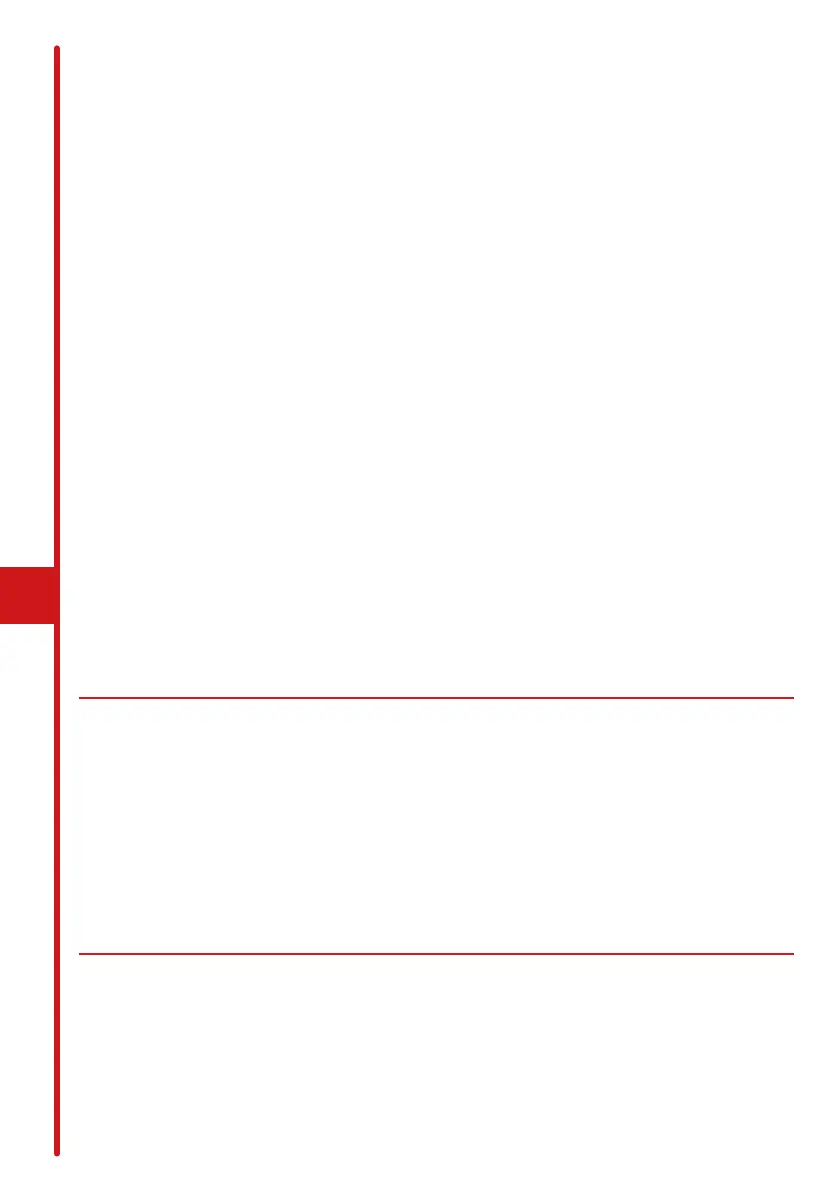
24
safety buon (11) and slip the camera plate (1) ll completely disengage the
camera plate from the motorized column.
Remove the quick release camera plate (1) from the PTZ camera loosing the
1/4” (or 3/8”) screw. Insert again the camera plate on the LIFTO 25, paying
aenont to properly align the arrow, and ght the knob (10).
Disconnect the motor cable from the motorized elevaon unit (7), and in-
sert the connector inside the safety ring (8), in order to protect the connec-
tor itself during trasportaon and storage. Disconnect the motor cable, the
input device (25) and the power supply cable from the power supply unit
(19) and carefully put away all the wirings and the electronic devices in the
provided cable bag.
If previously extended, retract the mul-level spreader (3) to its shrinked
posion, release the spreader knob (4) and fold the tripod to its folded po-
sion. Then, ght again the spreader knob (4).
Release the three leg clamping levers (2), lower the tripod pulling down the
at upper base (6), then lock in place the three extendable legs (13) with
the three leg clamping levers (2).
9. servIce
The LIFTO 25 has been designed and built in a way to reduce as much as
possible any maintenance, and to ensure to be problem-free over me.
Aer any maintenance operaon, the LIFTO 25 must be tested to ensure
that it is working properly.
9.1 routIne MaIntenance
The LIFTO 25 components should be carefully periodically inspected and
any damaged part immediately replaced to prevent failures that might com-
promise the safety of the LIFTO 25.
Bekijk gratis de handleiding van Cartoni Lifto 25, stel vragen en lees de antwoorden op veelvoorkomende problemen, of gebruik onze assistent om sneller informatie in de handleiding te vinden of uitleg te krijgen over specifieke functies.
Productinformatie
| Merk | Cartoni |
| Model | Lifto 25 |
| Categorie | Niet gecategoriseerd |
| Taal | Nederlands |
| Grootte | 4095 MB |
