Carrier ComfortVu handleiding
Handleiding
Je bekijkt pagina 23 van 73
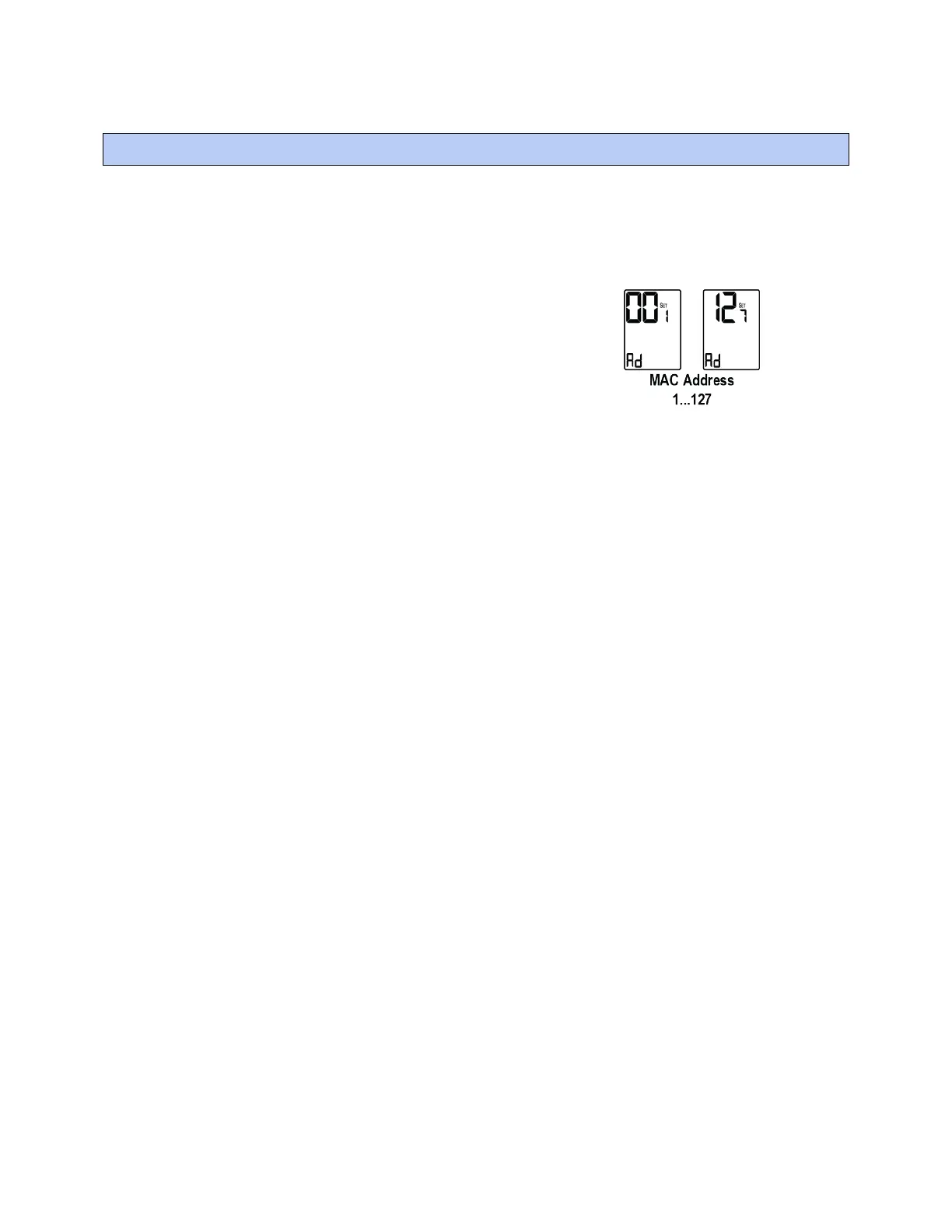
ComfortVu™ BACnet Thermostat Model Standard TB-HM (Line voltage)Carrier Proprietary and Confidential CARRIER CORPORATION ©2024
Installation and Operation Guide All rights reserved
19
MAC Address
To set the communication MAC Address:
1 Adjust the setpoint temperature to 11ºC or 52ºF.
2 Press and hold the [C/F] button for 10 seconds to enter MAC Address
configuration mode.
3 Use the [+] or [-] buttons to define the MAC Address (range 1...127).
4 When finished, press the [On/Off] button and readjust the setpoint.
5 Switch power supply off and on again for the MAC address changes
to take effect.
Caution: Do not use the same MAC address for two devices on the same
communication bus!
BACnet Device Instance Number
By default, the BACnet Device Instance Number is generated automatically by the thermostat (Vendor ID + MAC address).
For example, Carrier Corporation vendor ID is 16, and if the MAC address is 075, the BACnet Device Instance Number is
16075.
Note: If you change the MAC address, you must cycle the thermostat’s power to reset the BACnet Device Instance Number.
You can override the automatically-generated BACnet Device Instance Number using the i-Vu® application, an Analog
Network Output microblock in a control program, or some other BACnet utility. Write the new BACnet Device Instance
Number to the present_value property of Analog Value 42 (BACnetDeviceInstanceNumber).
MAC Address and BACnet Device Instance Number
Bekijk gratis de handleiding van Carrier ComfortVu, stel vragen en lees de antwoorden op veelvoorkomende problemen, of gebruik onze assistent om sneller informatie in de handleiding te vinden of uitleg te krijgen over specifieke functies.
Productinformatie
| Merk | Carrier |
| Model | ComfortVu |
| Categorie | Thermostaat |
| Taal | Nederlands |
| Grootte | 9123 MB |
