Carrier ComfortVu handleiding
Handleiding
Je bekijkt pagina 21 van 73
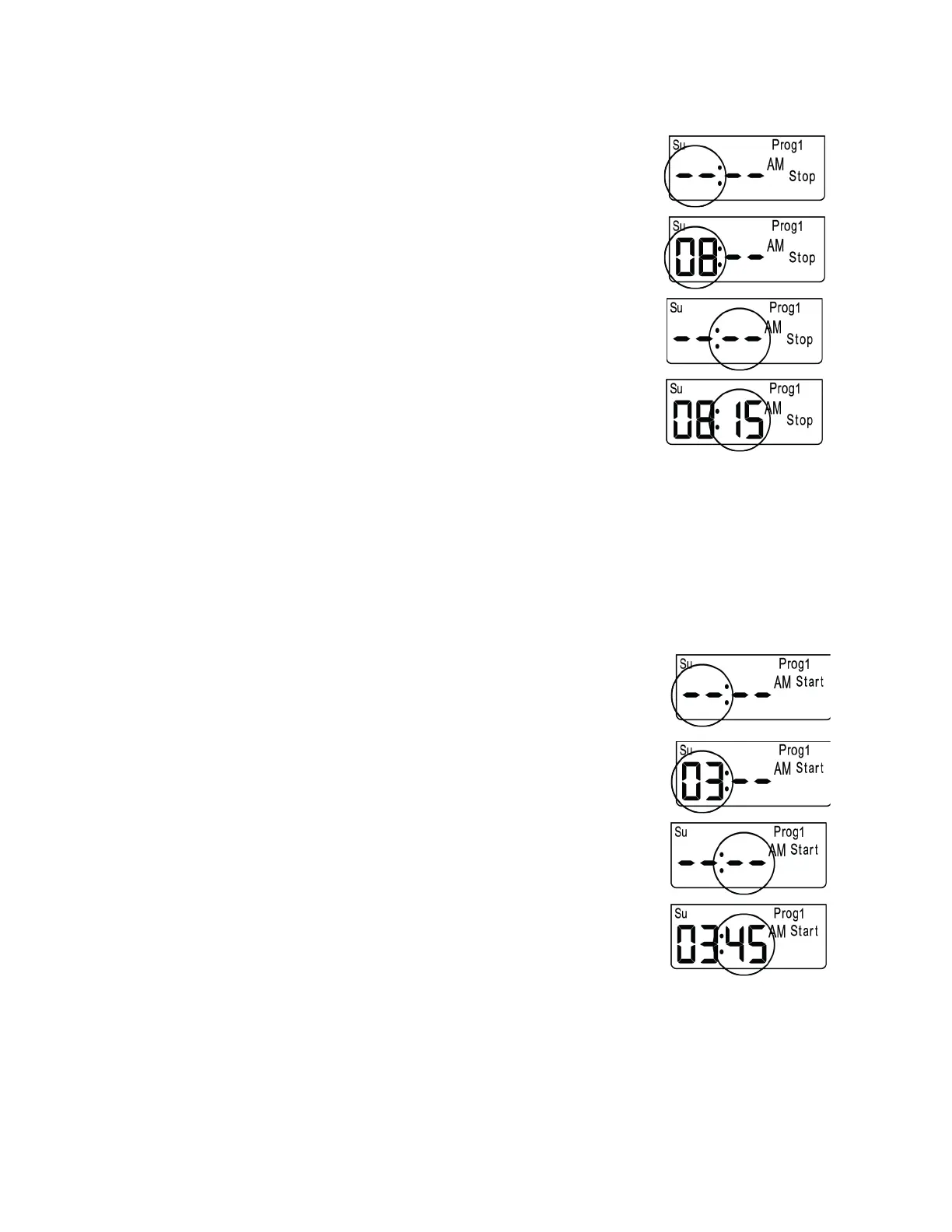
ComfortVu™ BACnet Thermostat Model Standard TB-HM (Line voltage)Carrier Proprietary and Confidential CARRIER CORPORATION ©2024
Installation and Operation Guide All rights reserved
17
Stop time
5. Press the [C/F – Prog] button again. T the word “Stop” will appear on display, and the
HOURS will flash.
6. Use the [+] and [-] buttons to adjust the stop time hours of the first event
7. Press the [C/F–Prog] button again. The MINUTES will flash
8. Use the [+] and [-] buttons to adjust the stop time minutes of the first event
• Follow the steps above for the other schedule events of the same daily period (P2 for two events per day, or
P2, P3, and P4 for four events per day).
• Follow the steps above for all daily periods.
Adjusting “US type” daily programs
Start time
1. Press the [C/F–Prog] button. The programmed weekday(s), “Prog 1” indicating the first
program event of the day and the word “Start” will appear on display.
The HOURS will flash.
Note: If this is the first time a program is being set, the symbols “--“ will flash.
2. Use the [+] and [-] buttons to adjust the start time hours of the first event.
3. Press the [C/F–Prog] button again. The MINUTES will flash.
4. Use the [+] and [-] buttons to adjust the start time minutes of the first event.
Bekijk gratis de handleiding van Carrier ComfortVu, stel vragen en lees de antwoorden op veelvoorkomende problemen, of gebruik onze assistent om sneller informatie in de handleiding te vinden of uitleg te krijgen over specifieke functies.
Productinformatie
| Merk | Carrier |
| Model | ComfortVu |
| Categorie | Thermostaat |
| Taal | Nederlands |
| Grootte | 9123 MB |
