Carlsbro CSD45M handleiding
Handleiding
Je bekijkt pagina 16 van 33
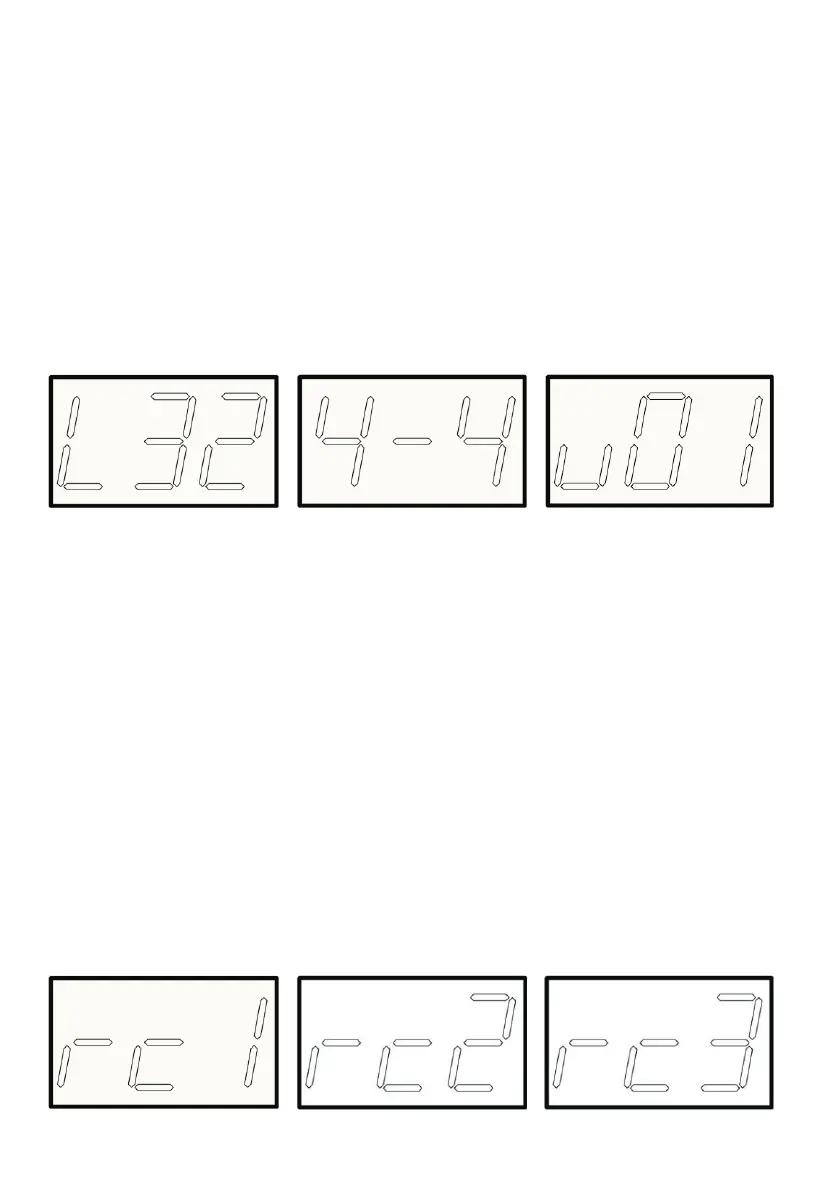
Using the metronome
Press the CLICK START/STOP button, The metronome will start, you will hear a click and also see
the CLICK START/STOP button
f
ash to indicate the timing. A red light indicates the f rst beat of
the bar and green lights show the following beats.
Press the CLICK settings button to scroll through the metronome settings:
1. The scre en will show L?? Use the adjustment wheel here to select the volume of the
metronome 0-32.
2. Press the CLICK button again and the screen will show ?-?. Use the adjustment wheel to now
select the time signature of the metronome.
1/2、2/2、3/2、4/2、5/2、6/2、7/2、8/2、9/2、1/4/、2/4、3/4、4/4、5/4、6/4、7/4、8/4、
9/4、1/8、2/8、3/8、4/8、5/8、6/8、7/8、8/8、9/8
3. Press the CLICK button a third time and the screen will show u0?. Use the adjustment wheel to
select the metronome voice u01 (electronic metronome 1), u02 (traditional metronome), u03
(Electronic metronome 2), u04 (counting voice).
Recording
The Commander 25 has a built in recording function, to allow you to quickly record and save your
drum beats and musical ideas. The built in recorder allows you to save 3 separate recordings
1. Press the RECORD START/STOP button, the screen will
flash rc?
2. Use the Adjustment wheel to select which recording slot to record to: rc1, rc2, rc3
3. Press the RECORD START/STOP button to confirm your selection and start your recording. The
actual recording will start when you strike the
first pad, so there is no need to rush.
4. When you have f nished your performance, Press the RECORD START/STOP button to stop the
recording.
5. The recording is now automatically saved to your selected recording slot rc1, rc2, rc3.
6. The screen will f ash again to allow you to rerecord over your current recording or use the
adjustment wheel to select another recording slot to record to.
Listening to your recordings
1. Press the PLAYBACK button to enter the playback menu, the screen will
flash with rc?
2. Use the Adjustment wheel to select which recording slot to listen to: rc1, rc2, rc3
3. Press PLAYBACK button to confirm your selection and your recording will now begin to play.
4. Press PLAYBACK button at anytime to stop the playback and return to the playback menu.
5. When playback of your recording finishes you will automatically return to the playback menu.
15
Bekijk gratis de handleiding van Carlsbro CSD45M, stel vragen en lees de antwoorden op veelvoorkomende problemen, of gebruik onze assistent om sneller informatie in de handleiding te vinden of uitleg te krijgen over specifieke functies.
Productinformatie
| Merk | Carlsbro |
| Model | CSD45M |
| Categorie | Niet gecategoriseerd |
| Taal | Nederlands |
| Grootte | 3662 MB |



