Carlsbro CSD45M handleiding
Handleiding
Je bekijkt pagina 14 van 33
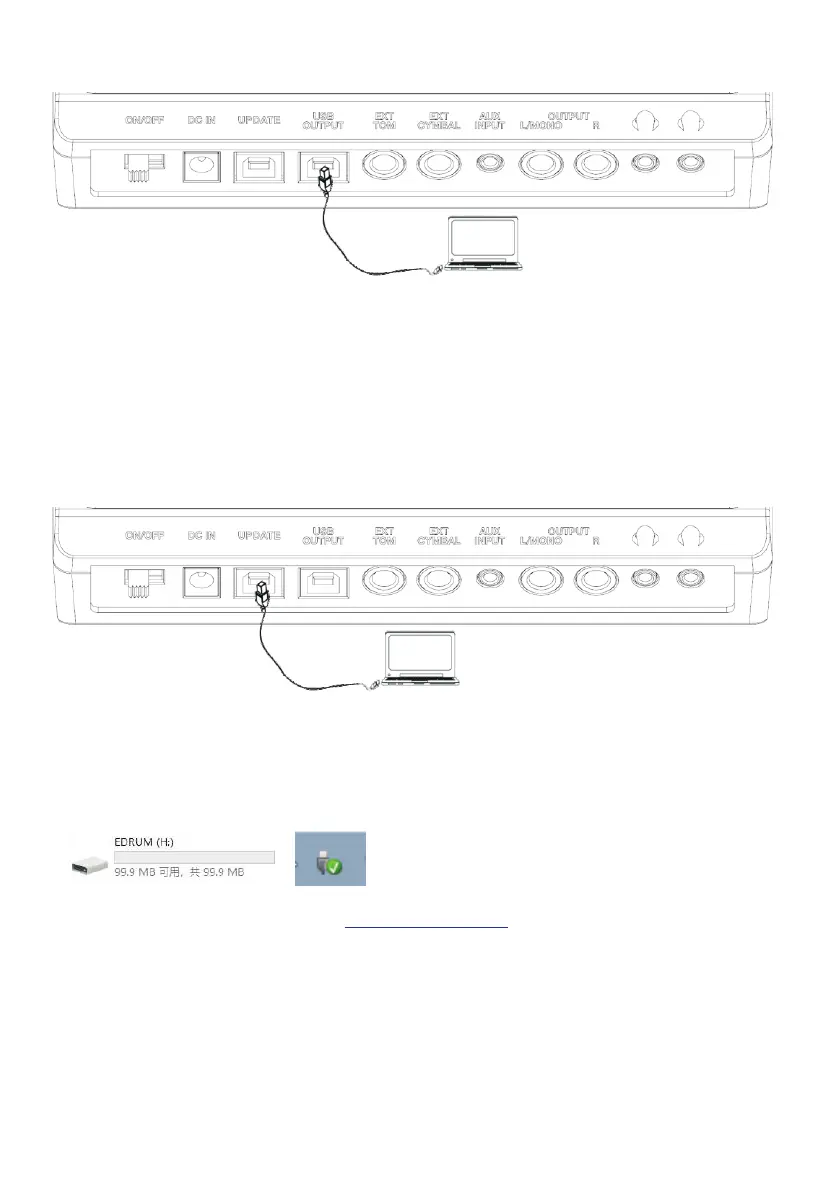
Connect to computer for MIDI and audio data transfer
1. Make sure the module is switched off
2. Connect the USB output to your computer with a USB A to USB B cable (not included)
3. Load your desired music software and switch the module on.
4. Your software should automatically prompt you to use device USB AUDIO.
5. The sound module can be used as a MIDI input device or an Audio input device, you can select
this in your computer software preference settings.
6. Reference MIDI SETTINGS later in this guide for further information.
Connect to PC for software update
1. Make sure the module is switched off
2. Connect the UPDATE socket to your PC with a USB A to USB B cable (not included)
3. Switch the sound module on.
4. Press and hold the SAVE button for 5 seconds, the module buttons will all light up and the
module screen will go blank.
5. Your computer will now identify the sound module as a device drive.
6. Download the software update from carlsbro.com/support .
7. Update f les are identif ed as ?5M_B_35M_T**.bin?(T** = software version number).
8. Copy the .bin file and paste it to the device drive folder.
*Do not rename or alter this file in anyway.
9. The update will begin.
10. Do not turn off the Sound module or power supply during the update process.
11. If the update is successful, the module will automatically return to its normal state and the
device will automatically unmount from the computer.
12. You can now remove the USB cable.
13. If for any reason the module does not return to its normal state, press the EXIT button to
return to the module home screen.
Bekijk gratis de handleiding van Carlsbro CSD45M, stel vragen en lees de antwoorden op veelvoorkomende problemen, of gebruik onze assistent om sneller informatie in de handleiding te vinden of uitleg te krijgen over specifieke functies.
Productinformatie
| Merk | Carlsbro |
| Model | CSD45M |
| Categorie | Niet gecategoriseerd |
| Taal | Nederlands |
| Grootte | 3662 MB |



