Carlsbro CSD35M handleiding
Handleiding
Je bekijkt pagina 14 van 32
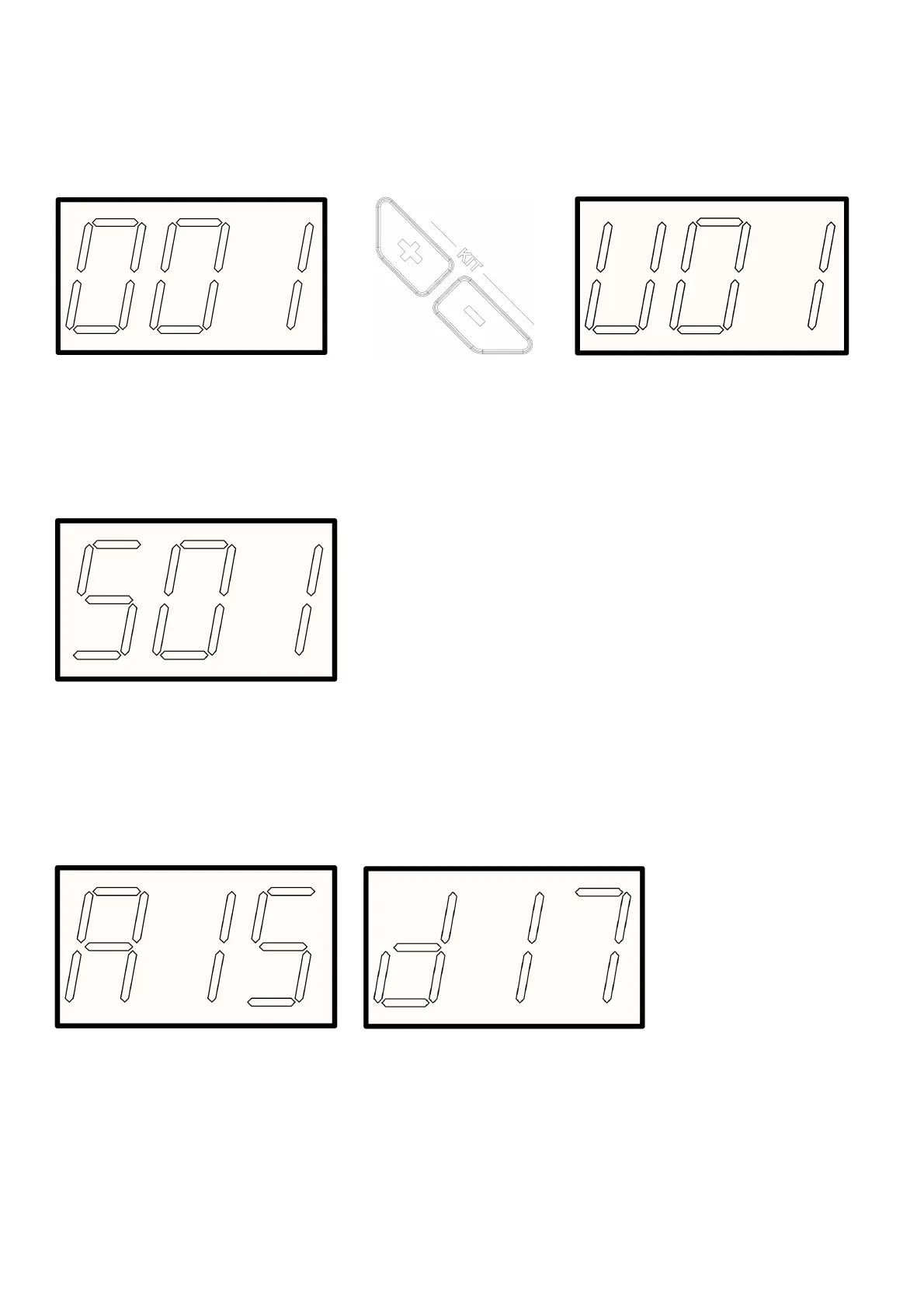
Basic operation
Selecting a drum kit
The Commander 25 has 22 preset drum kits: 001-022 and 10 user defined drum kits: U01-U10.!
Press the KIT- or KIT+ buttons to quickly change drum kit, the LED display shows the currently
selected drum kit. You can also use the Adjust wheel to quickly cycle though kits. !
!
Playing songs
1. Press the SONG START/STOP button to start the DEMO SONG, press the button again to stop
the song. !
2. The screen displays the song number you are currently listening to.!
3. Use the adjust wheel to scroll though the songs and the SONG START/STOP button to start
and stop.!
!
Adjusting songs
Press the SONG button to enter the SONG settings. Here you can adjust the volume of the song
A?? and the volume of the drums in the song d??.!
1. Press the SONG button once to change the volume of the song with the adjustment wheel a??.!
2. Press the SONG button again to select the volume of the drum track with the adjustment wheel
d??.!
3. Once you are happy with your levels press the save button TWICE to store these settings.!
!
Removing the drum backing from songs (DRUM OFF) !
The Commander 25 allows you to quickly remove the drum sounds from the built in songs, to
allow you to play along. To do so, press the DRUM OFF button. When this button is lit, the drums
will be removed from the backing track.!
Adjust the tempo of song tracks and metronome !
Press the TEMPO ADJUST button, the screen will show the current BPM. Use the adjustment
wheel to quickly adjust the speed of the song and click to your desired BPM.!
13
Bekijk gratis de handleiding van Carlsbro CSD35M, stel vragen en lees de antwoorden op veelvoorkomende problemen, of gebruik onze assistent om sneller informatie in de handleiding te vinden of uitleg te krijgen over specifieke functies.
Productinformatie
| Merk | Carlsbro |
| Model | CSD35M |
| Categorie | Niet gecategoriseerd |
| Taal | Nederlands |
| Grootte | 5345 MB |



