Carel iJW handleiding
Handleiding
Je bekijkt pagina 53 van 104
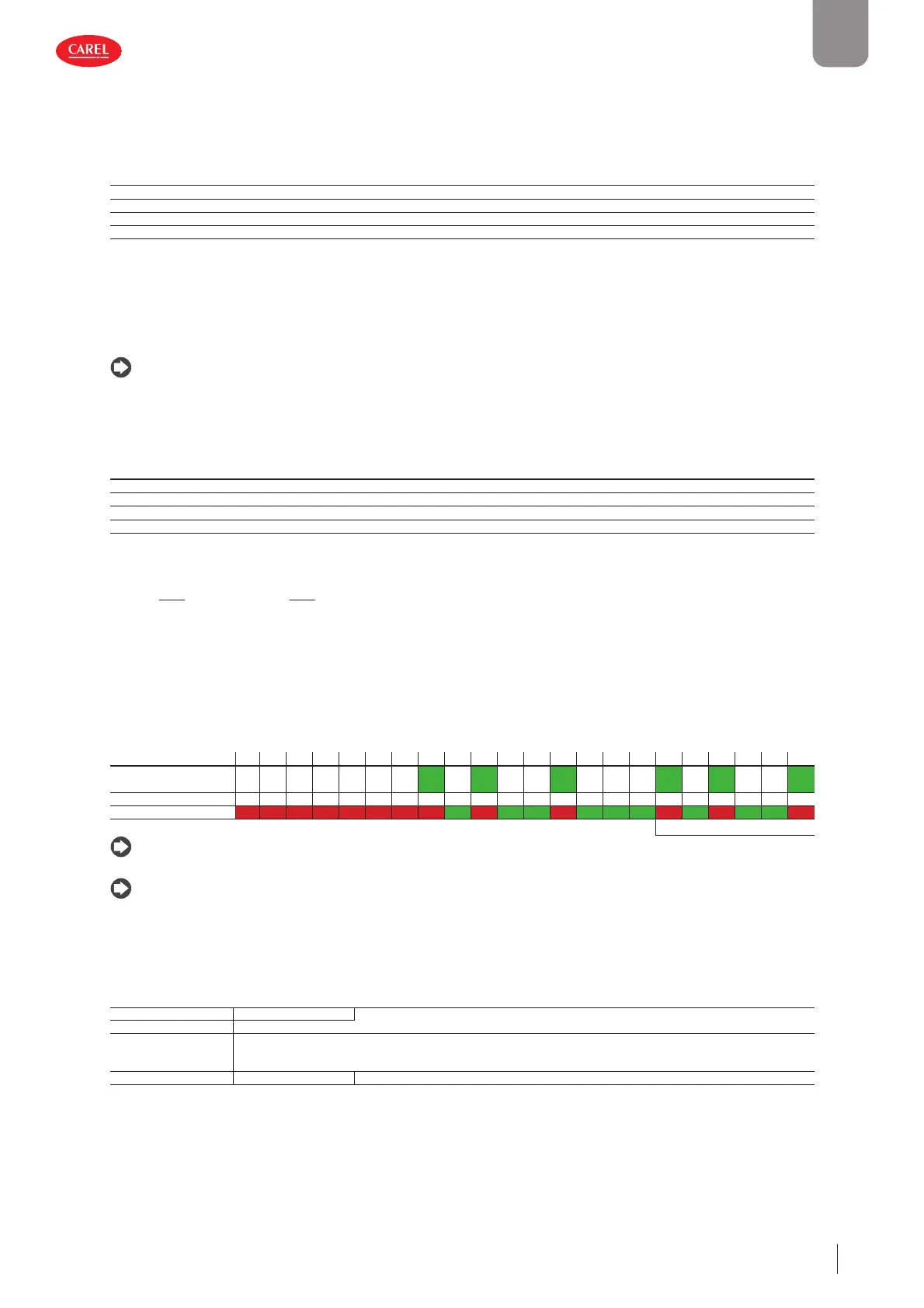
53
ENG
iJW +0300103EN rel. 1.1 - 31.03.2025
Index
Defrost after opening the door
Opening the door allows humid air into the showcase, which can condense and freeze on the evaporator. Consequently, the
controller records the number of door openings that occur when the evaporation temperature is below zero. When the door
is opened a number of times equal to the setting of DoL, a defrost is activated. The controller checks the defrost duration and
adjusts the number of door openings that must be reached before the next defrost.
Par. Description Def Min Max UOM User User terminal
dCH Defrost after opening the door: maximum number of openings 50 dcL 99 - S NO
dcL Defrost after opening the door: minimum number of openings 0 0 dCH - S NO
dPH Defrost after opening the door: maximum defrost duration 15 dPL dP1 min S NO
dPL Defrost after opening the door: minimum defrost duration 5 0 dPH min S NO
If the defrost duration:
• is lower than dPL, the number of door openings required to activate the next defrost is increased by 10;
• is higher than dPH, the number of door openings required to activate the next defrost is decreased by 5;
• is between dPL and dPH, the number of door openings required to activate the next defrost remains unchanged.
In any case, the number of door openings always remains between the minimum and maximum limits dcL and dcH.
Notice: the door opening counter is reset every time a defrost is performed.
Skip defrost (par. d7, dn)
If defrosts ending by temperature are set, the skip defrost function evaluates whether the defrost duration is less than a certain
threshold dn1 (dn2) and based on this establishes whether or not the following defrosts can be skipped.
Code Description Def Min Max UOM User User terminal
dP1 Maximum defrost duration 45 1 240 min S YES
dP2 Max auxiliary evaporator defrost duration 45 1 240 min S YES
d7 Skip defrost: 0 = Disabled - 1 = Enabled 0 0 1 - S NO
dn Nominal defrost duration for skip defrost 75 0 100 % S NO
Thresholds dn1 (evaporator 1) and dn2 (evaporator 2) are calculated based on the parameter settings:
dn1 =
dn
· dP1
100
dn2 =
dn
· dP2
100
The algorithm keeps a counter of the defrosts to be skipped:
• at power-on, the defrost is performed 7 times without increasing the counter, from the eighth on the counter is updated.
• if the defrost ends in a time less than dn1 (dn2), the counter of the defrosts to be skipped is increased by 1;
• when the counter has a value of 1, the next defrost is skipped; if the next defrost ends in a time less than dn1 (dn2), the counter
is increased to 2 and the next 2 defrosts are skipped; if the next defrost also ends in a time less than dn1 (dn2), the counter is
increased and the next 3 defrosts are skipped, the counter is reset and the algorithm restarts (see the table).
Defrost sequence 1 2345678910111213141516171819202122
Defrost duration
< dn1?
-------S - S --S ---S - S --S
Counter - ------1-2--3---1-2--3
Defrost skipped? NNNNNNNNSNS SNS S SNSNS SN
Restart algorithm
Notice: if at any time the defrost ends after dn1 (dn2), the next defrost is performed and the counter is reset.
Notice: the algorithm only applies to defrosts scheduled by time bands or cyclical defrosts (par. DI); manual defrosts or those
started by the supervisor are always performed and do not aff ect the counter.
Auxiliary evaporator defrost
Up to two defrost probes and up to two defrost outputs can be confi gured, activating a heater on the main evaporator and
another on the auxiliary evaporator. The controller recognises the basic confi guration shown in the following table:
Defrost outputs Evaporator probes Start defrost
1 1 Normal
2 1 Defrosting managed on two outputs with reference to the same defrost probe
1 2 Defrosting managed on the same output with reference to the minimum temperature read by the two
defrost probes. Defrosting ends when the temperature of each probe reaches the corresponding end
defrost threshold.
2 2 Defrosting managed independently on the two evaporator circuits
Tab. 7.k
Bekijk gratis de handleiding van Carel iJW, stel vragen en lees de antwoorden op veelvoorkomende problemen, of gebruik onze assistent om sneller informatie in de handleiding te vinden of uitleg te krijgen over specifieke functies.
Productinformatie
| Merk | Carel |
| Model | iJW |
| Categorie | Niet gecategoriseerd |
| Taal | Nederlands |
| Grootte | 14964 MB |



