Caple Di633 handleiding
Handleiding
Je bekijkt pagina 28 van 52
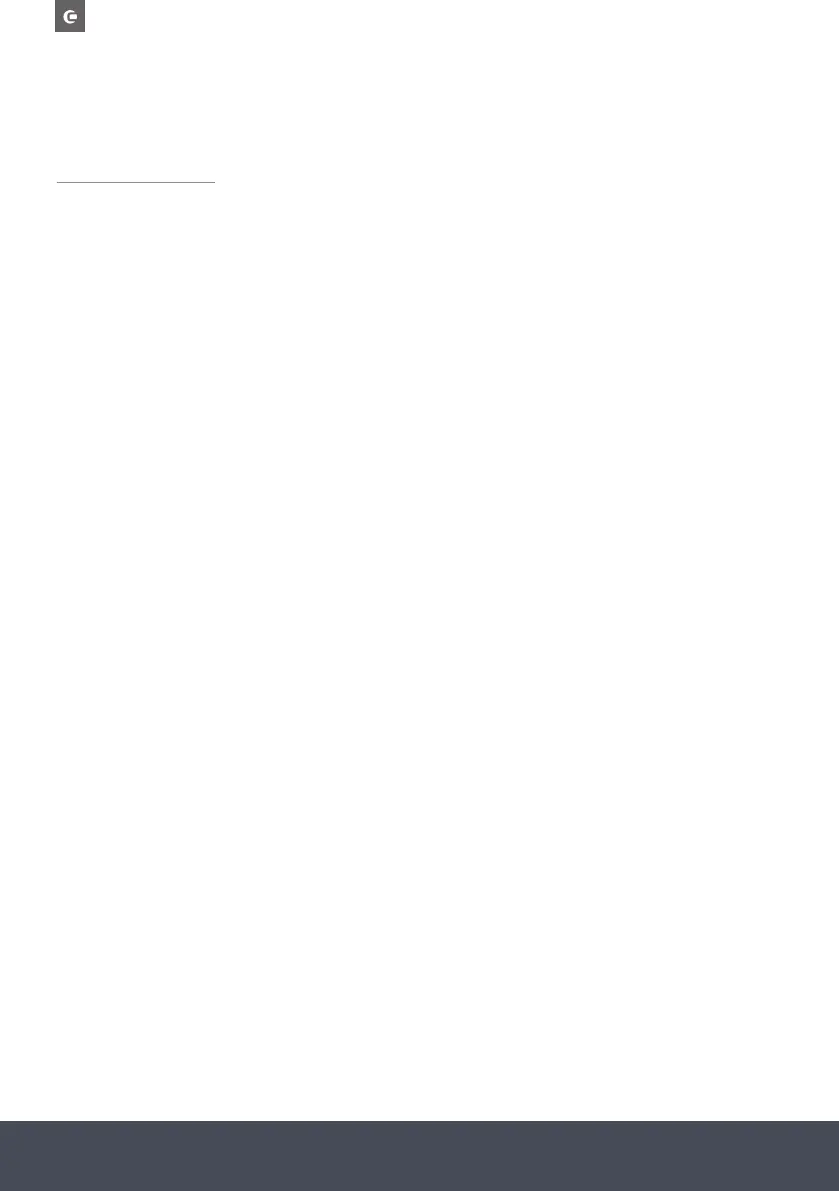
Instruction manual DI63328
Please keep this instruction manual for future reference
PROGRAMMING THE DISHWASHER
TURNING ON THE APPLIANCE
Starting a wash cycle:
1. Pull out the lower and upper baskets, load the dishes and push them back. It is recommended to
loadthelowerbasketrst,thentheupperone.
2. Pour in the detergent.
3. Inserttheplugintothesocket.Thepowersupplyis230VAC/50HZ,thespecicationofthe
socket is 10A 250VAC. Make sure that the water supply is turned on to full pressure.
4. Open the door, press the power button, and the On/Off light will turn on.
5. Choose a programme, the response light will turn on. Close the door and the dishwasher will
start its cycle.
CHANGE THE PROGRAMME
› Acyclethatisunderwaycanonlybemodiedifithasonlybeenrunningforashorttime.
Otherwise, the detergent may have already been released, and the appliance may have already
drainedthewashwater.Ifthisisthecase,thedetergentdispensermustberelled.
› Open the door, press the Programme button for 3 seconds, the machine will be in standby
state, then you can change the programme to the desired cycle setting.
NOTE:
If you open the door during a wash cycle, the machine will pause. The programme light will stop
blinking and the buzzer will sound every minute until you close the door. After you close the door,
the machine will continue working again.
FORGOT TO ADD A DISH
A forgotten dish can be added any time before the detergent cap opens:
1. Open the door a little.
2. After the spray arms stop working, you can open the door completely
3. Add forgotten dishes
4. Close the door
5. The dishwasher will start running again
Bekijk gratis de handleiding van Caple Di633, stel vragen en lees de antwoorden op veelvoorkomende problemen, of gebruik onze assistent om sneller informatie in de handleiding te vinden of uitleg te krijgen over specifieke functies.
Productinformatie
| Merk | Caple |
| Model | Di633 |
| Categorie | Vaatwasser |
| Taal | Nederlands |
| Grootte | 4109 MB |
