Caple Di633 handleiding
Handleiding
Je bekijkt pagina 10 van 52
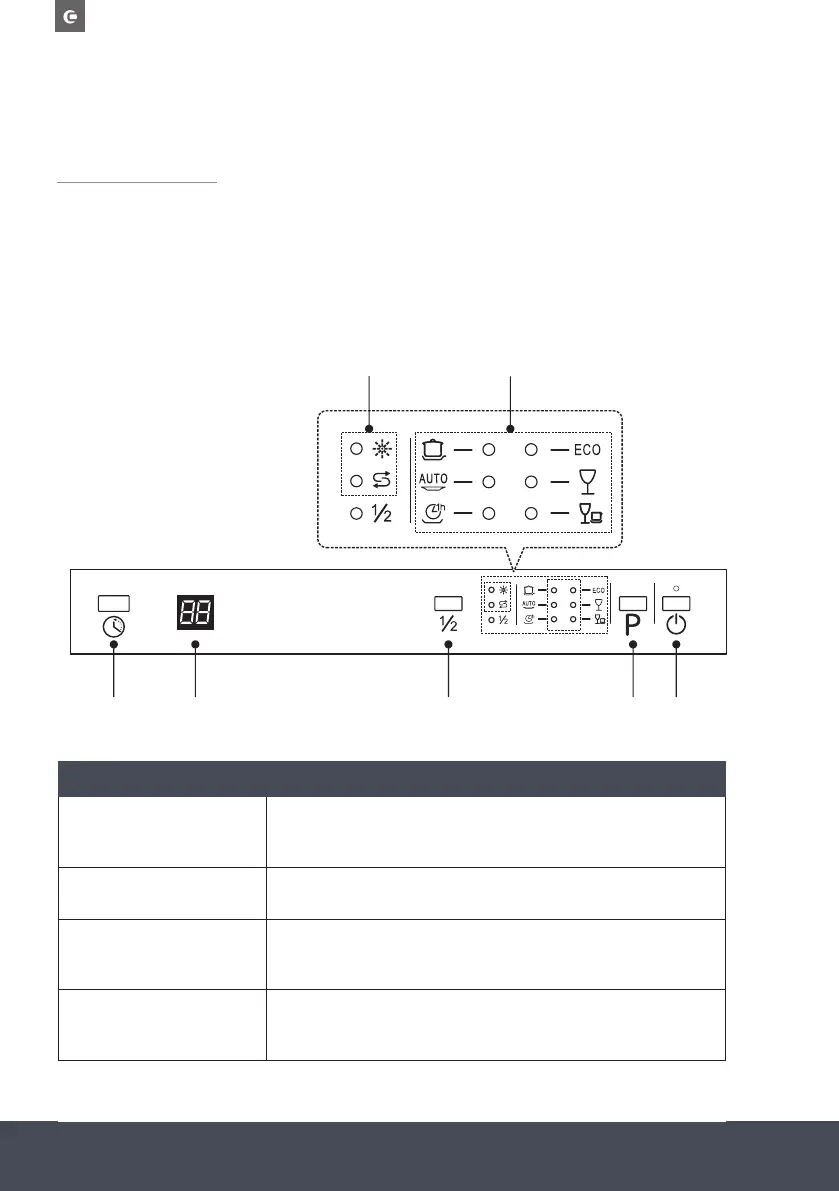
Instruction manual DI63310
Please keep this instruction manual for future reference
CONTROL PANEL
56
47321
For detailed operating method read the corresponding content on the instruction manual.
IMPORTANT:
To get the best performance from your dishwasher, read all operating instructions before using it
forthersttime.
OPERATION [BUTTON]
1 - POWER Press this button to turn on your dishwasher, the screen lights up.
2 - PROGRAMME
Press this button to toggle through and select the appropriate washing
programme. The corresponding indicator will be lit.
3 - HALF-LOAD
For smaller loads, you can choose this function to save energy and water.
NOTE: It can only be used with Intensive, Universal, ECO, Glass and 90 min
4 -DELAY
Press this button to set the delayed hours for washing. You can delay the
start of washing up to 24 hours. One press on this button delays the start of
washing by one hour.
Bekijk gratis de handleiding van Caple Di633, stel vragen en lees de antwoorden op veelvoorkomende problemen, of gebruik onze assistent om sneller informatie in de handleiding te vinden of uitleg te krijgen over specifieke functies.
Productinformatie
| Merk | Caple |
| Model | Di633 |
| Categorie | Vaatwasser |
| Taal | Nederlands |
| Grootte | 4109 MB |
