Handleiding
Je bekijkt pagina 18 van 44
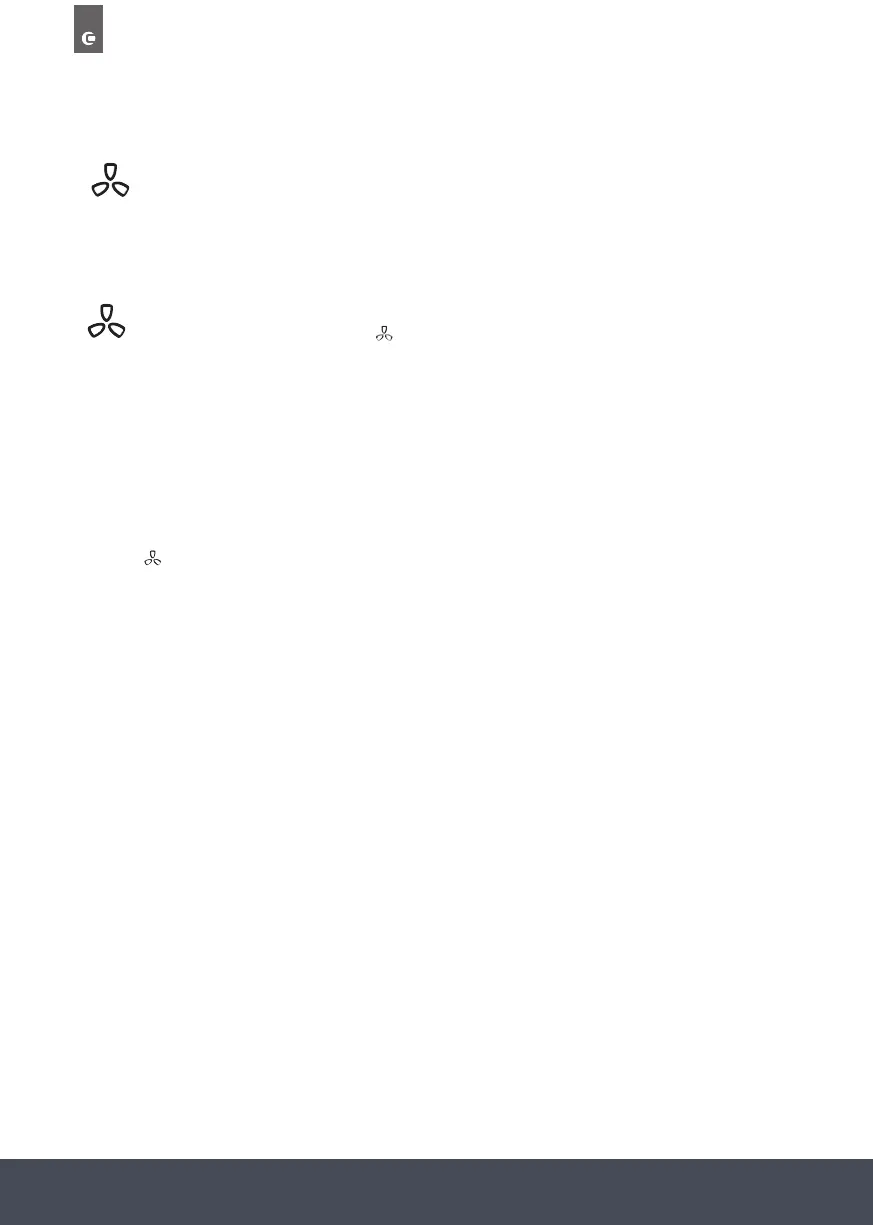
Instruction manual DD782BK Please keep this instruction manual for future reference18
E XTRACTION ON/OFF
Press the extraction button to start extraction, then use the speed levels slider to set the
desired level. To switch the extractor off, press the extractor button twice quickly.
*Press and hold the button for 3 seconds to activate/deactivate the automatic mode.
AUTOMATIC EXTRACTION
Press the extractor area button [
POWER BOOST
To activate the power boost ventilation, press the power boost ventila-tion
button ( P ) on the control panel. After 9 minutes the ventilation level
automatically drops to 9.
Press the ( P ) button to turn on the power boost cooking zone. Power boost
cooking max. 9 minutes.
If you want to power cook on the front and rear hotplates at the same time,
cooking per-formance will vary com-pared to power boost cooking on single
hot-plates.
AUTOMATIC EXTRACTION
30.04.2025
FLOW-IN PRO GOOD PLUS USER MANUAL EN
39
Press the hood area button( ) for approx. 3 seconds to activate and
deactivate the automatic mode.
When you set your appliance to automatic mode, the extraction runs as long as
the cooking zones are active and the automatic mode icon appears on the
extraction display. When all active cooking zones are switched off, the hood
ventilation level gradually reduces to standby mode over 5 minutes to remove
any remaining steam and odors.
When the automatic mode and cooking zones are active, press the automatic
ventilation ( ) button for 3 seconds to exit the automatic mode.
If you want to set your hood to automatic mode (if you want to increase or
decrease the ventila-tion level), you can make changes in the level set-ting
panel.
The ventilation level you change manually is valid for 5 minutes. After 5 minutes
it returns to automatic mode.
When you manually intervene in automatic mode, the automatic mode icon on
the display and the level you have set flash alternately for 5 seconds. At the end
of 5 seconds, the selected automatic mode level and the timer symbol remain
on the display.
Note: Automatic ventilation only works when the cooking zones are
active.
] for approx. 3 seconds to activate and deactivate the
automatic mode.
When you set your appliance to automatic mode, the extraction runs as long as the
cooking zones are active and the automatic mode icon [A] appears on the extraction
display. When all active cooking zones are switched off, the hood ventilation level
gradually reduces to standby mode over 5 minutes to remove any remaining steam and
odours.
When the automatic mode and cooking zones are active, press the extraction
[
POWER BOOST
To activate the power boost ventilation, press the power boost ventila-tion
button ( P ) on the control panel. After 9 minutes the ventilation level
automatically drops to 9.
Press the ( P ) button to turn on the power boost cooking zone. Power boost
cooking max. 9 minutes.
If you want to power cook on the front and rear hotplates at the same time,
cooking per-formance will vary com-pared to power boost cooking on single
hot-plates.
AUTOMATIC EXTRACTION
30.04.2025
FLOW-IN PRO GOOD PLUS USER MANUAL EN
39
Press the hood area button( ) for approx. 3 seconds to activate and
deactivate the automatic mode.
When you set your appliance to automatic mode, the extraction runs as long as
the cooking zones are active and the automatic mode icon appears on the
extraction display. When all active cooking zones are switched off, the hood
ventilation level gradually reduces to standby mode over 5 minutes to remove
any remaining steam and odors.
When the automatic mode and cooking zones are active, press the automatic
ventilation ( ) button for 3 seconds to exit the automatic mode.
If you want to set your hood to automatic mode (if you want to increase or
decrease the ventila-tion level), you can make changes in the level set-ting
panel.
The ventilation level you change manually is valid for 5 minutes. After 5 minutes
it returns to automatic mode.
When you manually intervene in automatic mode, the automatic mode icon on
the display and the level you have set flash alternately for 5 seconds. At the end
of 5 seconds, the selected automatic mode level and the timer symbol remain
on the display.
Note: Automatic ventilation only works when the cooking zones are
active.
] button for 3 seconds to exit the automatic mode.
When using the hood in automatic mode [if you want to increase or decrease the
ventilation level], you can make changes using the power level control.
The ventilation level you change manually is valid for 5 minutes. After 5 minutes it returns
to automatic mode.
When you manually intervene in automatic mode, the automatic mode icon on the display
and the level you have set ash alternately for 5 seconds. At the end of 5 seconds, the
selected automatic mode level and the timer symbol remain on the display.
NOTE:
Automatic ventilation only works when the cooking zones are active.
EXTRACTION ON/OFF
Press the button to start extraction, then use the speed levels slider to set
the desired level.
To switch the extractor off, press the hood on/off button twice quickly.
*Press and hold for 3 seconds to activate/deactivate the automatic mode.
Filter warning LED
When the grease filter expires (60 hours), the grease filter symbol flashes once
per second for a total of 5 seconds. After 5 seconds, the grease filter symbol
illuminates in the background until deactivated.
To reset the filter symbol and the metal oil filter countdown timer after cleaning/
replacing your metal oil filter, press the timer button ( ) for 3 seconds.
30.04.2025
FLOW-IN PRO GOOD PLUS USER MANUAL EN
38
PAUSE
Press the pause button to enter pause mode, all cooking zones and
ventilation will stop. To deactivate the pause mode, press the pause button
twice briefly.
If you do not cancel the pause mode 10 minutes after activating it, the device
will automatically turn itself off.
POWER BOOST
To activate the power boost ventilation, press the power boost ventila-tion
button ( P ) on the control panel. After 9 minutes the ventilation level
automatically drops to 9.
Press the ( P ) button to turn on the power boost cooking zone. Power boost
cooking max. 9 minutes.
If you want to power cook on the front and rear hotplates at the same time,
cooking per-formance will vary com-pared to power boost cooking on single
hot-plates.
AUTOMATIC EXTRACTION
30.04.2025
FLOW-IN PRO GOOD PLUS USER MANUAL EN
39
Press the hood area button( ) for approx. 3 seconds to activate and
deactivate the automatic mode.
When you set your appliance to automatic mode, the extraction runs as long as
the cooking zones are active and the automatic mode icon appears on the
extraction display. When all active cooking zones are switched off, the hood
ventilation level gradually reduces to standby mode over 5 minutes to remove
any remaining steam and odors.
When the automatic mode and cooking zones are active, press the automatic
ventilation ( ) button for 3 seconds to exit the automatic mode.
If you want to set your hood to automatic mode (if you want to increase or
decrease the ventila-tion level), you can make changes in the level set-ting
panel.
The ventilation level you change manually is valid for 5 minutes. After 5 minutes
it returns to automatic mode.
When you manually intervene in automatic mode, the automatic mode icon on
the display and the level you have set flash alternately for 5 seconds. At the end
of 5 seconds, the selected automatic mode level and the timer symbol remain
on the display.
Note: Automatic ventilation only works when the cooking zones are
active.
Bekijk gratis de handleiding van Caple DD782BK, stel vragen en lees de antwoorden op veelvoorkomende problemen, of gebruik onze assistent om sneller informatie in de handleiding te vinden of uitleg te krijgen over specifieke functies.
Productinformatie
| Merk | Caple |
| Model | DD782BK |
| Categorie | Afzuigkap |
| Taal | Nederlands |
| Grootte | 2853 MB |

