Canon WFT-E8A handleiding
Handleiding
Je bekijkt pagina 19 van 152
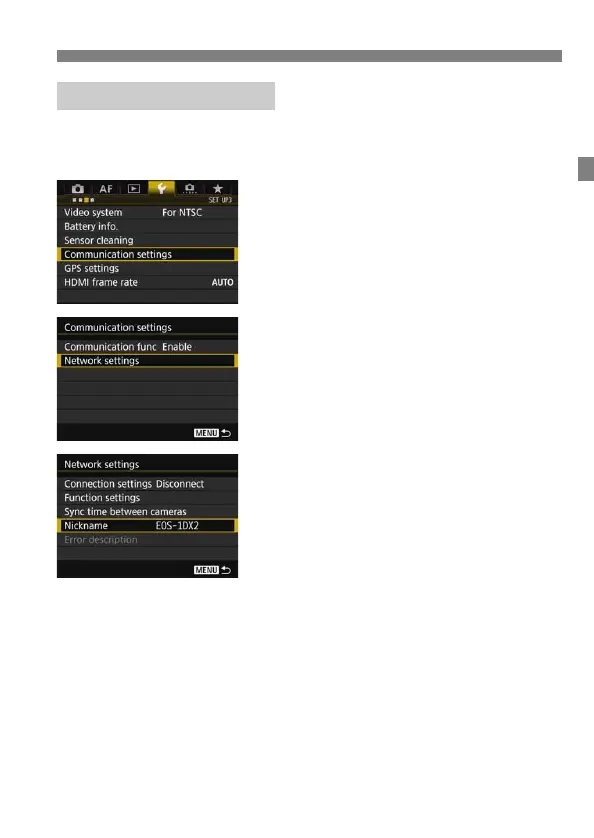
19
Basic Communication Function Settings
Set a nickname (for identification) for the camera.
When the camera is connected to another device over a LAN, the
nickname will be displayed on the device.
1
Select [Communication settings].
Under the [53] tab, select
[Communication settings], then
press <0>.
2
Select [Network settings].
Set [Communication func] to
[Enable], then select [Network
settings].
3
Select [Nickname].
Registering a Nickname
Bekijk gratis de handleiding van Canon WFT-E8A, stel vragen en lees de antwoorden op veelvoorkomende problemen, of gebruik onze assistent om sneller informatie in de handleiding te vinden of uitleg te krijgen over specifieke functies.
Productinformatie
| Merk | Canon |
| Model | WFT-E8A |
| Categorie | Niet gecategoriseerd |
| Taal | Nederlands |
| Grootte | 11334 MB |
