Handleiding
Je bekijkt pagina 8 van 23
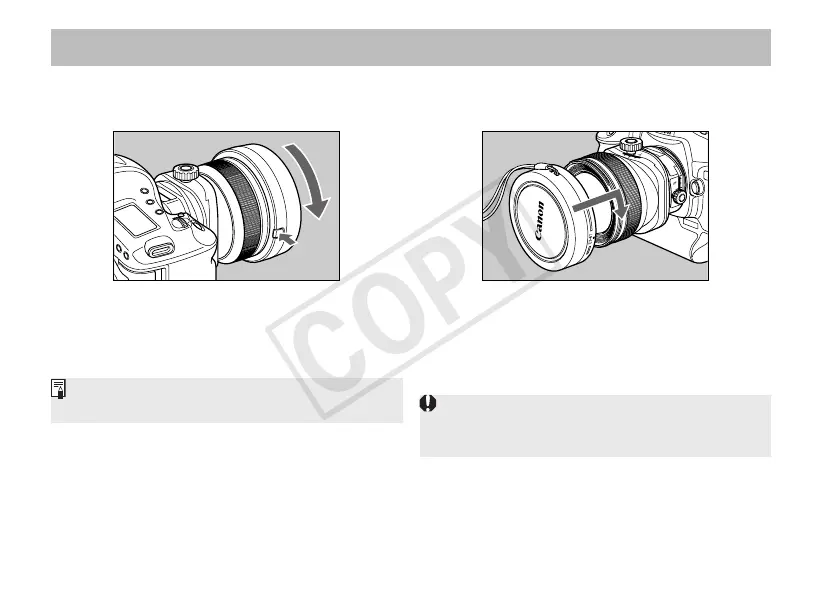
ENG-7
Mounting/Removing the Lens Cap (TS-E17mm f/4L)
The lens of TS-E17mm f/4L protrudes from the front frame. To protect the lens, keep it covered with
the exclusive lens cap when not shooting.
● Removing
To remove the cap, hold down the button on the side
and turn the cap in the direction of the arrow until the
position mark on the cap aligns with the red dot.
● Attaching
To attach the cap, align the cap’s attachment position
mark with the red dot on the front of the lens, then
turn the cap as shown by the arrow until the lens’ red
dot is aligned with the cap’s stop position mark.
Do not use the strap to lift the lens while the lens
cap is attaching the lens. The lens may fall and
break.
The removed lens cap can be hooked on the tripod
using the supplied strap.
TS-E
24mm
CAN
ON
LENS
TS-E
17
m
m
02-7587_ENG 10.2.10 3:48 PM Page 7
COPY
Bekijk gratis de handleiding van Canon TS-E 24mm f/3.5L II, stel vragen en lees de antwoorden op veelvoorkomende problemen, of gebruik onze assistent om sneller informatie in de handleiding te vinden of uitleg te krijgen over specifieke functies.
Productinformatie
| Merk | Canon |
| Model | TS-E 24mm f/3.5L II |
| Categorie | Lens |
| Taal | Nederlands |
| Grootte | 2190 MB |
Caratteristiche Prodotto
| Kleur van het product | Zwart |
| Gewicht | 780 g |
| Diameter | 88.5 mm |
| Vaste focale lengte | 24 mm |
| Lensstructuur (elementen/groepen) | 16/11 |







