Handleiding
Je bekijkt pagina 24 van 36
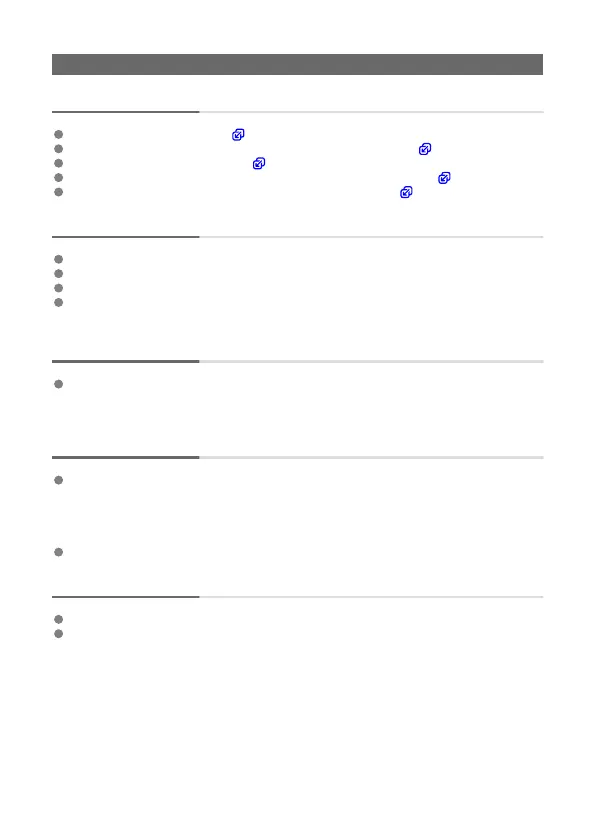
Printing
Cannot print.
Confirm that the printer is on ( ).
Confirm that the paper and the ink cassette are loaded correctly ( ).
Confirm that the ink sheet is taut ( ).
Confirm that you are using paper designed especially for the printer ( ).
Replace the ink cassette and replenish the paper as needed ( ).
Print quality is poor.
Confirm that the ink sheet and paper are free of dirt or dust.
Confirm that the inside of the printer is free of dust.
Confirm that no condensation has formed on the printer.
Confirm that the printer is away from sources of electromagnetic waves or strong
magnetic fields.
Printed colors do not match the colors on the smartphone screen.
Color is produced in different ways by the smartphone screen and the printer. Colors
may also look different depending on screen color calibration and the brightness and
color temperature of lighting in the screen viewing environment.
Printing takes too long.
Although printing will be paused if the printer temperature rises past a certain level, this
does not indicate a problem. Wait a while before printing, or turn off the printer and wait
for it to cool down before you continue. Occasional pauses will cause printing to take
longer than usual if you print continuously or use the printer in hot environments, or
when the printer becomes hot internally.
Pausing may be more frequent under certain print settings.
Cannot cancel printing.
Even if you cancel printing in progress, the current print job will still be printed.
Canceling a multi-sheet print job in progress will stop printing after the current sheet is
printed.
24
Bekijk gratis de handleiding van Canon SELPHY Square QX20, stel vragen en lees de antwoorden op veelvoorkomende problemen, of gebruik onze assistent om sneller informatie in de handleiding te vinden of uitleg te krijgen over specifieke functies.
Productinformatie
| Merk | Canon |
| Model | SELPHY Square QX20 |
| Categorie | Printer |
| Taal | Nederlands |
| Grootte | 1594 MB |







