Handleiding
Je bekijkt pagina 24 van 29
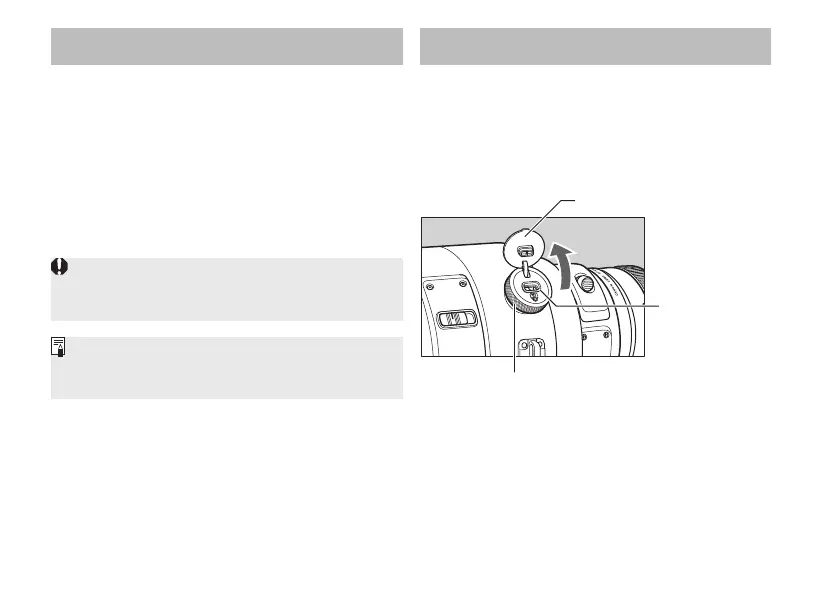
ENG-23
13. Tripod Mount
A tripod or monopod attaches to the tripod
mount on the lens.
Switching the Orientation of the Image
By loosening the orientation locking knob on the
tripod mount you can rotate the camera and the
lens to switch the image in any orientation
(vertical, horizontal, etc.).
The mount clicks at 4 positions, every 90°.
14.
Security Slot
This lens is fitted with a security slot to prevent
theft.
The security slot is located under the cover
for the orientation locking knob. Attach a
commercially-available wire-type security lock
here.
Cover
Orientation locking knob
Security
slot
Since the tripod mount requires special
fastening, as a safety precaution, do not replace
the mount yourself.
Replacement with a monopod mount (sold
separately) can be done at a Canon Service
Center at cost.
Bekijk gratis de handleiding van Canon RF 400mm f/2.8 L IS USM, stel vragen en lees de antwoorden op veelvoorkomende problemen, of gebruik onze assistent om sneller informatie in de handleiding te vinden of uitleg te krijgen over specifieke functies.
Productinformatie
| Merk | Canon |
| Model | RF 400mm f/2.8 L IS USM |
| Categorie | Lens |
| Taal | Nederlands |
| Grootte | 1806 MB |
Caratteristiche Prodotto
| Kleur van het product | Black, White |
| Gewicht | 2890 g |
| Automatisch scherpstellen | Ja |
| Diameter | 163 mm |
| Vaste focale lengte | 400 mm |







