Handleiding
Je bekijkt pagina 13 van 29
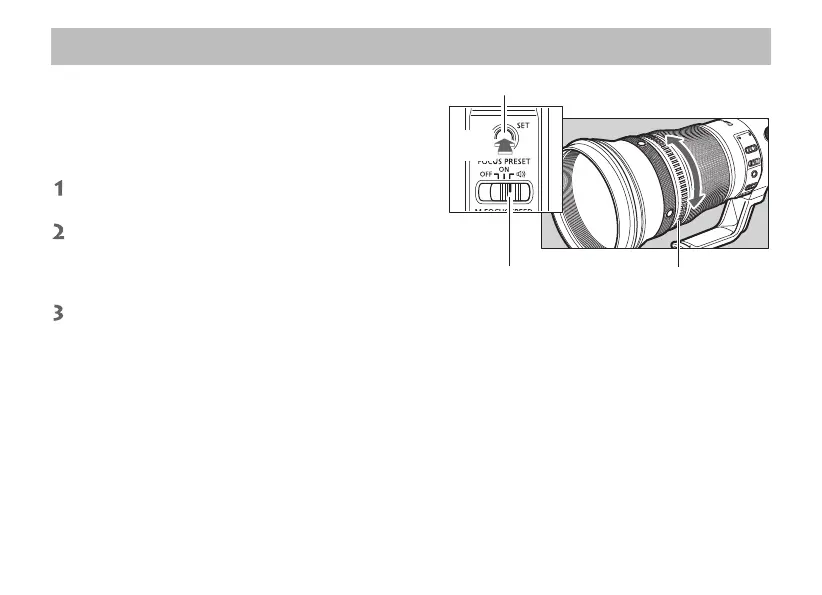
ENG-12
Focus Preset
Two Presets
Hold down the focus preset button to preset two
focusing distances.
< Preset the Focusing Distance >
Focus the lens at a focusing distance you
want to preset.
Hold down the focus preset button briefly (at
least 1 second), and then immediately turn
the playback ring left or right to preset the
distance in memory for that direction.
Use the same steps to preset another distance.
< Shoot at the Preset Focusing Distances >
Turn the playback ring left or right to move the
focus to each of the preset distances.
Press the shutter button while the playback
ring is turned to shoot at that distance.
Beep Sounds (Beeper)
・ Two beeps (slow): When button held down
・ One beep: When presetting a focusing
distance
・Two beeps (fast): When the focus moves to
the preset focusing distance
Playback ring
Focus preset button
Focus preset switch
Hold
down
Bekijk gratis de handleiding van Canon RF 400mm f/2.8 L IS USM, stel vragen en lees de antwoorden op veelvoorkomende problemen, of gebruik onze assistent om sneller informatie in de handleiding te vinden of uitleg te krijgen over specifieke functies.
Productinformatie
| Merk | Canon |
| Model | RF 400mm f/2.8 L IS USM |
| Categorie | Lens |
| Taal | Nederlands |
| Grootte | 1806 MB |
Caratteristiche Prodotto
| Kleur van het product | Black, White |
| Gewicht | 2890 g |
| Automatisch scherpstellen | Ja |
| Diameter | 163 mm |
| Vaste focale lengte | 400 mm |







