Handleiding
Je bekijkt pagina 8 van 18
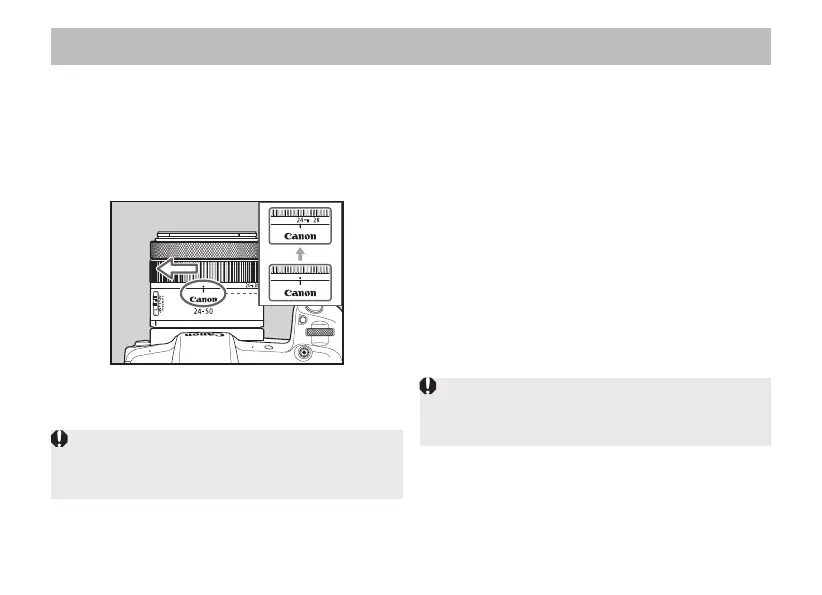
ENG-7
The lens is fitted with a retraction mechanism.
This enables the length of the lens to be shortened in comparison to when shooting.
Shooting is not possible when the lens is stored.
Observe the following procedure to set the lens in the position for shooting.
Retracting Lens
1 Rotate the zoom ring from the shooting
position in the opposite direction to the
white arrow.
2 Continue rotating after it exceeds the
wide-angle position (24 mm).
3 Rotate it to the end to align the lens
retraction position indicator with the
zoom indicator and store it.
z
Take care to avoid catching your fingers, etc.,
between the lens extender and Focusing/Control
ring.
2.
Shooting Preparations and Retracting Lens
Preparations from Retraction to Shooting
Rotate the zoom ring in the direction of the white
arrow until you hear a click to set the lens in the
preparatory shooting position.
z
If the lens retraction position indicator is aligned
with the zoom indicator, add slight pressure to
rotate the zoom ring in the direction of the arrow.
Bekijk gratis de handleiding van Canon RF 24-50mm f/4.5-6.3 IS STM, stel vragen en lees de antwoorden op veelvoorkomende problemen, of gebruik onze assistent om sneller informatie in de handleiding te vinden of uitleg te krijgen over specifieke functies.
Productinformatie
| Merk | Canon |
| Model | RF 24-50mm f/4.5-6.3 IS STM |
| Categorie | Lens |
| Taal | Nederlands |
| Grootte | 1144 MB |







