Handleiding
Je bekijkt pagina 13 van 26
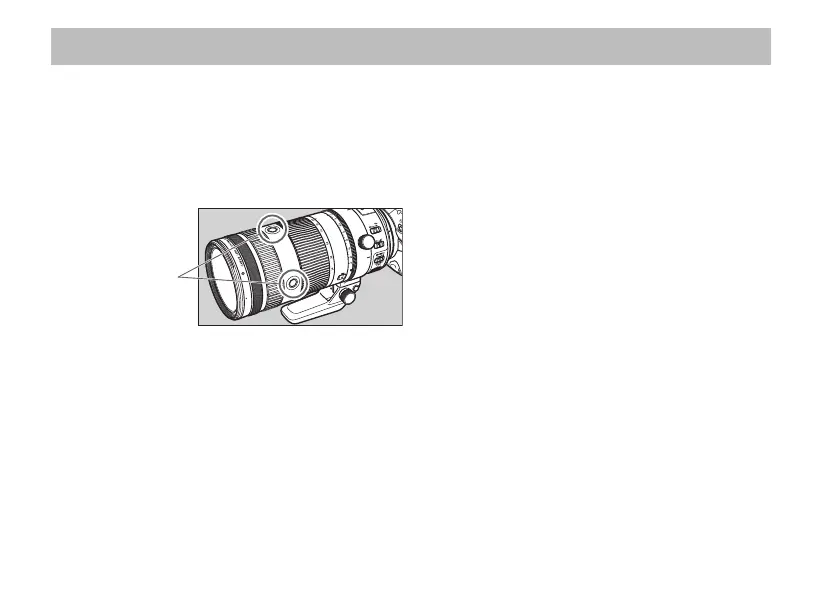
ENG-12
7. Lens Function Buttons (AF Stop Buttons)
Use as a AF stop button
During autofocus operation, you can press an
AF stop button to temporarily pause autofocus,
and then release the button to resume.
Press an AF stop button to maintain a focusing
distance or to avoid focus search.
Press the shutter button while holding down
an AF stop button to shoot at that focusing
distance.
z Useful when autofocus is operating mostly in
Servo AF.
In the default settings, the lens function button
serves as a AF stop button. You can assign
different functions to the button from the
[Customize buttons] section of the camera.
Please refer to the camera’s instructions for
details.
Lens function
buttons (AF stop
buttons)
Bekijk gratis de handleiding van Canon RF 24-105mm f/2.8L IS USM Z, stel vragen en lees de antwoorden op veelvoorkomende problemen, of gebruik onze assistent om sneller informatie in de handleiding te vinden of uitleg te krijgen over specifieke functies.
Productinformatie
| Merk | Canon |
| Model | RF 24-105mm f/2.8L IS USM Z |
| Categorie | Lens |
| Taal | Nederlands |
| Grootte | 1762 MB |
Caratteristiche Prodotto
| Kleur van het product | Zwart |
| Gewicht | 1330 g |
| Gewicht verpakking | 2110.9 g |
| Breedte verpakking | 184 mm |
| Diepte verpakking | 184 mm |







