Handleiding
Je bekijkt pagina 97 van 388
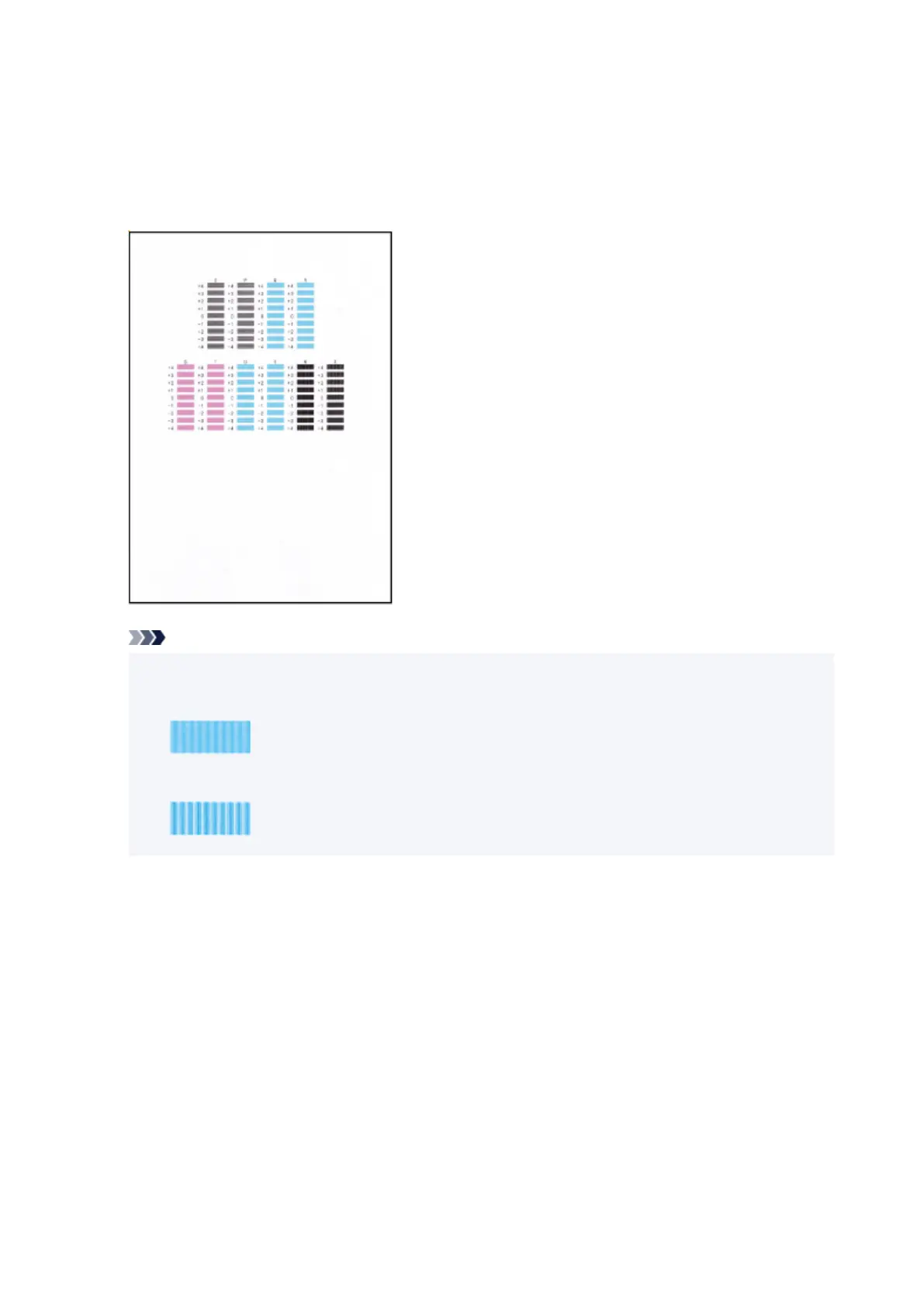
11. Check message and press the OK button.11.
The second set of patterns is printed.
12. Examine the second print head position adjustment pattern, select the number of a pattern12.
in which stripes are least noticeable in column O, and press the OK button.
Note
• If all patterns look different, choose the pattern in which vertical stripes are least noticeable.•
Subtle vertical stripes
Noticeable vertical stripes
13.
Repeat these steps until you have finished entering pattern numbers for columns P to X.
13.
14.
When completion message appears, select OK.
14.
97
Bekijk gratis de handleiding van Canon Pixma TS6550i, stel vragen en lees de antwoorden op veelvoorkomende problemen, of gebruik onze assistent om sneller informatie in de handleiding te vinden of uitleg te krijgen over specifieke functies.
Productinformatie
| Merk | Canon |
| Model | Pixma TS6550i |
| Categorie | Printer |
| Taal | Nederlands |
| Grootte | 34950 MB |







