Handleiding
Je bekijkt pagina 81 van 388
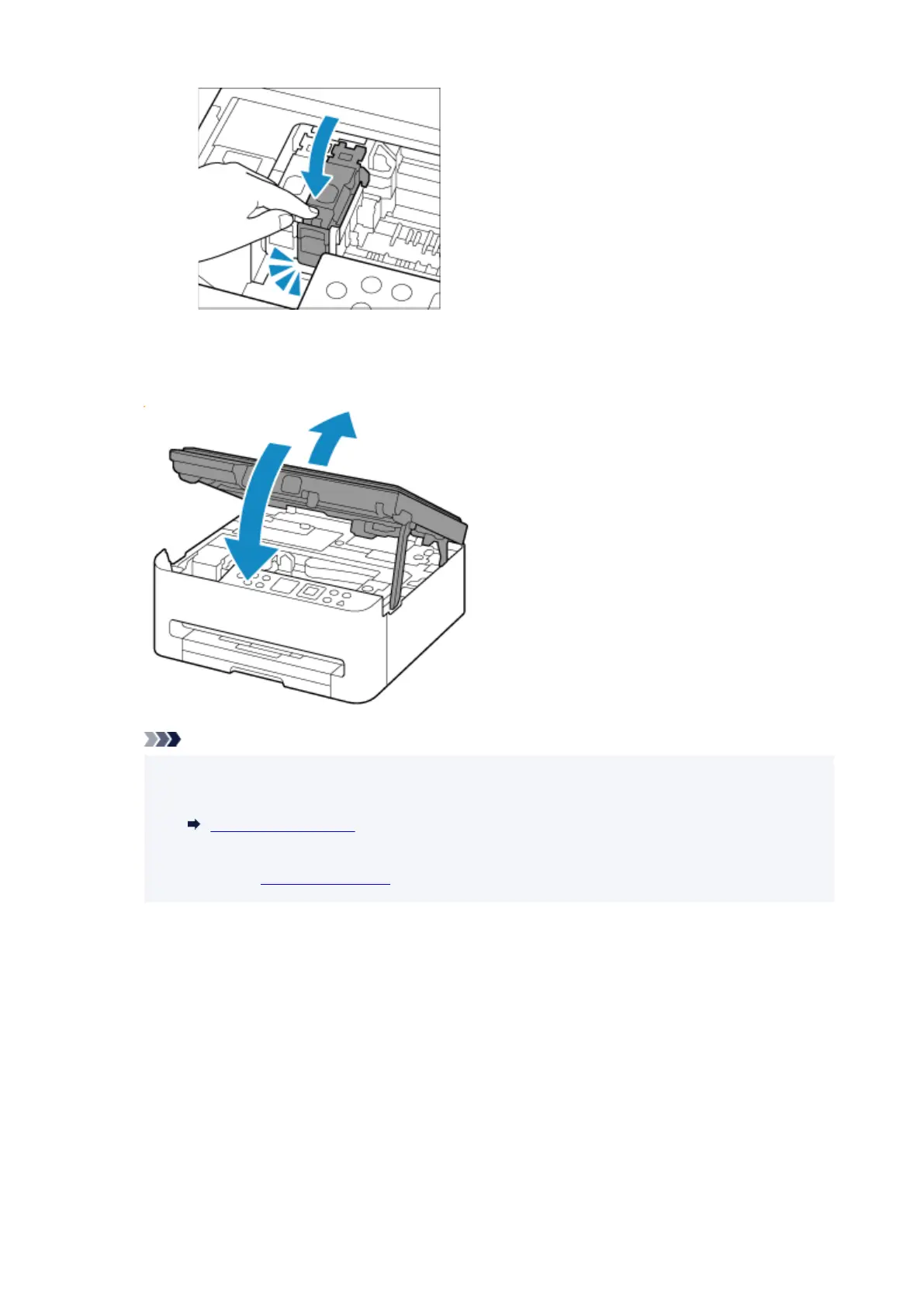
6.
Close the scanning unit / cover.
6.
To close the scanning unit / cover, hold it up once, then take it down gently.
Note
• If the error message appears on the LCD after the scanning unit / cover is closed, take•
appropriate action.
When Error Occurred
•
If the print head is out of alignment, as indicated by misaligned printed ruled lines or similar
•
symptoms, align the print head.
81
Bekijk gratis de handleiding van Canon Pixma TS6550i, stel vragen en lees de antwoorden op veelvoorkomende problemen, of gebruik onze assistent om sneller informatie in de handleiding te vinden of uitleg te krijgen over specifieke functies.
Productinformatie
| Merk | Canon |
| Model | Pixma TS6550i |
| Categorie | Printer |
| Taal | Nederlands |
| Grootte | 34950 MB |







