Handleiding
Je bekijkt pagina 73 van 388
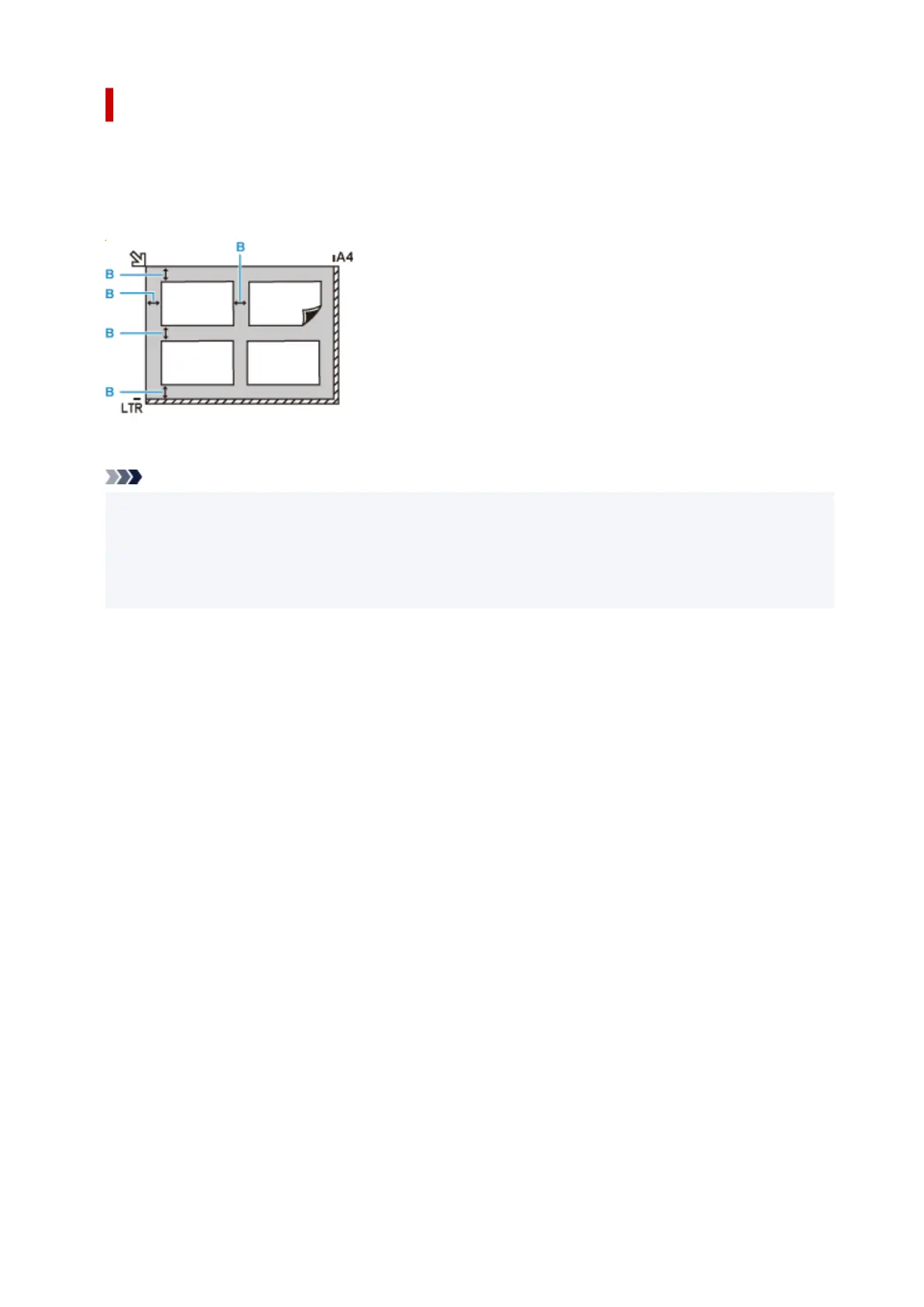
Loading Two or More Originals on Platen
Place the originals WITH THE SIDE TO SCAN FACING DOWN. Allow 0.40 in. (1 cm) or more space
between the edges (diagonally striped area) of the platen and the originals, and between the originals.
Portions placed on the diagonally striped area cannot be scanned.
You can place up to 12 items.
B: More than 0.40 in. (1 cm)
Note
• The Skew Correction function automatically compensates for the originals placed at an angle of up to•
approximately 10 degrees. Slanted photos with a long edge of 7.1 in. (180 mm) or more cannot be
corrected.
• Non-rectangular or irregular shaped photos (such as cut out photos) may not be scanned properly.•
73
Bekijk gratis de handleiding van Canon Pixma TS6550i, stel vragen en lees de antwoorden op veelvoorkomende problemen, of gebruik onze assistent om sneller informatie in de handleiding te vinden of uitleg te krijgen over specifieke functies.
Productinformatie
| Merk | Canon |
| Model | Pixma TS6550i |
| Categorie | Printer |
| Taal | Nederlands |
| Grootte | 34950 MB |







