Handleiding
Je bekijkt pagina 57 van 388
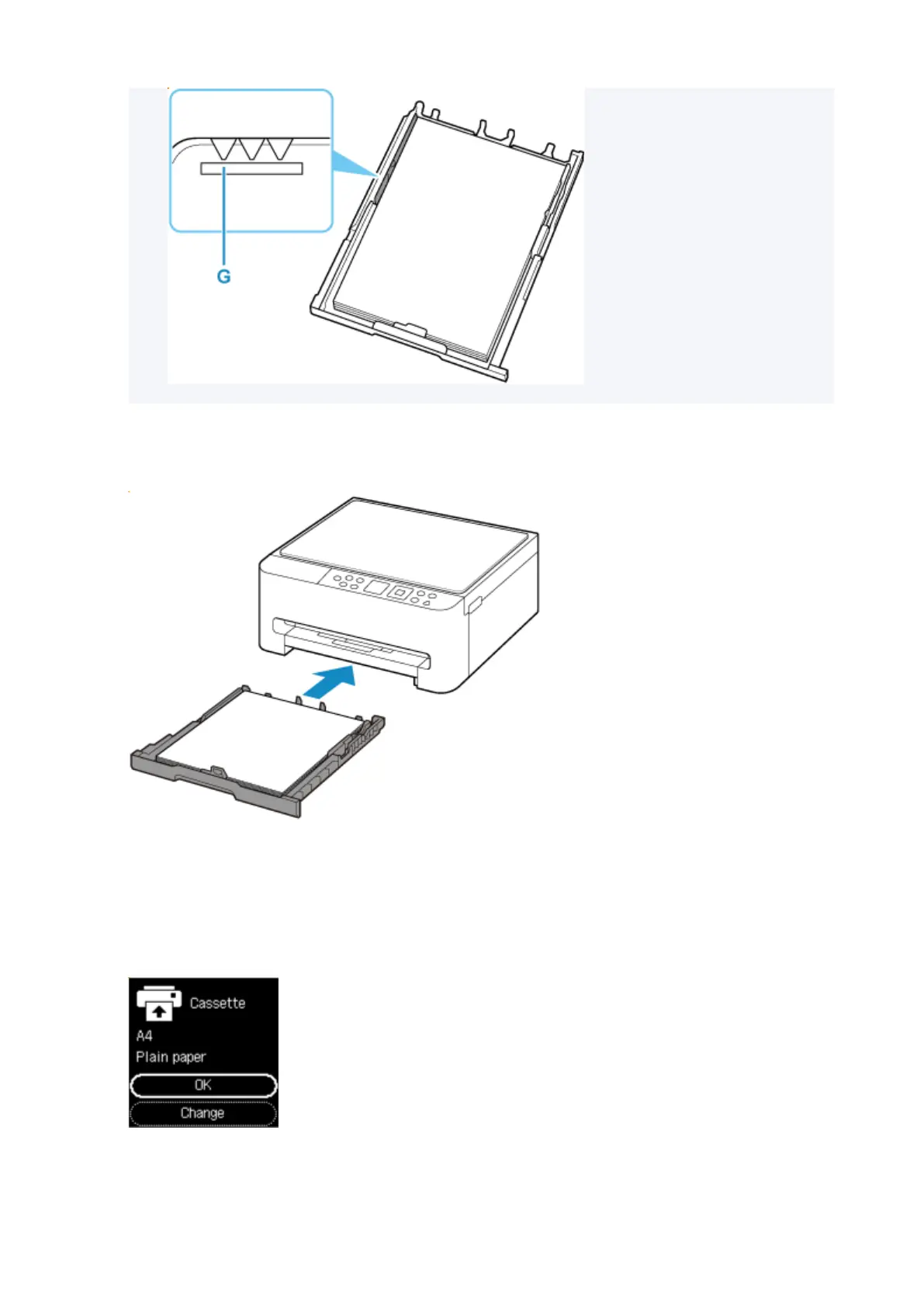
5.
Insert cassette into printer.
5.
Push the cassette into the printer until it stops.
After inserting the cassette into the printer, the paper setting confirmation screen for the cassette
appears on the LCD.
6.
If page size on LCD matches size of paper loaded in cassette, select OK.
6.
If not, select Change to change the settings in accordance with the size of the loaded paper.
57
Bekijk gratis de handleiding van Canon Pixma TS6550i, stel vragen en lees de antwoorden op veelvoorkomende problemen, of gebruik onze assistent om sneller informatie in de handleiding te vinden of uitleg te krijgen over specifieke functies.
Productinformatie
| Merk | Canon |
| Model | Pixma TS6550i |
| Categorie | Printer |
| Taal | Nederlands |
| Grootte | 34950 MB |







