Handleiding
Je bekijkt pagina 42 van 388
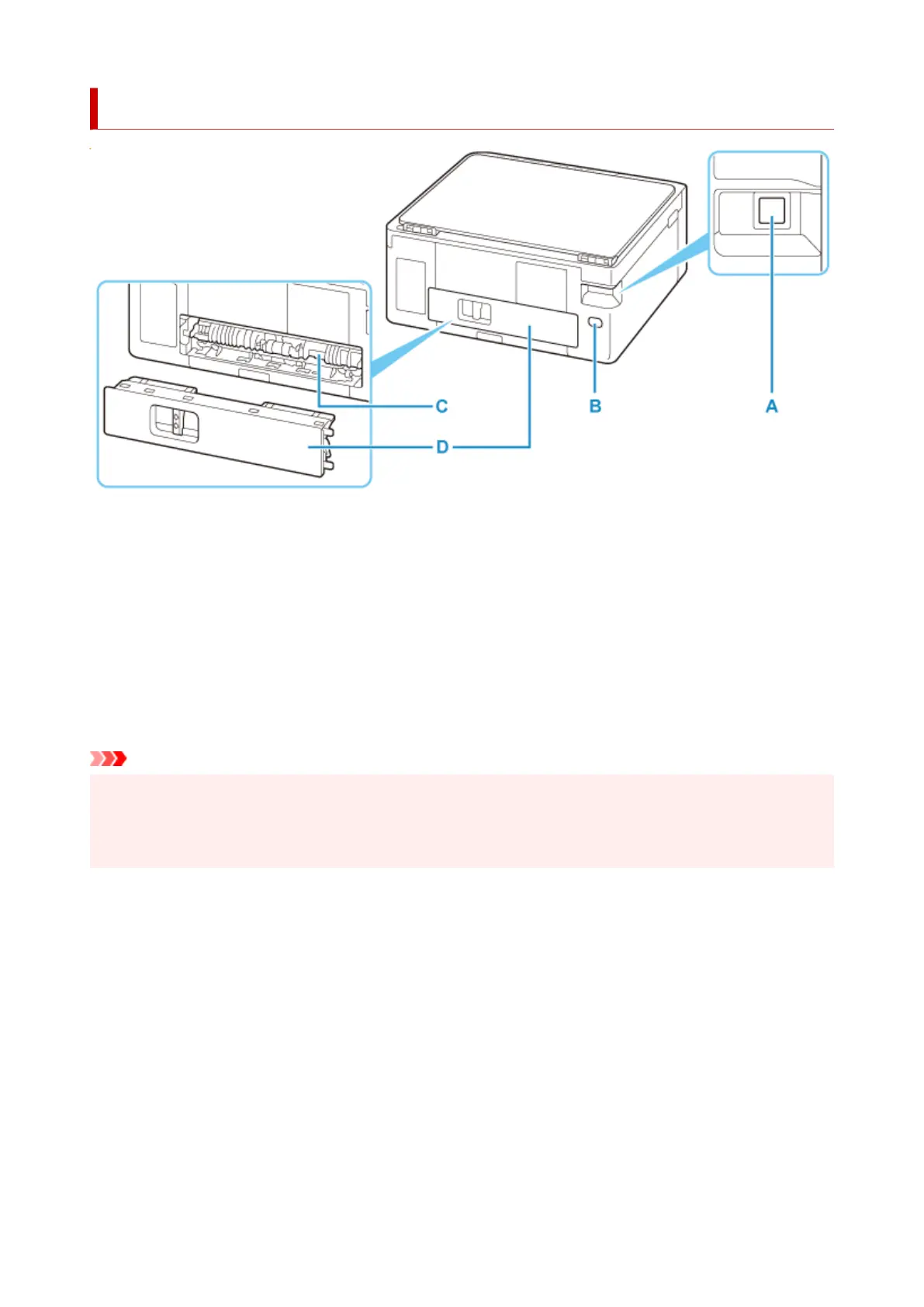
Rear View
A: USB Port
Plug in the USB cable to connect the printer with a computer.
B: Power Cord Connector
Plug in the supplied power cord.
C: Transport Unit
Open when removing jammed paper. When removing the unit, do so after placing a finger on the
depression in the center right.
D: Rear Cover
Detach when removing jammed paper.
Important
• Do not touch the metal casing.•
• Do not plug in or unplug the USB cable while the printer is printing or scanning with the computer. This•
can cause trouble.
42
Bekijk gratis de handleiding van Canon Pixma TS6550i, stel vragen en lees de antwoorden op veelvoorkomende problemen, of gebruik onze assistent om sneller informatie in de handleiding te vinden of uitleg te krijgen over specifieke functies.
Productinformatie
| Merk | Canon |
| Model | Pixma TS6550i |
| Categorie | Printer |
| Taal | Nederlands |
| Grootte | 34950 MB |







